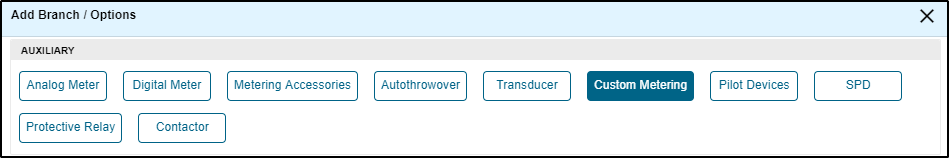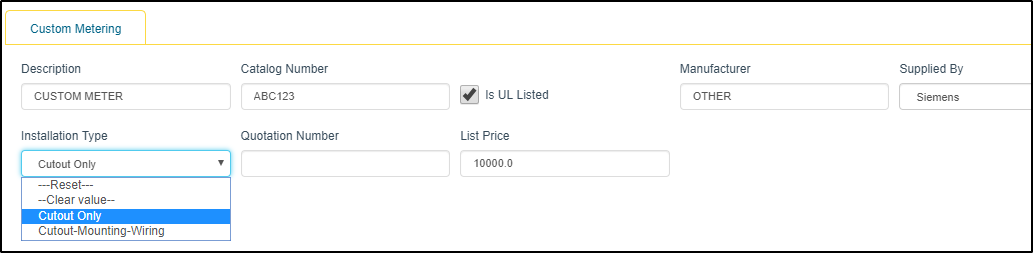|
|
|
This article provides information on how to add a custom, non-Siemens meter in a Switchboard
1. Add an auxiliary compartment below the level to meter
2. Select "Custom Meter" from the palette
3. Add description and catalog # if known
4. Verify that the device is UL listed. Note: if it is not UL listed, the switchboard section cannot be UL listed!
5. Select who will supply the meter (Siemens/Customer)
6. Select installation type (Cutout Only = Siemens will provide a cutout in the door only / Cutout-Mounting-Wiring = Siemens will provide everything necessary to install the meter)
7. List price will be provided by application engineer during technical review.
This article was:
Views: 10754