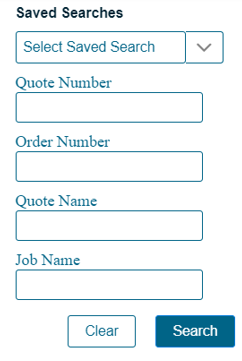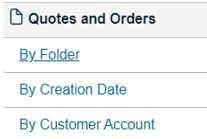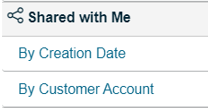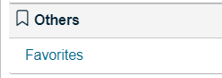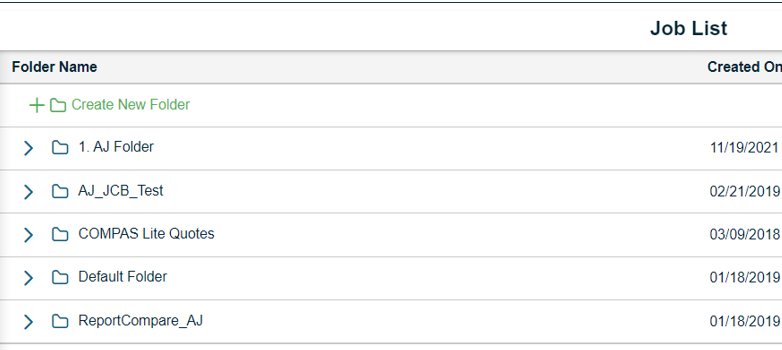|
|
|
This article provides information on Job / folder option incorporated in COMPAS Go as it was in COMPAS desktop.
1. Login into COMPAS Go with valid credentials
2. Click on the "Job List" from the task menu.
.png)
3. On clicking the icon, the user land in the following page.
.png)
Options available to the user.
|
# |
Options |
Description |
|
|
1 |
|
Used to hide the left menus to search for quotes and quote listing |
|
|
2 |
|
Used to list all the saved search filters. Also options to search quote based on quote number or order number or quote name or Job name. Clear button is used to clear the search content. |
|
|
3 |
|
Option can be used to list the quote/orders based on the folder or creation date or customer account. |
|
|
4 |
|
Can be used to view all the quotes / orders which is shared to the user filtered based on creation date or customer account |
|
|
5 |
|
All the consolidated favorite quotes can be viewed here |
|
|
6 |
|
This provides the same viewable structure as available in the COMPAS desktop. Options are available to create folder / Job / Quotes. |
|
| 7 | Used to create folder to park the jobs and quotes. | ||
| 8 | Options are placed to create folder, job, quote, rename and delete | ||
| 9 | .png) |
Options are listed to create folder / job / quote / rename / delete against every node |
4. Click on the create new folder button ![]()
.png)
Click on the create job
.png)
Click on the create quote. User need to select the sold to account along with the name of the quote.
.png)
5. On completion the structure is shown in the following image.
.png)
Note:
- Folder can have folders and jobs
- Job can have multiple quotes.
To view more information in cut / paste of folder and jobs, click here
.png)