|
|
|
This article describes in detail on the new QS process in COMPAS Go. The process is meant for the panelboard and switchboard line items only. Contacting the Plant for Switchboards and Power panelboards is no longer required. All Quick Ship requests must be processed through COMPAS Go.
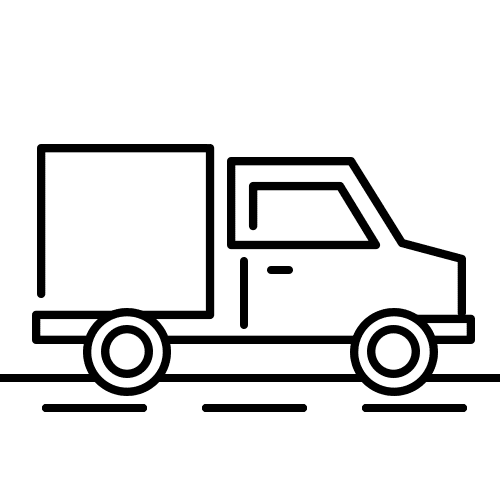
Following is the simplified Quick ship process
.png)
Few enhancements are incorporated based on user inputs
1. Custom quick ship is disabled for P1 to P3 panelboard
2. Standard quick ship is not available for P4 and P5 panelboards
1. Channel partner triggers the Quick ship for the line items as shown below.
.png)
Note: Job Site is mandatory.
2. Quick ship can be triggered rom two places. One is from the header menu which will trigger for all the quick ship lines and the next is against the line item which will trigger for the respective line item.
Standard quick ship is highlighted in the following image.
.png)
Custom quick ship is shown in the following image.
.png)
3. Quick ship notes and documents can be attached against each line item and is meant for quick ship ONLY and will not trigger review required.
Following changes are requested for the line item against the standard with documents and notes.
.png)
4. On doing so, the following is updated
.png)
5. Now the application engineer will subscribe the quote and verify the information and complete it after adding the pricing / information as shown below.
.png)
6. Quick ship information available after subscribing is shown below.
.png)
7. After completing the pricing review, click on the button as shown below.
.png)
8. On doing so, the quote is sent to the quick ship queue for review. Status of the quote is changes as shown below. "Submitted for Quick ship review"
.png)
9. Now the icon will enable user to view all the RFI's [.png) ].
].
.png)
Option is available to internal users, by clicking on the internal check box. Once the communication is closed, the issue can be marked as resolved to proceed to the next step.
10. Now the quick ship will go to the approval process and on completion the status of the quote will change to the regular workflow.
.png)

