|
|
|
This article describes the detailed steps to add electrical service line items for the configurations in the sales quote [service configurator for sales and channel partner]
1. Login into COMPAS Go with valid credentials and create quote with required lines as shown below.
.png)
2. Click the "Add service" from the action menu as shown above. On doing so the user navigates to the following.
Note: Market segment needs to be selected the for the quote with Editing "ON"
.png)
3. Action that can be performed by the user in the above page
|
Action |
Description |
|
|
|
To view the documentation on power system engineering. Click here for more details on power system studies. |
|
|
|
To view the line item summary with catalog number hours and net price |
|
|
|
Data collection information by other than Siemens |
|
|
|
Data collection information by Siemens |
|
|
|
To populate the selective coordination parameter for calculation |
|
|
|
To populate the short circuit parameter for calculation Power system specialists from Siemens will determine the maximum duty that your system’s protective devices, transformers, and interconnections will be subjected to in the event of three-phase and/or line-to-ground fault conditions. In addition, we will provide basic information required to establish protective relay settings. |
|
|
|
To populate the arc flash parameter for calculation and provide labels |
|
|
|
To populate the harmonics parameter for calculation As AC drives have become increasingly prevalent in industry, we have seen the introduction of destructive harmonics to many systems. The power quality experts from Siemens will determine the extent and severity of harmonics in your system then recommend the appropriate means of mitigating potential damage |
|
|
|
To populate the motor starting parameter for calculation |
|
|
|
To populate the load flow parameter for calculation |
|
|
|
To enable the PS training parameter NFPA 70E requires that an Arc Flash Hazard Analysis be performed prior to work on electrical equipment. Siemens will determine the incident energy levels, arc flash boundary (AFB),and required level of personal protective equipment (PPE) through software, assumption and calculation. |
|
|
|
To select the required Branch office |
|
|
|
Reset all the selected information to default |
|
|
|
To trigger the estimate for the selected line items |
|
|
|
To add additional line item for estimation |
|
|
|
List the total number of devices which are part of the existing configuration |
|
|
|
To show the line items only |
|
|
|
To calculate the PSS information only for the line items |
|
|
|
To calculate the startup commission only for the line items |
|
|
|
To enable the search filters for the line item |
|
|
|
To trigger email to the email ID “siespowerstudies.industry@siemens.com” |
|
.png) |
To have option to add other electrical services | |
.png) |
To expand the device count list | |
|
|
To add additional electrical services | |
|
|
To edit the changes for additional electrical services | |
|
|
To delete the added additional electrical services |
4. After selecting the required information, select the required "Siemens Branch Office". Then add the required device count. On doing so the following information on the line items is available to the user as shown below which provides information with service catalog number, man hours and net price in the service lines summary. If the ![]() button is not enabled, click on the update button in the bottom. On clicking the button, following is available.
button is not enabled, click on the update button in the bottom. On clicking the button, following is available.
.png)
5. To add the other electrical services, click on the ![]() after selecting the service drop down menu.
after selecting the service drop down menu.
.png)
6. After clicking on the add service button, following is available to the user to add.
.png)
Enter the following information
- Price for the selected electrical service item
- Proposal number
- Description for the selected electrical service
7. After entering information and clicking the "Add" button, the selected electrical service is added as shown.
.png)
8. Now click on the update button and click on the service lines summary and the user can see the newly added service lines
.png)
9. Following option is available only to the power user. Click on the next button.
PSS Estimation Cost
.png)
Startup & Commissioning
.png)
Click on the next button and the user can see the following report with option to export the contents into a PDF file.
.png)
10. Click on the close button the summary page, will take the user to the configurator.
.png)
Clicking on the "Save & Close" button will add the service lines to the existing quote with a message as shown below
.png)
.png) yword: Short Circuit Study, Coordination Study, Harmonic Analysis, Transient Stability Study, Protective Device Evaluation, Power Quality Assessment, Arc Flash Study, Grounding Study, Voltage Unbalance Study, Applications Engineering, Motor starting, Load flow
yword: Short Circuit Study, Coordination Study, Harmonic Analysis, Transient Stability Study, Protective Device Evaluation, Power Quality Assessment, Arc Flash Study, Grounding Study, Voltage Unbalance Study, Applications Engineering, Motor starting, Load flow
.png)
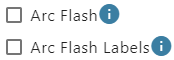
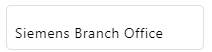
.png)
