This articles details the information on the knowledge base releases for the month of August 2020.
.png)
|
|
|
|
|
|
- Correct conflict when 5000A XFMR incoming + main breaker
|
|
|
|
|
|
- Add Sm@rtGear UPS backup control power selection (default = Yes when Pro & default = No when Mobile)
|
|
|
- Add Sm@rtGear Pro advanced logging option
|
|
|
- Update Mindsphere selections, from enabled/capable to Yes/No
|
|
|
- Default WL communications to COM35 when Sm@rtGear or DAS selected
|
|
|
- Add option to specify wire marking type (laser print / slip-on sleeves)
|
|
|
- Add PAC3120 & PAC3220 (PAC3100 & PAC3200 will be obsoleted in future update)
|
|
|
|
|
.png)
|
|
|
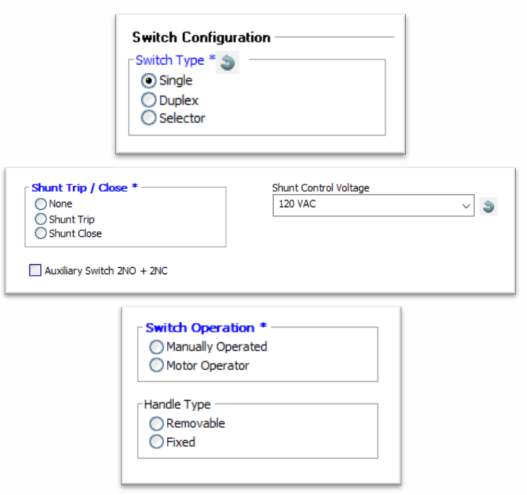
|
|
|
- Feature allowed for all single & duplex switch-fuse sections (LIS) only – not available for selector switches
|
|
|
- Shunt voltage will default based on control voltage, but user may select between 125 VDC and 120 VAC
|
|
|
- Switches with Shunt Trip/Close selected will automatically trigger 2 NO + 2NC aux contacts
|
|
|
- Motor operated selection will only allow Shunt Trip
|
|
|
|
|
|
|
|
|
Handle Details: (See Chart Below)
|
|
|
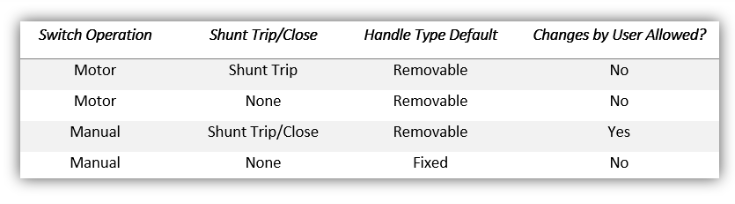
|
|
|
|
|
|
|
|
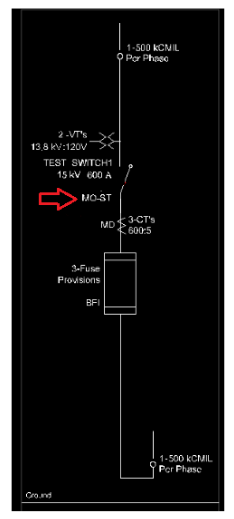
|
|
|
- Shunt Trip and Shunt Close features are tied to the switch when quoting.
|
|
|
- If either of these two features are selected, they will appear in the electrical drawing as “ST” and “SC” with the representation for switch operation
|
|
|
|
|
|
|
|
|
Details: (See Chart Below)
|
|
|
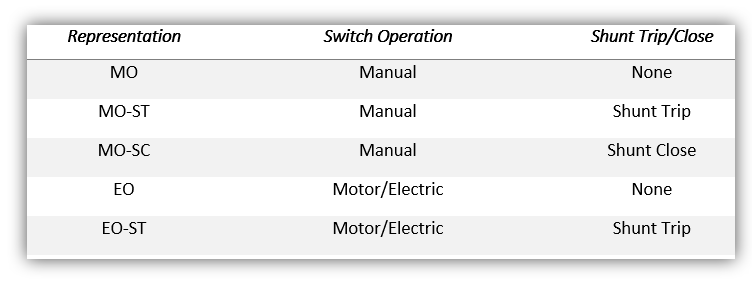
|
.png)
|
|
|
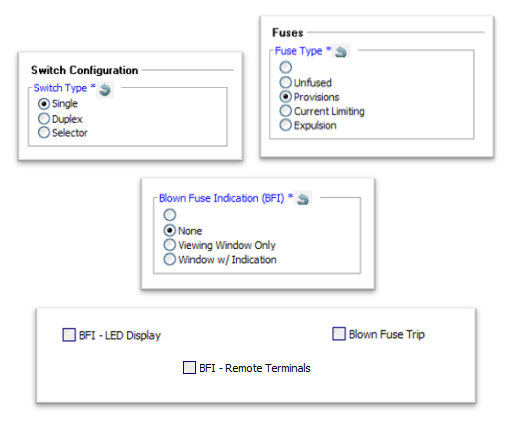
|
|
|
Feature allowed for all switch-fuse sections that contain fuse options (LIS) – single, duplex, and selector are all included
|
|
|
BFI is only enabled for Current Limiting & Provisions fuse types. Two main types of BFI:
|
|
|
- Viewing Window Only
|
|
|
- Window with Indication – comes with lever mechanism & limit switches in LV Box
|
|
|
|
|
|
“Window with Indication” allows for the following additional options:
|
|
|
- Remote Terminals
|
|
|
- LED Display
|
|
|
- Blown Fuse Trip (BFT) – will require/trigger selection of Shunt Trip, so not available for selector switches
|
|
|
|
|
|
|
|
|
|
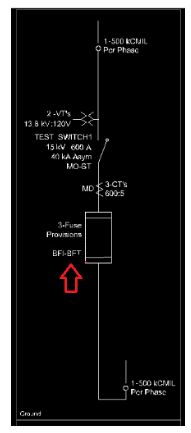
|
|
|
- Blown Fuse Indication and Blown Fuse Trip features will appear in the electrical drawing by the fuse representation.
|
|
|
- BFI will appear when “Window with Indication” and any of its additional options are selected.
|
|
|
- BFT will appear when “Blown Fuse Trip” is selected
|
|
|
|
|
|
|
|
|
|
|
|
|
|
|
|
|
|
|
|
|
|
|
|
|
|
|
|
.png)
|
|
|
- When either “Viewing Window Only“ or “Window with Indication” is selected, a viewing window will appear on the mechanical drawing. Note that a selector switch has additional smaller windows on the side.
|
|
|
|
|
|
- When “Window with Indication” and any of its additional options are selected, an LV Box will appear as well, meant to store the related components.
|
|
|
|
|
|
** Note if LV Box is selected on its own, it will still appear even if “Window with Indication” is not present.
|
|
|
|
|
|
|
|
|
|
|
|
|
|
|
|
|
|
|
.png)
|
|
|
|
|
|
ATS
|
|
|
|
- Add Russelectric ATS with standard pricing. quote no longer required, unless custom ATS configuration. Additional enhancements coming in August!
|
|
|
|
|
|
|
|
Digital Metering
|
|
|
|
- Add PAC2200, 3120 & 3220 meters (Factories are already replacing 3100 & 3200 with 3120 & 3200)
|
|
|
|
|
|
|
|
MCCB
|
|
|
|
- Show ST one-line symbol when NG, BL & HBL
|
|
|
|
- Add tech review when FD or DG breaker is manually selected
|
|
|
|
|
|
|
|
Pricing
|
|
|
|
- Correct SEL751 FDR & SEL787 XFMR relay pricing
|
|
|
|
- Update 3000A skinny main pricing to include breaker castings
|
|
|
|
|
|
|
|
Section
|
|
|
|
- Correct issue where thru bus one-line disappears when manually removing SUSE
|
|
|
|
- Automatically select floor plates when Chicago code
|
|
|
|
|
|
|
|
Sm@rtGear Updates
|
|
|
|
- Add Sm@rtGear UPS backup control power selection (default = Yes when Pro & default = No when Mobile)
|
|
|
|
- Add Sm@rtGear Pro advanced logging option
|
|
|
|
- Update Mindsphere selections, from enabled/capable to Yes/No
|
|
|
|
- Default WL communications to COM35 when Sm@rtGear or DAS selected
|
|
|
|
|
|
|
|
Technical
|
|
|
|
|
|
|
|
|
|
|
|
|
|
.png)
.png)
.png)
.png)
.png)
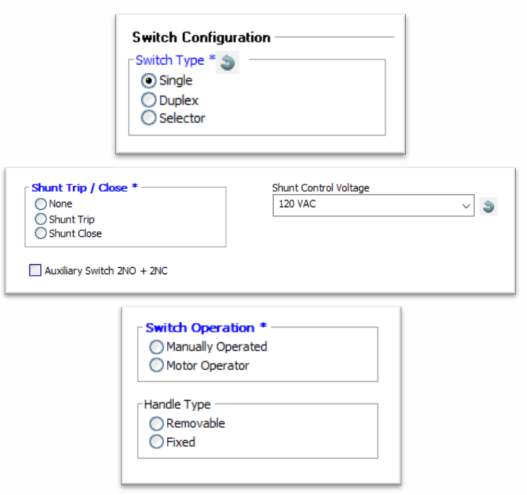
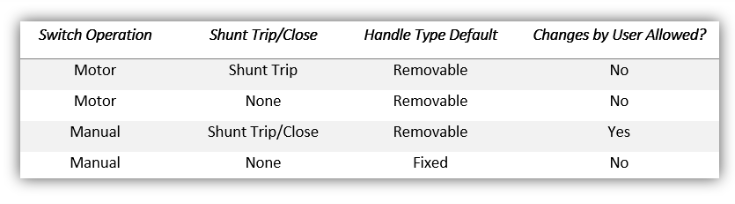
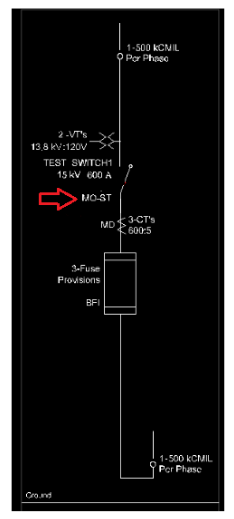
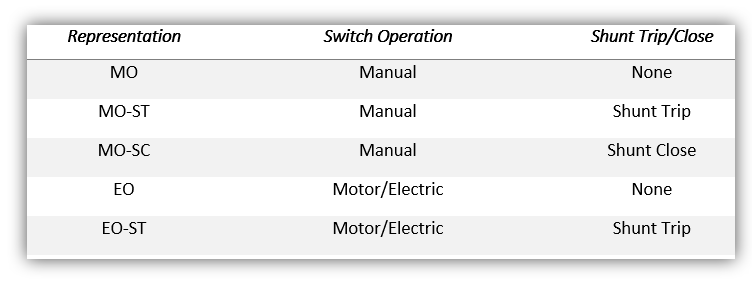
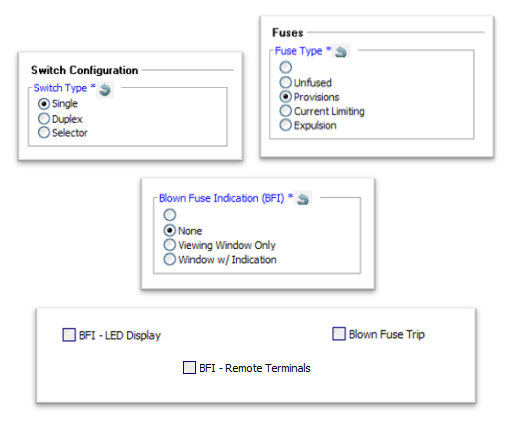
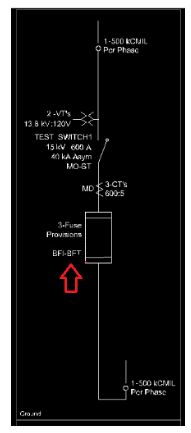
.png)
