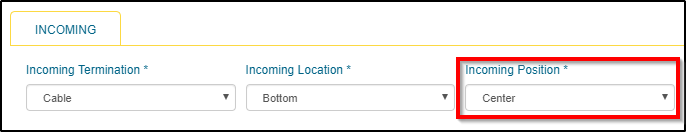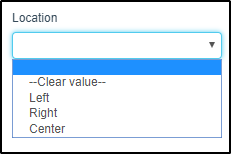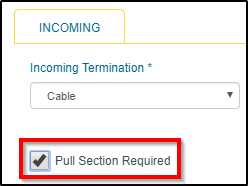|
|
|
The most common layout is left incoming, feeding sections to the right, however center feed, feeding sections to the left and right can be configured.
1. Add incoming and set "Incoming Position" to "Center
2. Add devices below the incoming and set the "Location" to the left or right of the incoming.
3. If there will be a single main, then set Location = Center and the main will place in the incoming section, if possible Layout will place devices with Location = Left, to the left side of incoming and devices with Location = Right to the right of the incoming
Tip: Select Pull Section Required, at the incoming to ensure that a pull section is created.
This article was:
Views: 10736