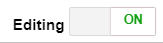|
|
|
This article describes the sync of information between COMPAS Desktop and COMPAS Go.
.png)
In COMPAS Go we have editing OFF and editing ON. Users are familiar with check-in and check-out quotes in desktop. Because COMPAS Go is directly connected to the server we have no check-in and check-out.
Editing OFF
Editing ON
- Editing OFF and Editing ON are two status of a quote / order in COMPAS Go.
- When editing is OFF, it is because a user has selected OFF to give access to the quote to others. (Similar to check In) If user uses certain functions like Busway, SIscan and Value Engineering the editing automatically goes to OFF because these programs need the server to run the app. After using these apps the user needs to change to editing ON to get to the add products page.
- Submitting for price approval and order entry will find the editing set to OFF.
- Notice what applications are grayed out in the actions menu when in the editing Off status
This article was:
Views: 10804
.png)