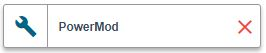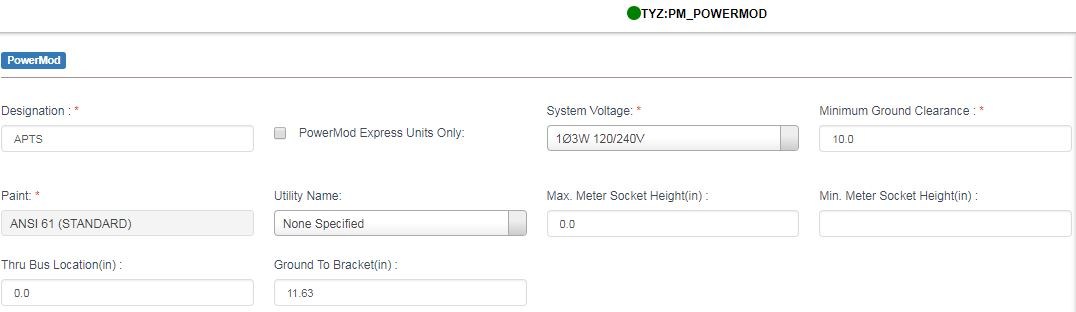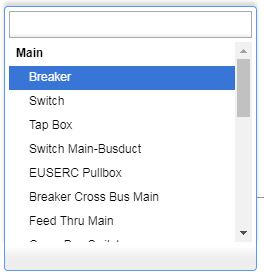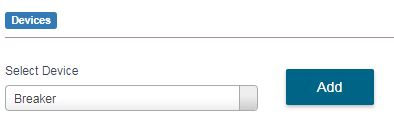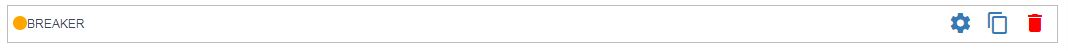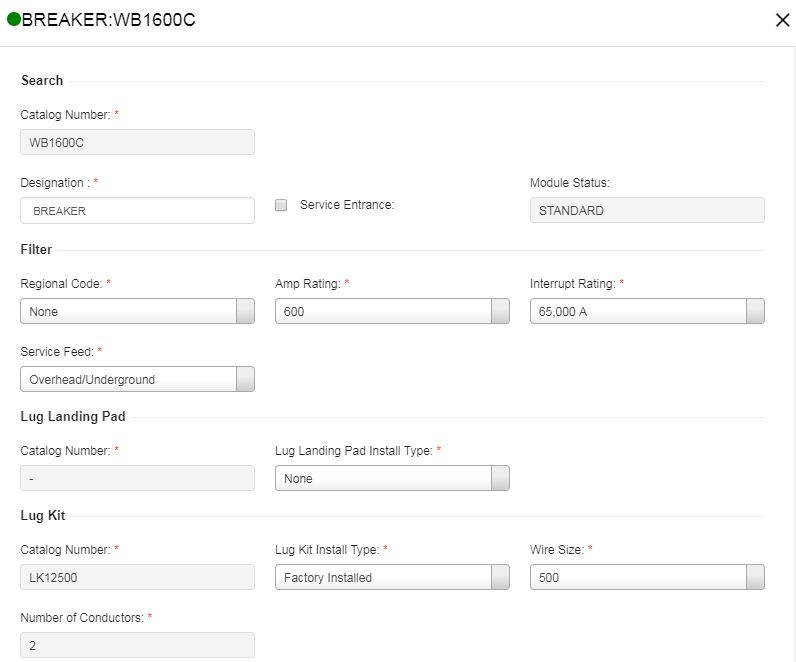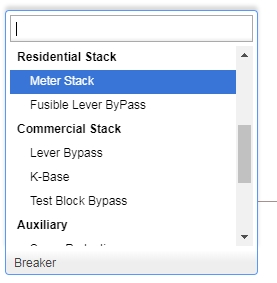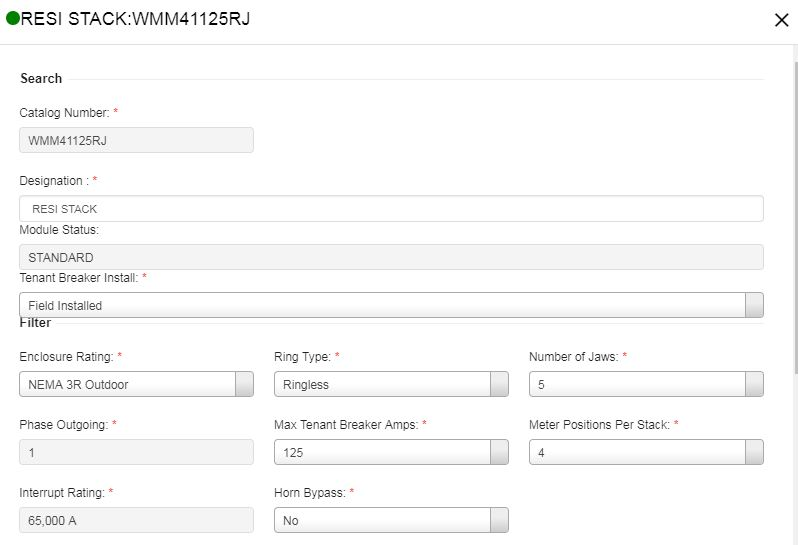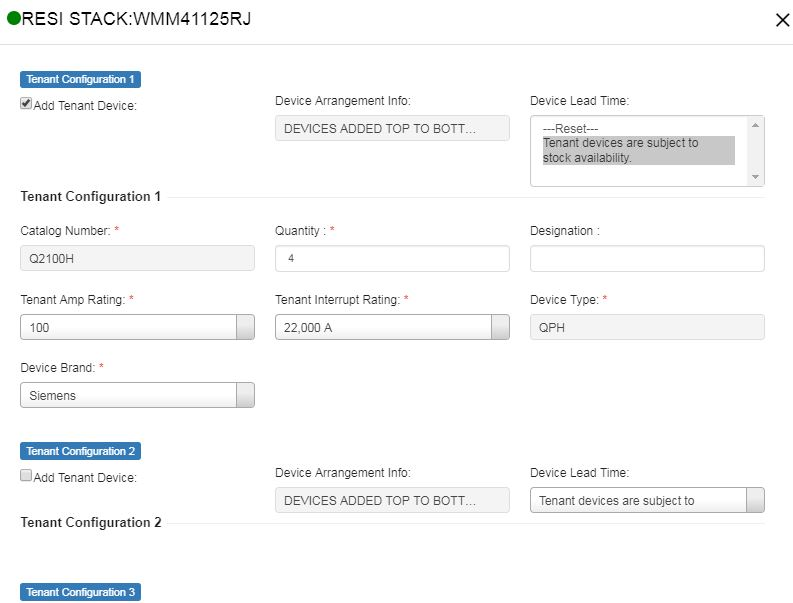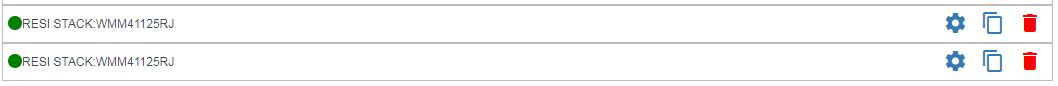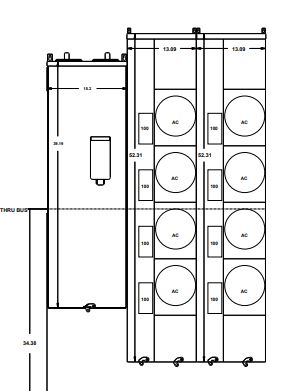Power Mod provides Utility Metering for the Residential market. COMPAS Go can configure a Power Mod line up and provide accurate drawings.
Step-by-step guide
I will configure a Main breaker with two 4 high stacks
1. From the quote line view select Actions - Add Products.
2. Select Power Mod from your saved Favorites.
3. Power Mod configurator opens. Configure the upper section
4. The lower section is where you select the main and meter stacks. Select Main-Breaker. (Vertical Selection List)
5. Main breaker is selected. Click on Add
6. The breaker in in a incomplete condition( Yellow). Click the gear icon to configure.
7. Configured Main. Click the "X" in the upper right to close the window.
8. Configure a Residential Meter Stack. Select Meter Stack.
9. Click on Add.
10. Configure the stack. Click onthe Gear to configure.
11. Configure the stack.
12. You can also configure the meter branch tennant breakers. Users can add up to 3 different amperages. Click the "X" to c;ose the window.
13. Now you have one main and one stack configured. If you click on this icon you make a duplicate of the configured line
14. Now you have two stacks. Users can open the second stack and edit the branch tennant breakers if required.
15. Once complete Save and Close.
16. Line item in the quote.
17. To view the Power Mod drawings go to Reports / Drawings / Generate / View.
| Version : Released | Article ID: SKA-19-0195 | © Siemens AG 2019 | Owner: | Author: | Rel. Date: July 03, 2019 | Category: |
|---|