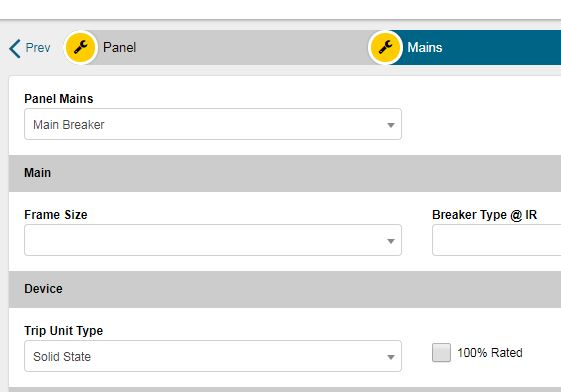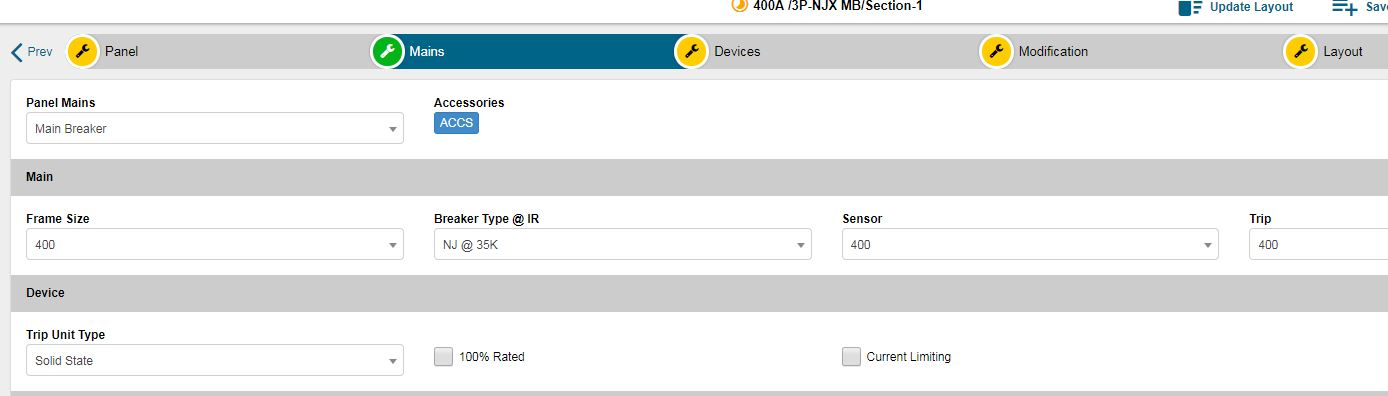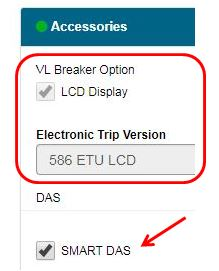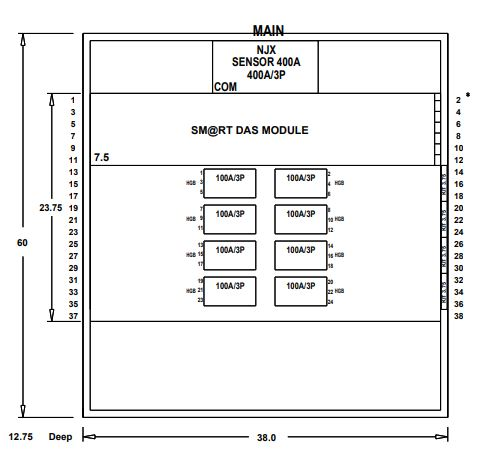Smart DAS is a new Electrical Code when required by local code. Please review job specifications.
Step-by-step guide
In Panelboards, DAS requires a Solid State Breaker.
- When you know DAS is required on a Main (And Branch) select the Solid State breaker type first.
- Then select the Main Frame and Amperage. Sensor and Trip will be applied.
3. Click on ACCS. This will bring out a window. Select Smart DAS. Notice the Trip Unit change and the LCD Display is checked.
4. Applying DAS to any panelboard will drive to a Technical Review. Use Notes to advise the Application Engineer of the DAS selection.
5. Drawing example
| Version : Released | Article ID: SKA-19-0335 | © Siemens AG 2019 | Owner: | Author: | Released Date: July 04, 2019 | Category: |
|---|
This article was:
Views: 10952