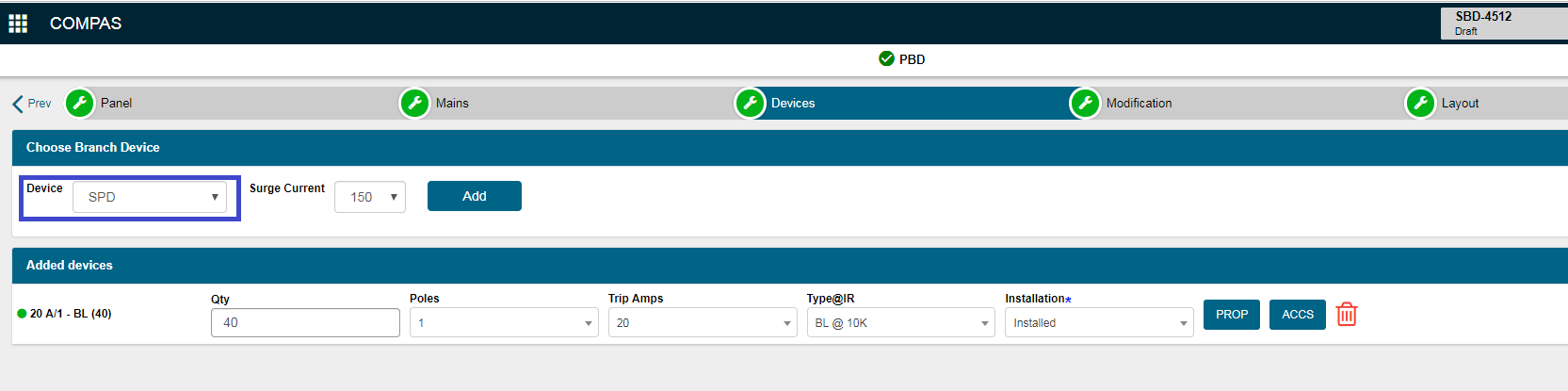Step-by-step guide
- Got to an existing job or start a new job.
- If you are adding a SPD to an existing line, open the line, do Delete Layout first before marking any changes to the panel, then skip over to step 5,
- Start Panelboard configuration from Actions=> Add Product.
- Configure Main and add branch breakers.
- At Device screen, under Device drop list, select SPD and select required Surge Current and select "Add".
- Click on Layout to review the panel drawing
This article was: