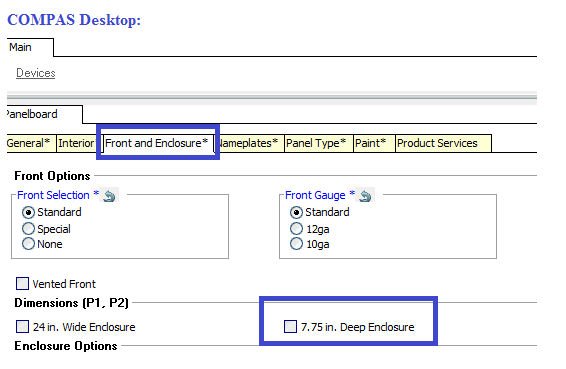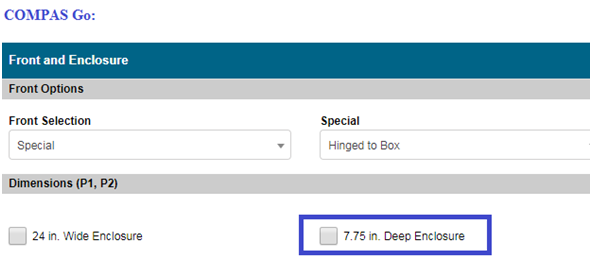Learn how to change the panelboard to 7.75 inches deep in COMPAS Desktop and in COMPAS go
Step-by-step guide
COMPAS Desktop:
- Delete layout first,
- Go to Front and Enclosure tab,
- Select 7.75 in. Deep Enclosure option,
- Do Auto Layout to review the drawing and complete the panel configuration.
COMPAS Go:
- Delete layout first,
- Go to Modification, find Front and Enclosure option group (near middle of this page),
- Select 7.75 in. Deep Enclosure option,
- Click Layout to review the drawing and complete the panel configuration.
| Version : Released | Article ID: SKA-19-0521 | © Siemens AG 2019 | Owner: | Author: |
Released Date: |
Category: |
|---|
This article was: