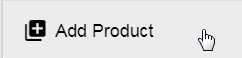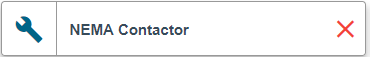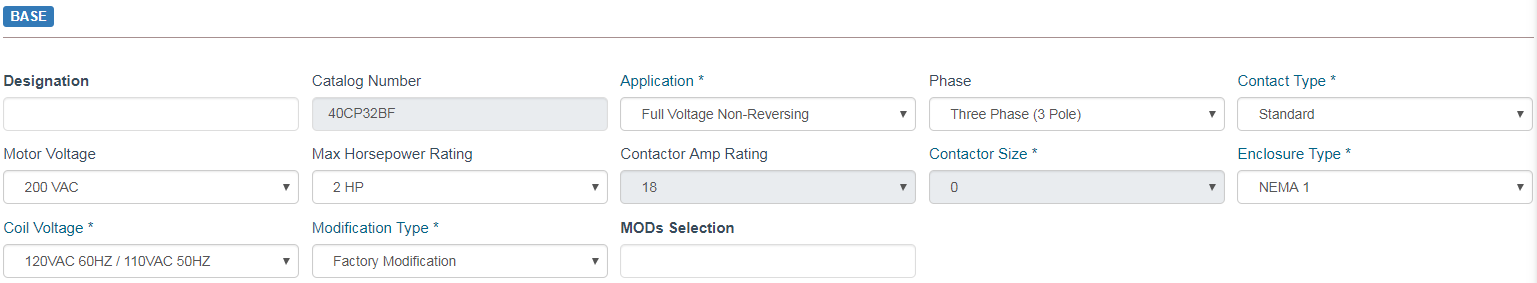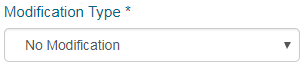Step-by-step guide
Configuration flow for all NEMA control product is from left to right and top to bottom. There are two sections under NEMA configurators, a) Base - basic unit configuration and b) Mods - custom modification to base unit.
- Open respective quote and click on the Add Product
- Select NEMA Contactor
- Complete the configuration for base unit
- Once the base configuration is complete, Mod options will populate automatically. Select appropriate mods as required.
- If Mod options are not required, reset the value for Factory Modification selection to "No Modification"
For additional help, please view following COMPAS training video fro NEMA Starter, which is very similar to NEMA Contactors.
This article was: