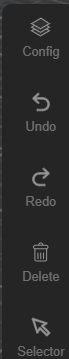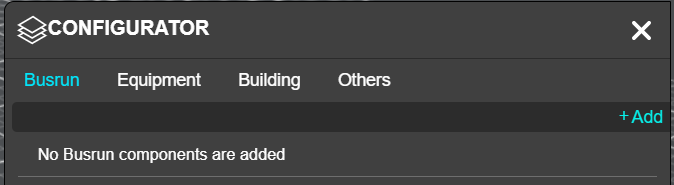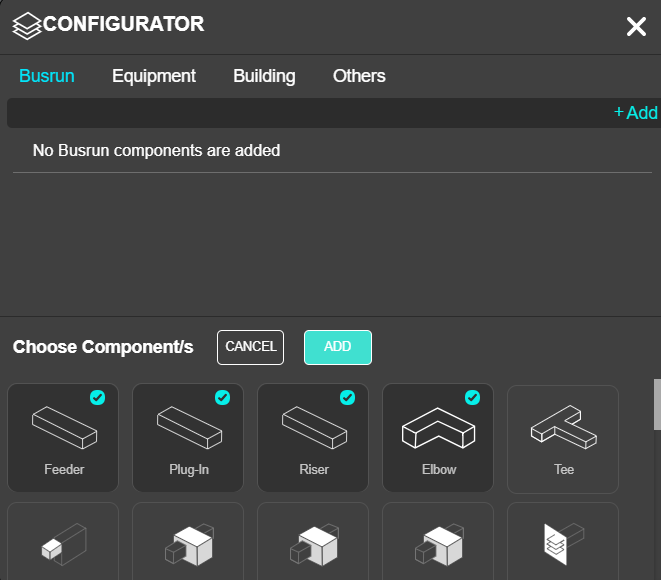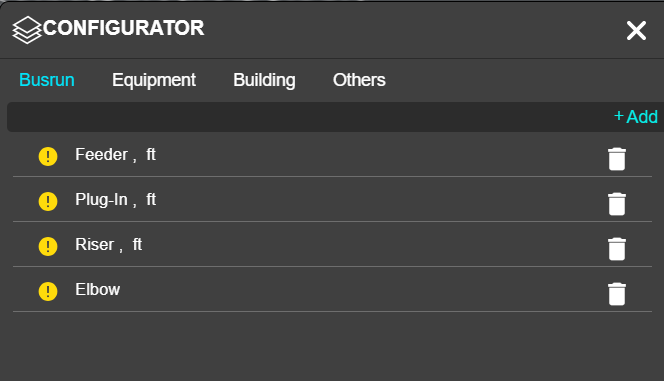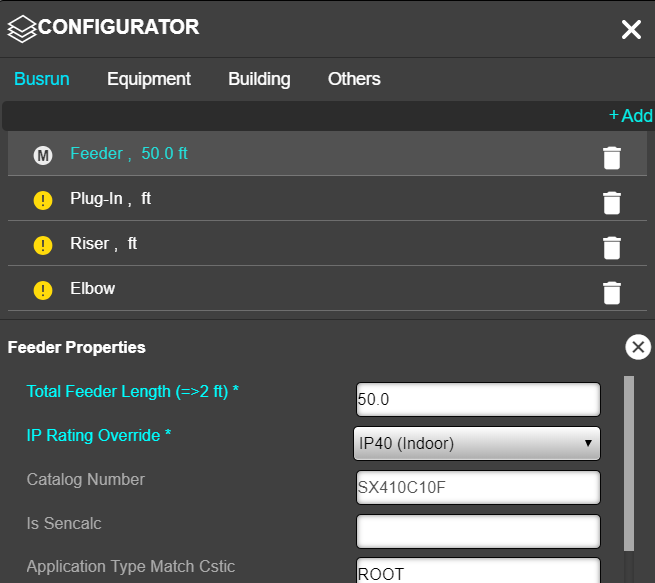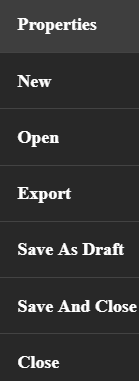|
|
|
This article describes how to configure and create a Busway Quick Quote configuration using COMPAS GO.
1. Create new quote or open existing quote to add Busway Quick Quote.
2. For existing quote set EDITING = ON
3. Select Add Product from actions menu and select "Busway and Bus Plugs" under Configurable Products. This will change editing to OFF.
4. Add Designation and select appropriate configurations for Busway Properties then click Next.
.png)
5. Next screen will confirm Quick Quote. Click on Create Busway.
.png)
6. Next, select Config (Configure)
7. Select "Add" to open a list if product Icons.
8. Select each component from the icon list. At this point you are selecting the components of a busway run. When you select a component the Choose Component(s) Add button is enabled.
9. After selecting the components click on Add.
10. The components are listed. In the view above the items need to be opened up to complete the configuration.
11. Below is the first item opened up and to complete the configuration I have added 50 feet. Click the Close "X" to complete. Open up another selection until all items now have a "M" designation.
12. To add the Busway to your quote click the drop-down. Click on "Save and Close".