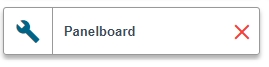|
|
|
This articles describes on saving the preferred configurable products as favorites for easy navigation.
- Go to the Add Products Page.
- Find "Configurable Products".
- Users can search for a Product using the search feature.
- Favorites are placed in the Favorites window by selection. Make your selections to customize your Favorites in the order you want.
- Scroll down to find the Product.
- Click on the line to open the product.
- Check the "Gold Star" to make this product a favorite. (The star turns into a solid color.)
- Click on the Red X to delete a Favorite from the Favorites list or check the enabled star (Gold color) on the Product line.
This article was:
.png)