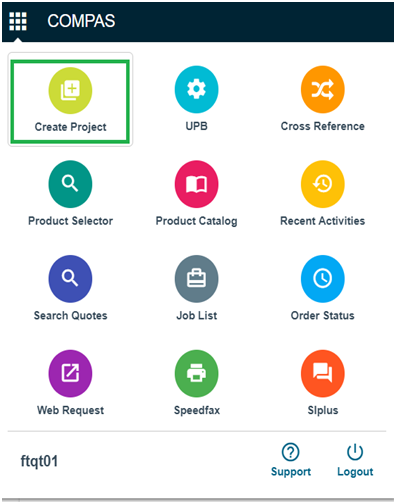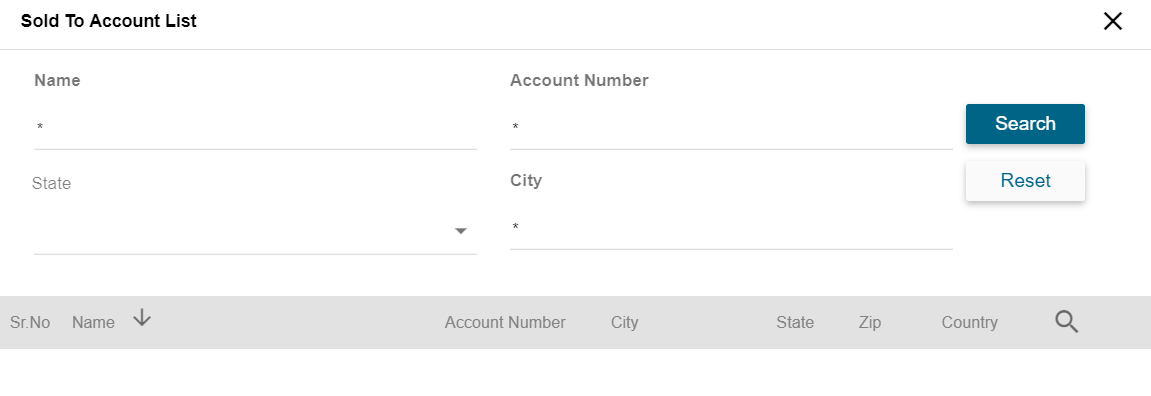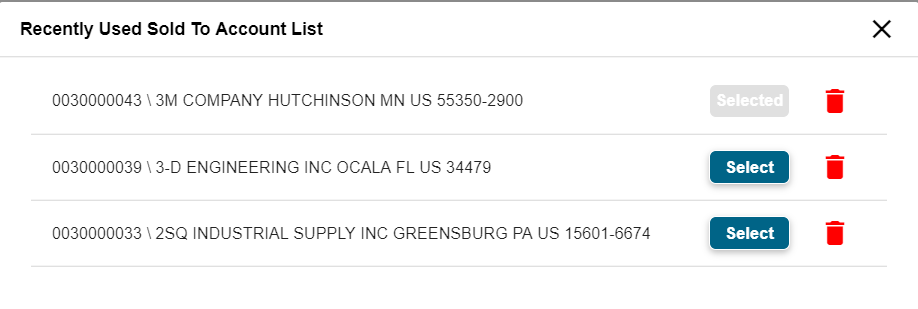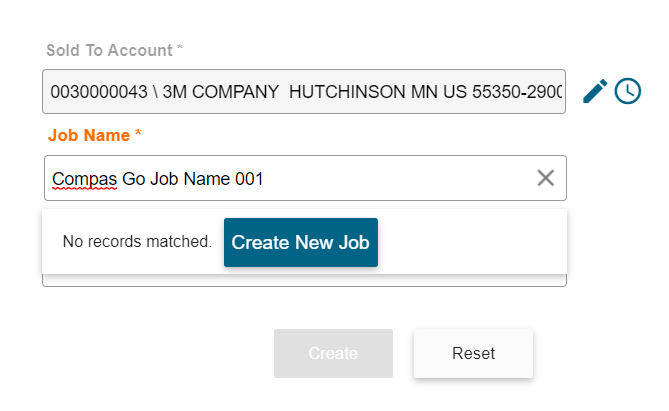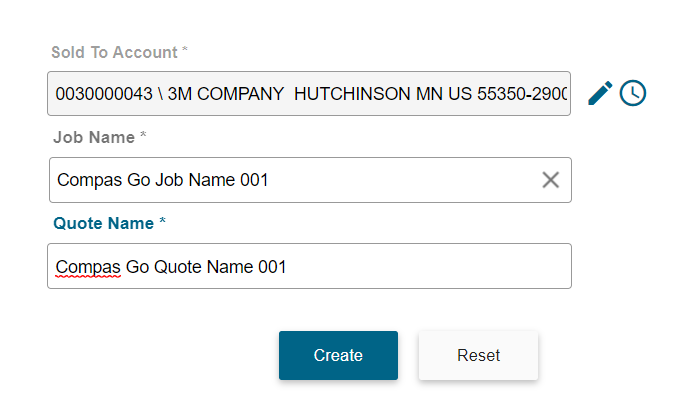COMPAS Go allows user to Create Project for “Field Sales Engineers” and “Distributors”. Create Project helps to organize the quotes.
1. Click on "Task" to navigate the "Create Project".
2. Click on "Create Project".
3. Create Project is a combination of
- Sold to account (generic sold to account is enabled for AE and sales users) [Note: This change is part of "Desktop Sunset"]
- Job Name and
- Quote Name
- Scenario
.png)
4. Distributors or channel partners have ability to search associated sold to accounts and can create the project. There are two options to select the required sold to account
- From entire list of sold to account
Clicking on the above icon will pop up the following for selection of sold to account based on name / account number / state / city
From the recent selection
Clicking from the above icon will pop up the following for selection of recently used sold to account. Option is present to delete the sold to account from the list using
5. Select relevant sold to account, select the existing job name or create a new job by clicking on the "Create New Job"
6. Select relevant sold to account, select the existing job name or create a new job, enter the new quote name, users can click on create or reset the quote.
Create- Save creates the quote.
Reset - Resets the data in the screen
- Clicking on the back button will take you back to the previous screen.