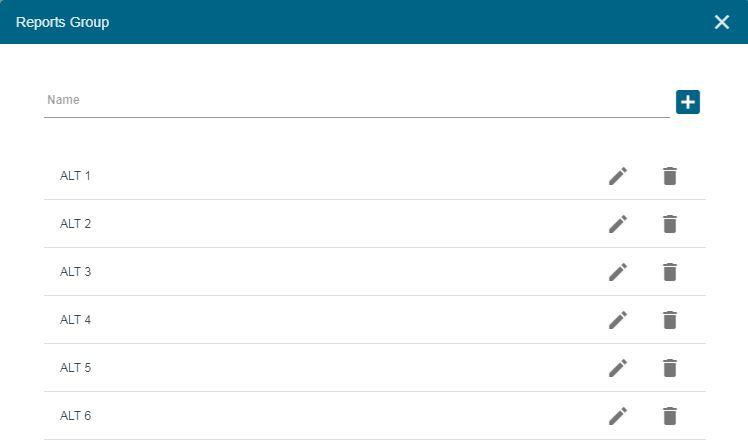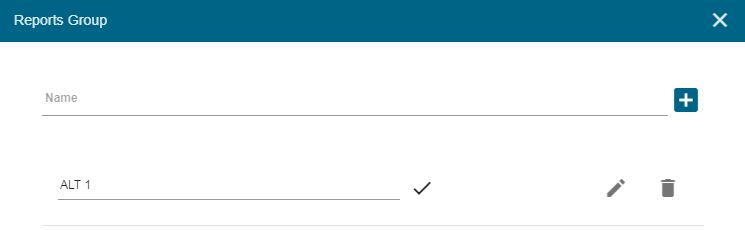|
|
|
This article describes the steps to create report groups for grouping of line items in COMPAS go.
Report groups are used when an alternate or break out price is required. Use report groups to customize your proposals.
1. From the Action menu select Report Groups after navigating to a quote.
2. The Report Group window opens. Here users can add a report group and save it to a list. Type in the report group where "Name" is listed and click on the "+" icon to add it to the report group list. Note: Create report groups in capital letters. The report group stands out on the proposal. Report groups are listed in alpha numerical order. Keep report group as generic. Click on the"X" to close.
3. Report groups can be edited. Click on the "Pen" to edit a report group. Make corrections and then click on the check mark to save. Click on the delete icon to delete a report group. Click on the"X" to close.
4. Now you can use your Report groups for grouping of line items in COMPAS Go