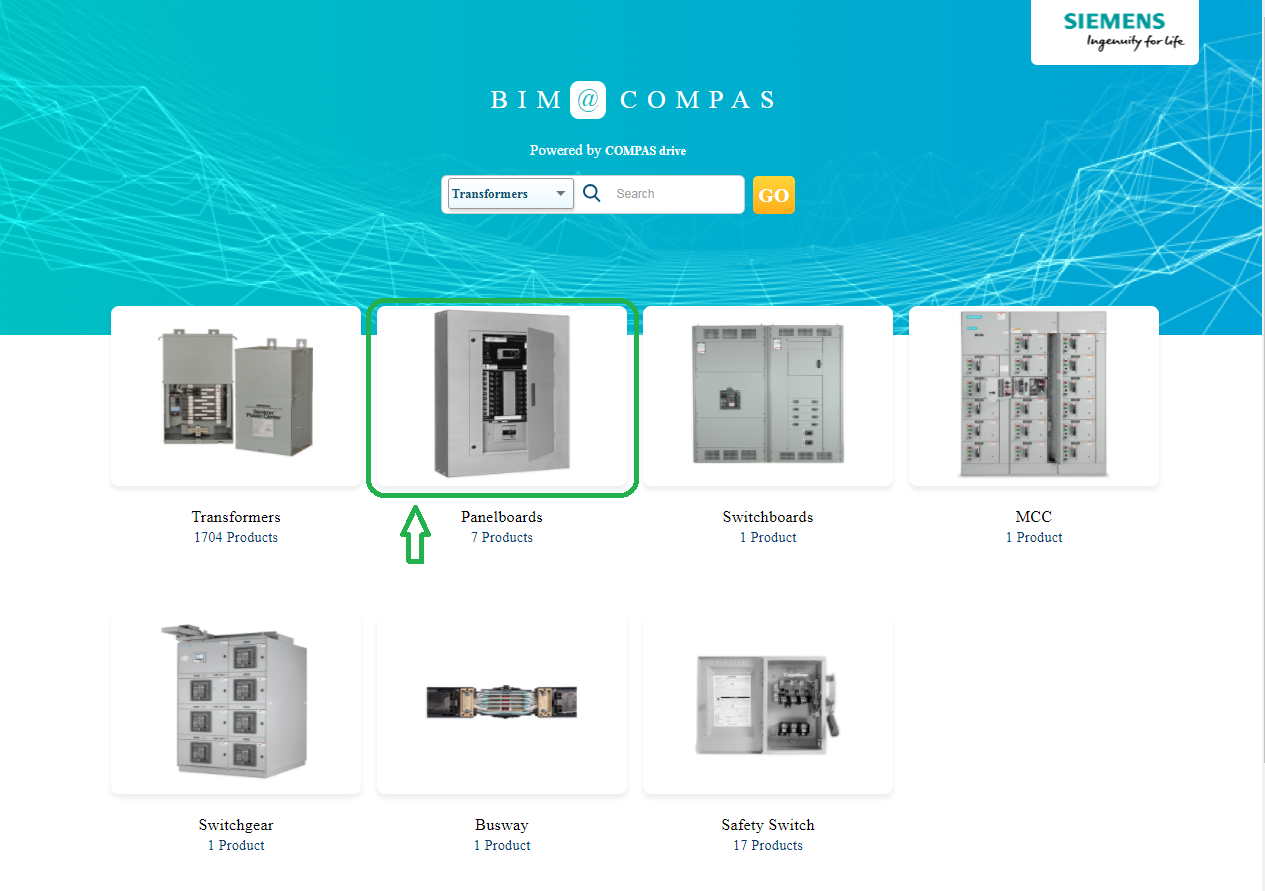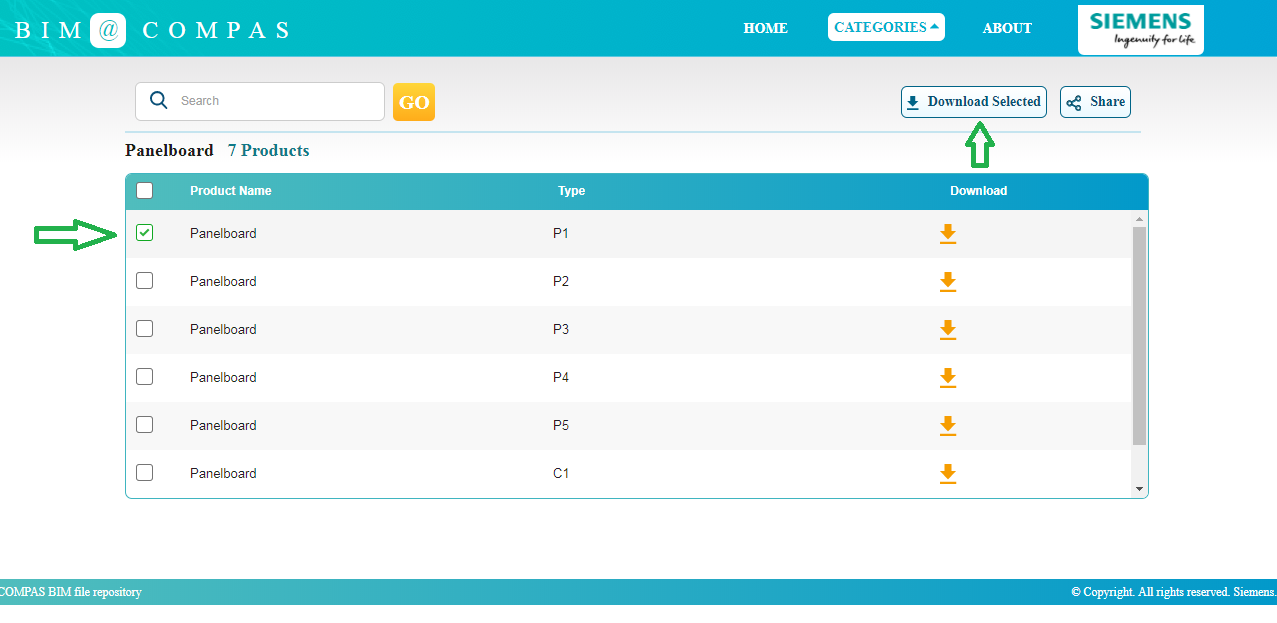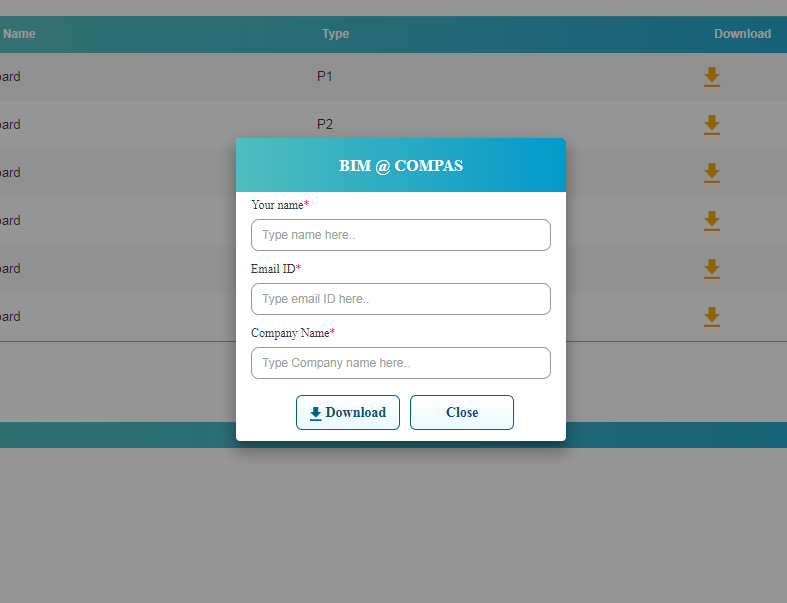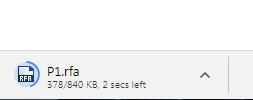|
|
|
COMPAS offers standard Revit BIM Models for electrical products on COMPAS Drive. These models are easily accessible and available for download.
BIM @ COMPAS Link: Click here
- Visit the COMPAS Drive website and click on any product, for e.g. Panelboards
- Now select the Panelboard type for which you need the Revit model and click "Download Selected"
- Enter your Name, Email ID and Company Name (all 3 are mandatory fields) and Click Download.
- The file will now download to your local machine.
This article was:
Views: 10863