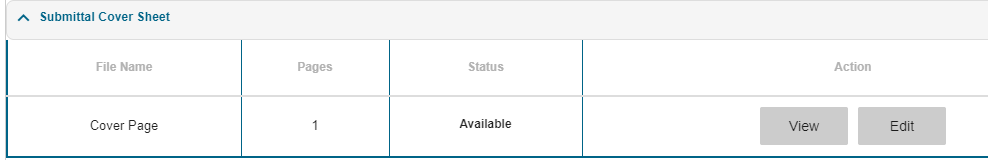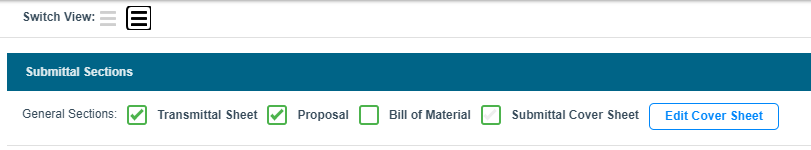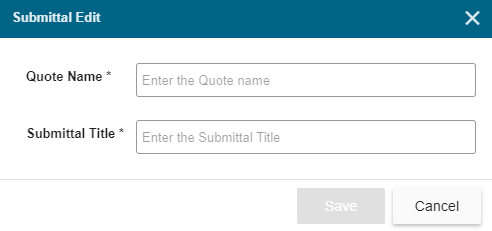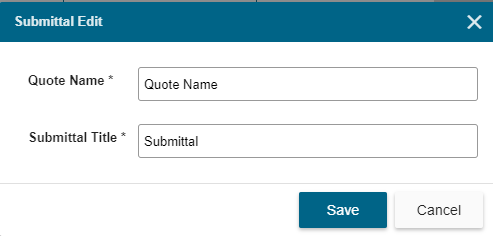|
|
|
Sometimes the Submittal Package cover sheet needs to be edited. This article provides the steps to it.
- Go to Customize.
- Click on the down arrow to open the Submittal Cover Sheet.
- Click on Edit.
4. Another place to edit the Submittal Cover sheet is from the Switch View. Click on Edit Cover Sheet.
5. In either selection, the Submittal Edit window opens to where a user can change the Quote Name and Submittal Title.
6. After entering the new information, click on Save
7. Close the windows.
This article was:
Views: 10672