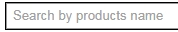|
|
|
This article describes how an user can email the product information to himself or friends.
- Open COMPAS Go on your device or in your system browser
- Login with your ID and password
- From the COMPAS Go App Center. Navigate to product catalog
- Type in or copy paste any key word that you want to search on the COMPAS Catalog.
- Press Enter
- You will see the results list showing the most appropriate catalog number matching the key words entered
- Clicking on the searched product will open another window that allows users to view.
- Click on the yellow marked button as in the below picture
.png)
- A new window will popup, as below,
.png)
- Enter a valid email address and press send button
This article was:
Views: 10725
.png)