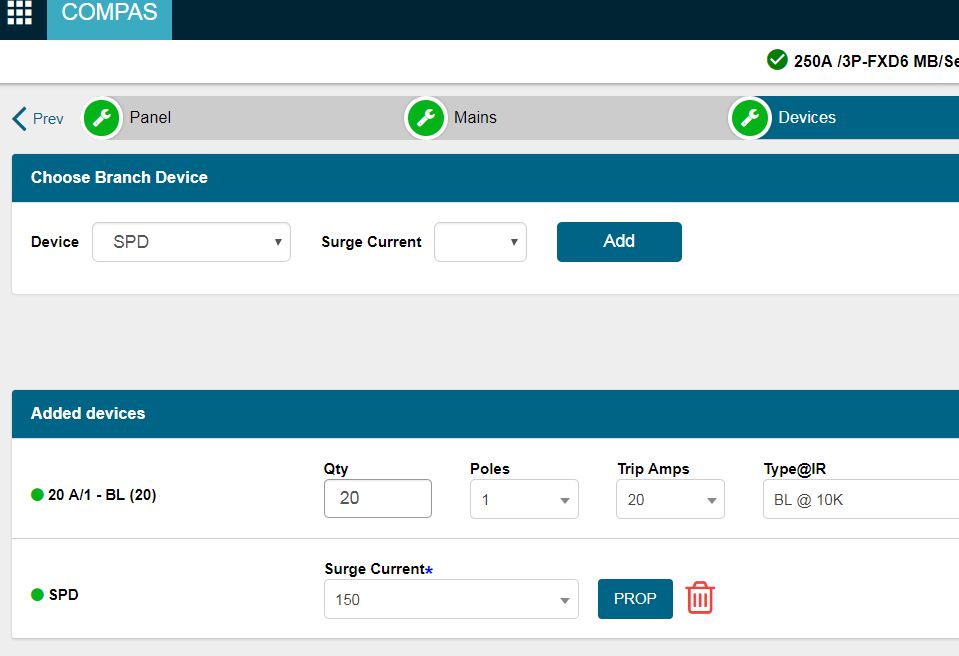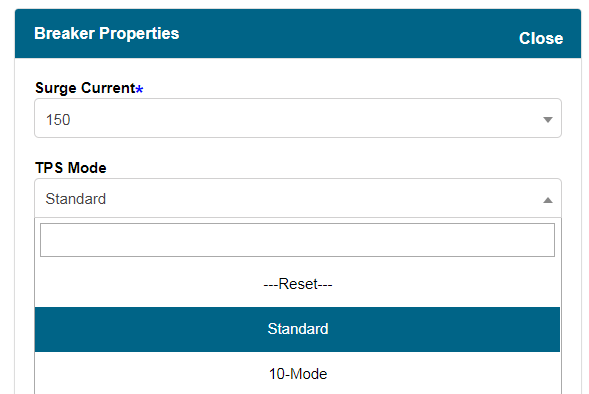For SPD configuration, this article provided information on the TPS Mode and to get the "10 Mode" characteristic value.
Step-by-step guide
- In the check-out quote, configure the SPD in the device tab.
- Click Add
- SPD will show under devices
- Click on Prop Button
Figure 1: SPD
- The Breaker Properties screen will appear
Figure 2: Breaker properties
- Under TPS Mode you will see 10-Mode
| Version : Released | Article ID: SKA-19-0200 | © Siemens AG 2019 | Owner: | Author: | Rel. Date: July 03, 2019 | Category: |
|---|
This article was:
Views: 10745