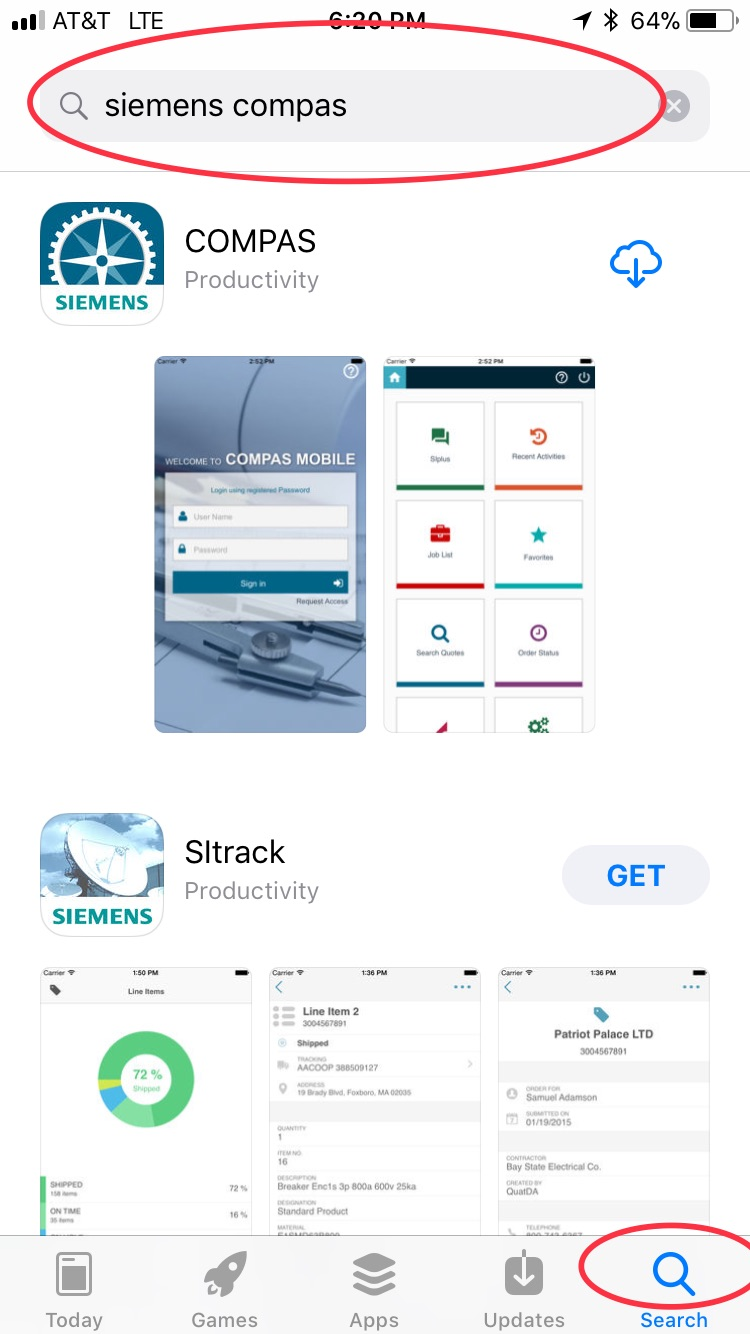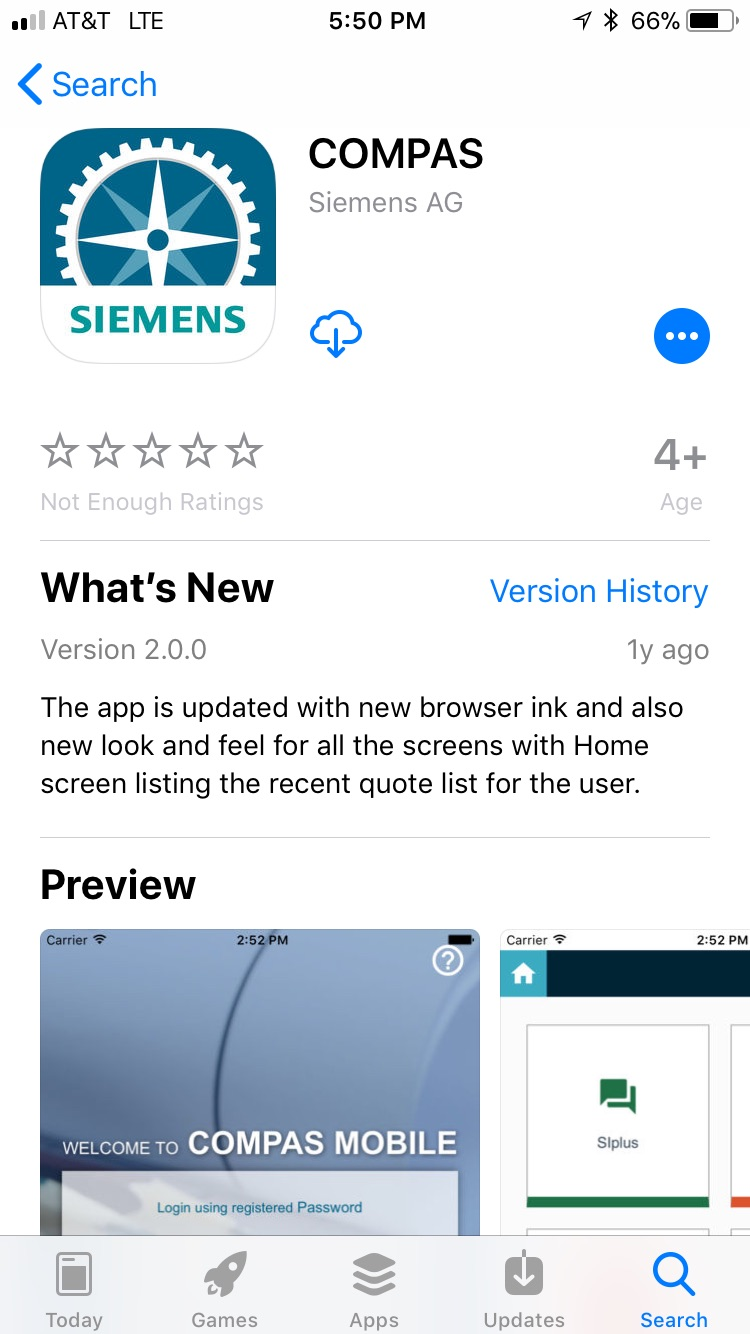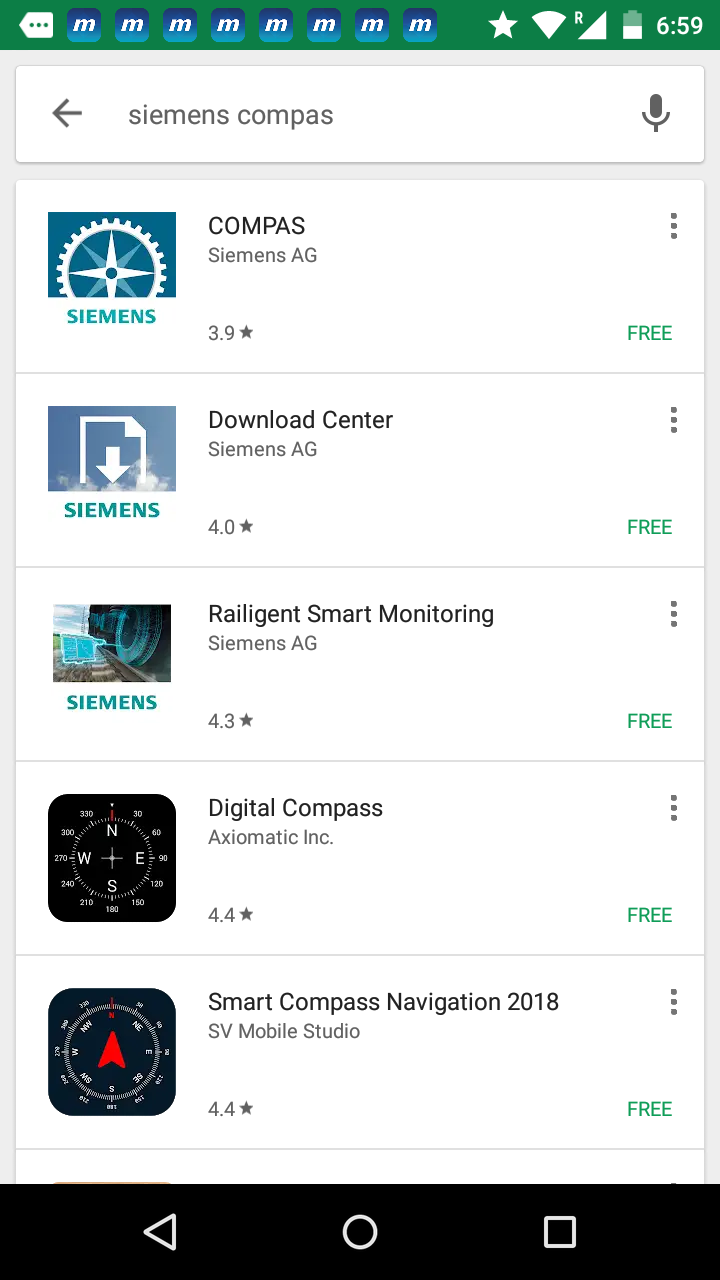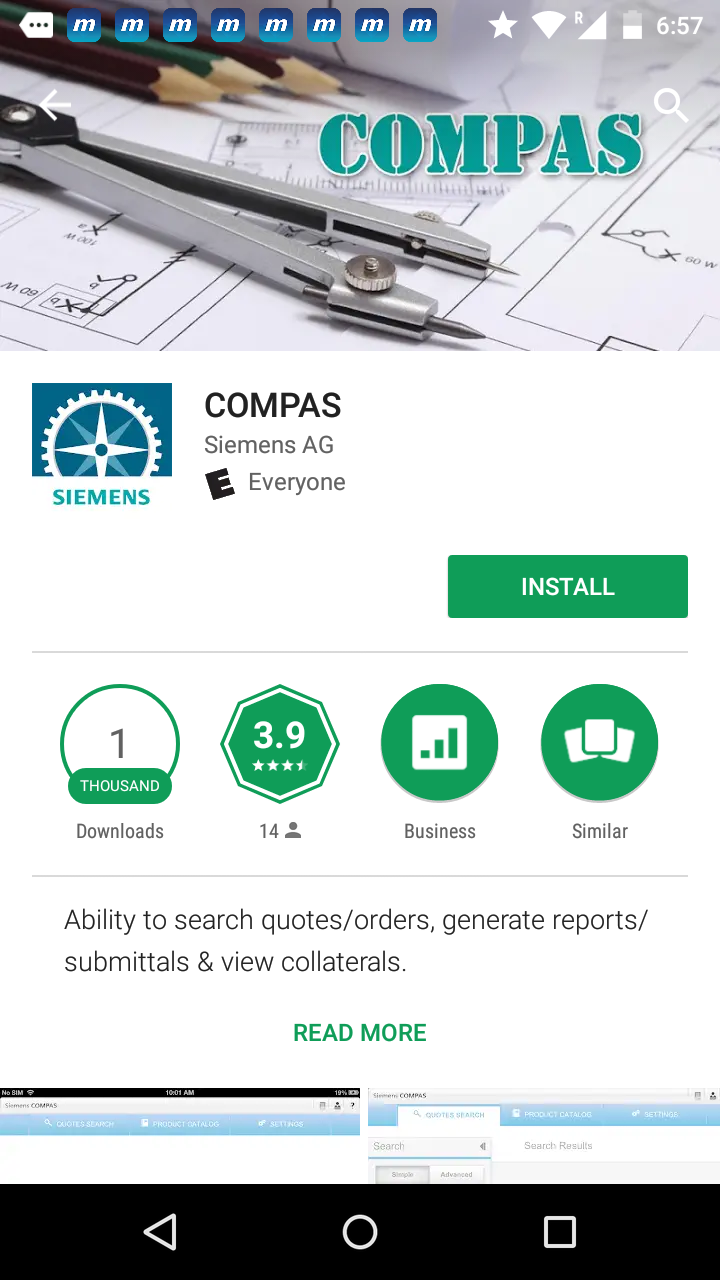COMPAS Go supports three platforms. You can use COMPAS Go in any compatible web browsers in windows, MAC or iOS devices.
- Web based
- App for iOS
- App for Android
1. Web based
Web based COMPAS Go is compatible with Desktop, Notebooks or smartphones/tablets. We suggest to use Google Chrome () for best user experience. Open your favorite web browsers like Google Chrome or Safari and copy paste the below link in the address bar.
Link : https://www.compas.siemens-info.com/mCompas/
2. App for iOS ![]()
COMPAS Go application is available in App Store. You can use it in any Apple devices like iPhones, iPads etc. Following are the steps to install the app.
a) Open App Store
b) Search for Siemens Compas
c) Touch on Get/Download icon
d) Final step to go with COMPAS Go !!!
Locate the icon as shown below and touch to open the COMPAS Go
3. App for Android ![]()
COMPAS Go application is available in App Store. You can use it in any android devices. Following are the steps to install the app.
a) Open Play Store in android device
b) Search for Siemens COMPAS
c) Touch on INSTALL
d) Locate COMPAS App icon and touch to open