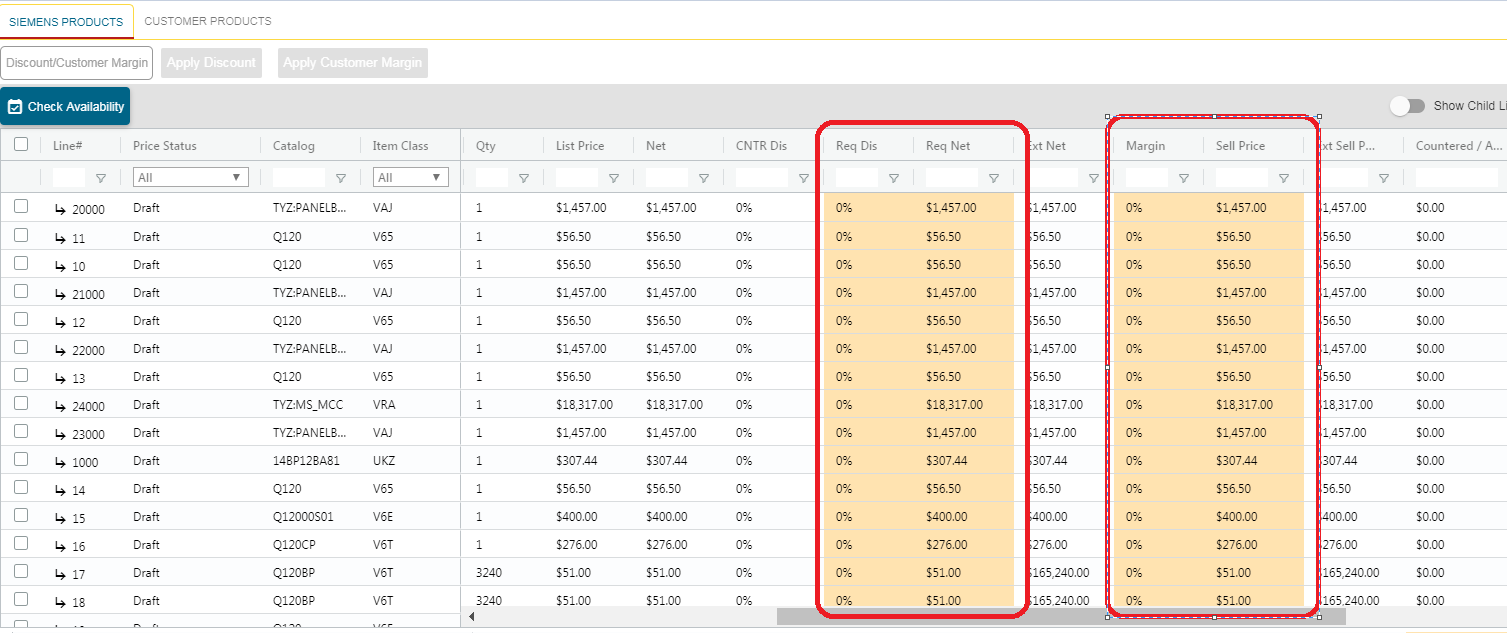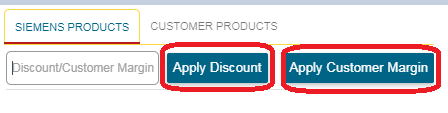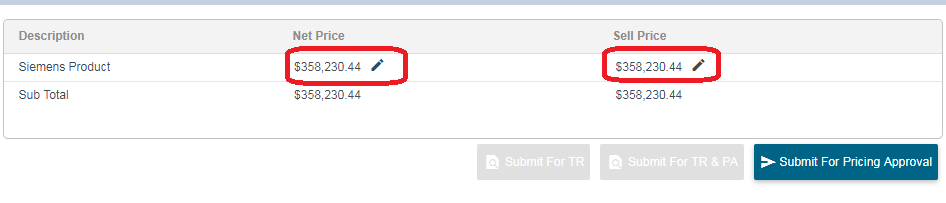Editable columns are differentiated using color coding in pricing UI . Check the following information to know more on the pricing UI.
1. Following fields are editable in Pricing UI line item grid.
2. Discount &Customer margin values: Allows user to apply discounts or customer margin.
3. Siemens Net Price or Sell Price is editable from the header
4. With the structure change in Panelboard, following is editable.
.png)
Changes in the pricing screen
- Lighting Panel : Enclosure and Front have fixed discount. [P1 to P3]
- Power Panel: Enclosure can be discounted [P4 and P5]
- Into stock discount is applied for Enclosure and Front by default
This article was:
Views: 10749