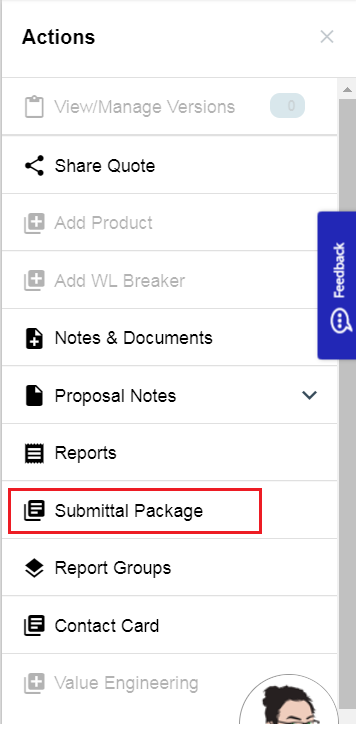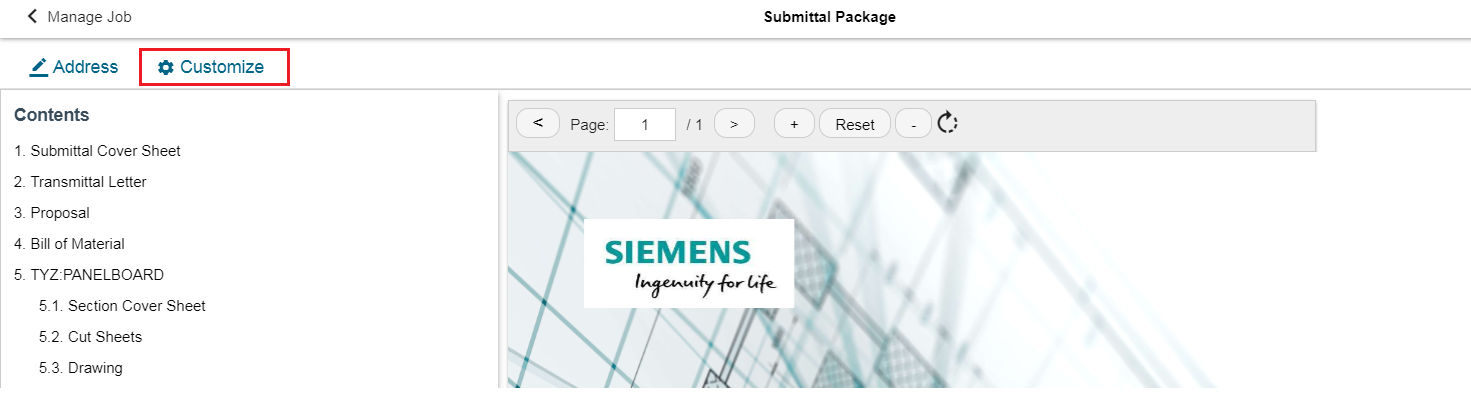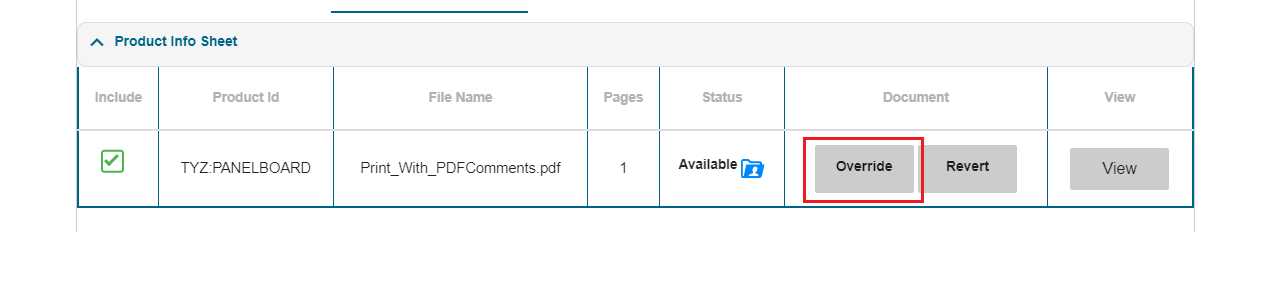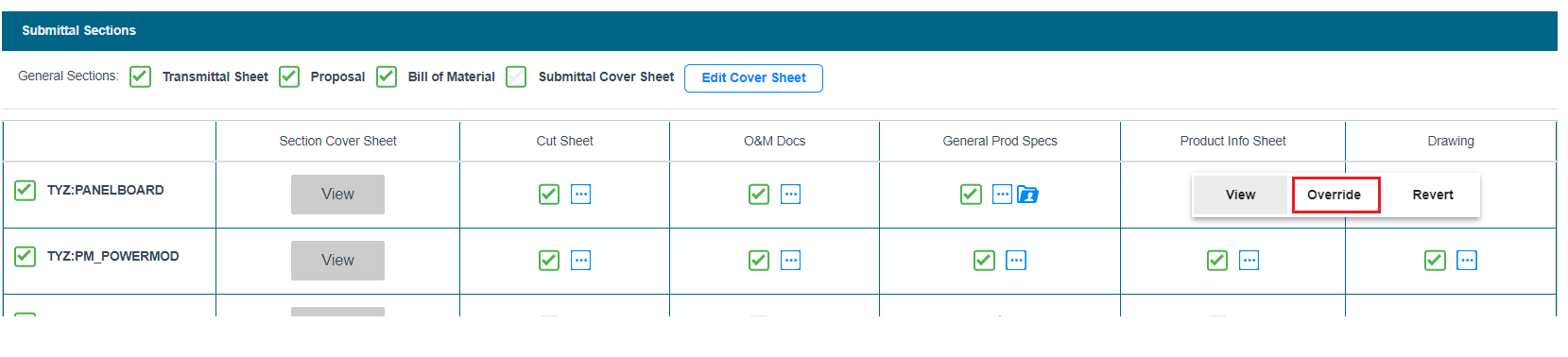Step-by-step guide
- Login to COMPAS Go
- Open the quote
- From Actions menu, select "Submittal Package" option
- In The Submittal page click on "customize " option
5. In customize page , expand the section and click on "Override" option and select the file to upload.
Alternatively, "Override" can also be done from Audit View
6. Once upload is successful, existing document will be replaced with the uploaded document
| Version : Released | Article ID: SKA-19-0551 | © Siemens AG 2019 | Owner: | Author: |
Released Date: |
Category: |
|---|
This article was: