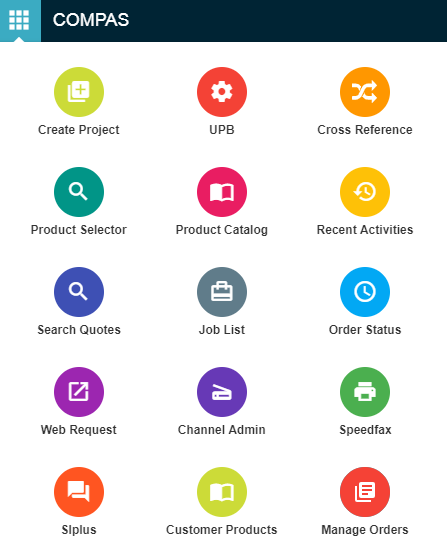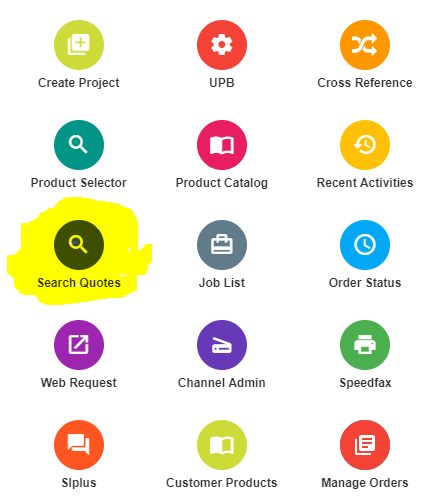|
|
|
This article explains how to search for specific COMPAS quote based on quote name using wild card search like when to use an asterisks (*) in a search.
1. Open COMPAS Go.
2. Select the menu located in the top left of the COMPAS Go homepage.
3. Select the "Search Quotes" option from this menu.
4. This will open the Quote Search screen. From this screen, you will enter the quote name that you are searching for.
.png)
5. There are two options for searching for a quote from this screen. If you know the exact quote name, delete the asterisk (*) existing in the search bar. This will limit the search results to exact names. For example, when searching for "ABC" without the asterisk (*), the following results will populate.
.png)
6. When unsure of the exact name of the quote, be sure to keep the asterisk (*) in the search bar. This will search for quote names containing the a search term, rather than being exact. For example, when searching "*practice" in the quote name search bar, the results will include everything containing the search term.
.png)
7. Concluding Summary: Use the asterisk (*) within a quote search when unsure of the exact quote name. When provided with the exact quote name, do not use the asterisk (*) in the quote search.
.png)