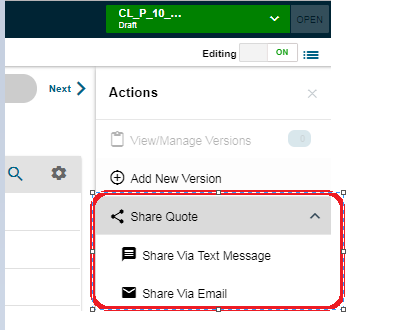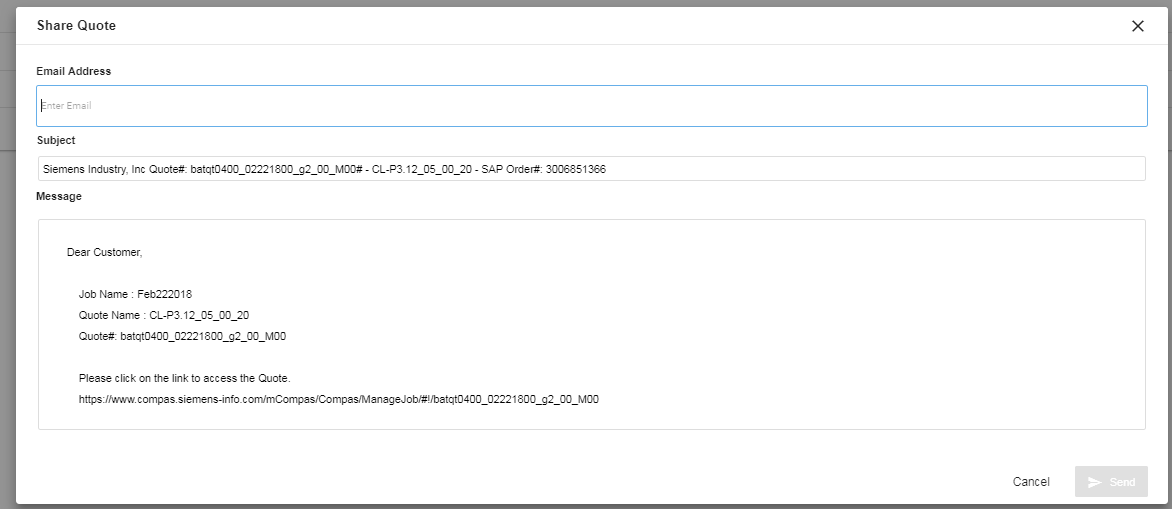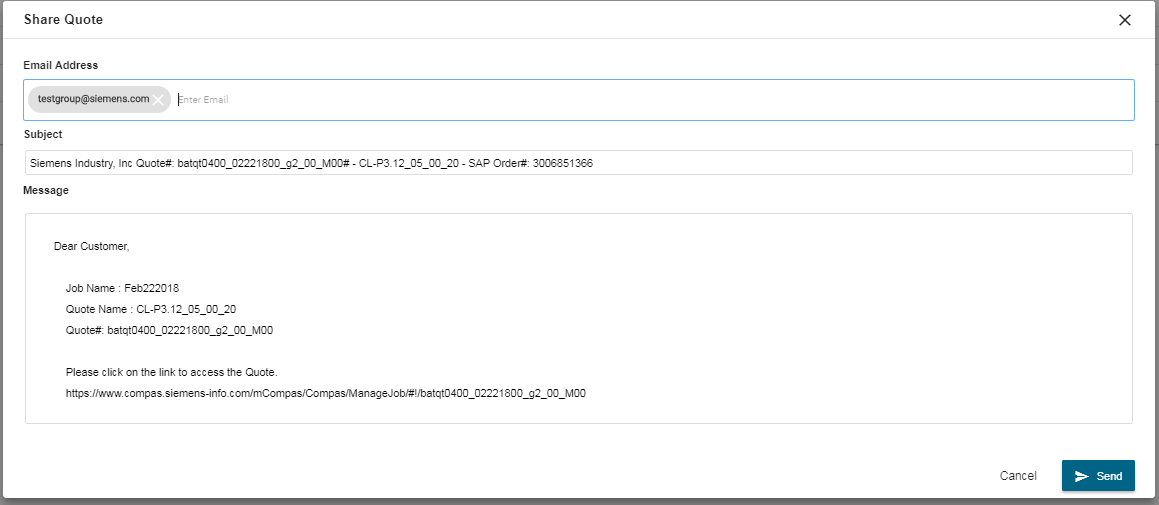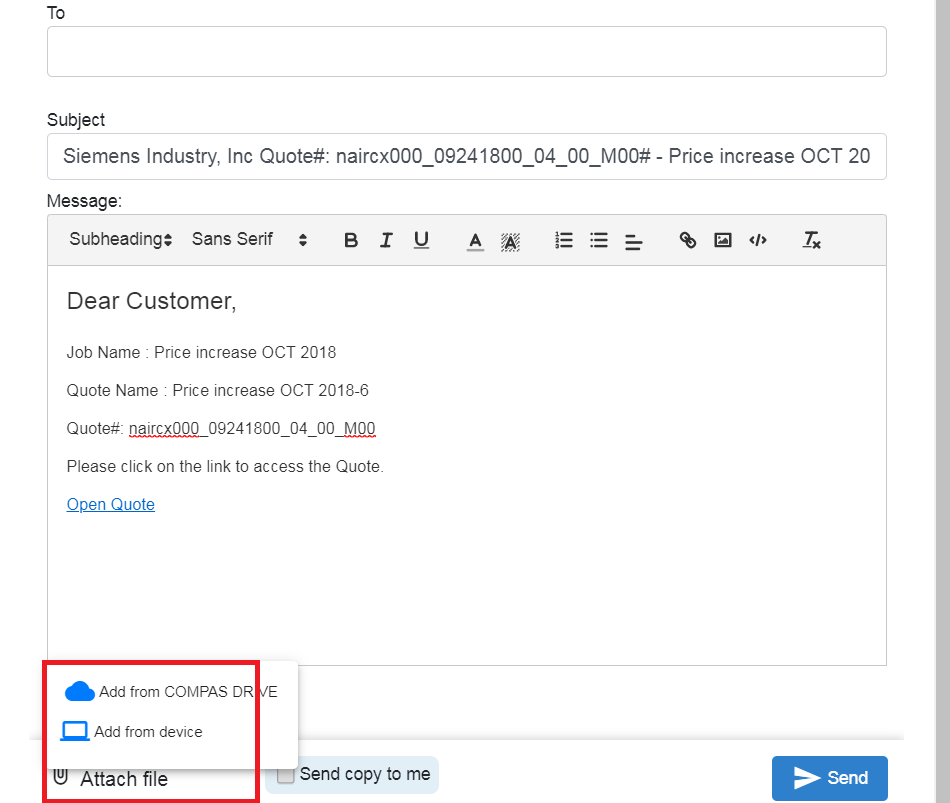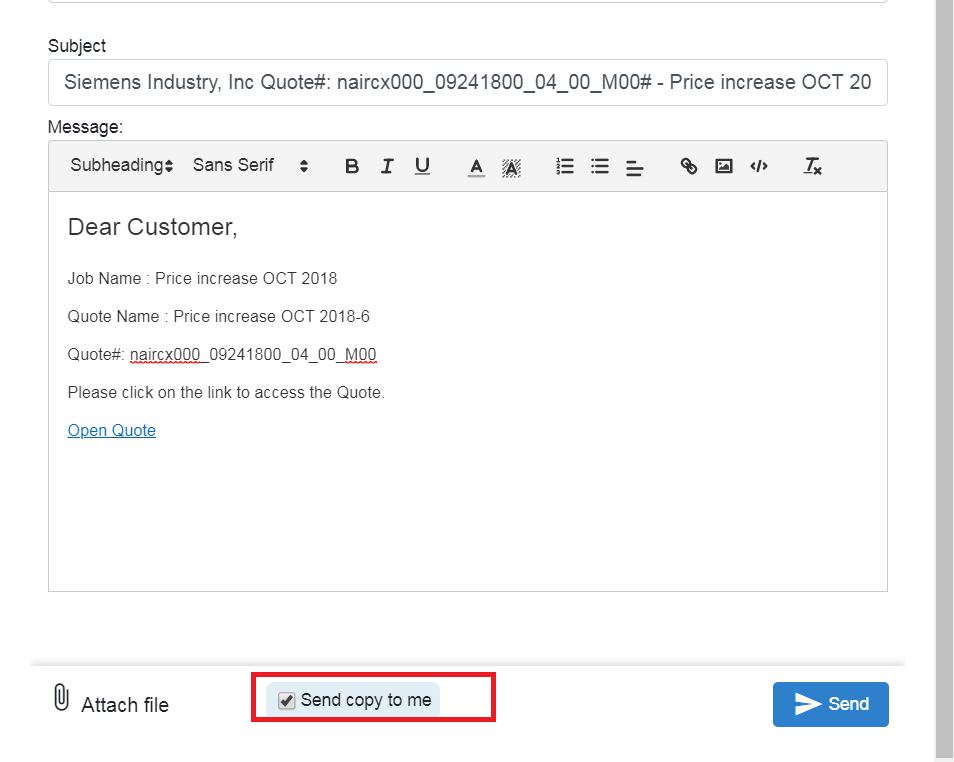|
|
|
COMPAS Go has options to share quote information through email or text message.
- The Share Quote option will be available under action menu.
Figure 1: Action menu for sharing
- Share via email
2.1 : user can enter multiple email addresses as needed
2.2 : Subject will have the COMPAS Quote Number of the selected Quote or Order, Quote name, and SAP Order number
2.3 : User can modify the subject line and message content as needed
Figure 2: Share Quote
- Send email option gets enabled upon entering valid email address
Figure 3: Valid email
- User can attach documents from COMPAS Drive or from local computer by clicking on the attachment option as shown below
Figure 4: COMPAS Drive
- If user wants to keep a copy of the e-mail which he is sending, make sure to select the checkbox named "send copy to me"
Figure 5: Email
- Clicking on the open quote should not open the details of the quote.
- When user is doing "Reply All ", only the sender email ID should be present.
This article was:
.png)