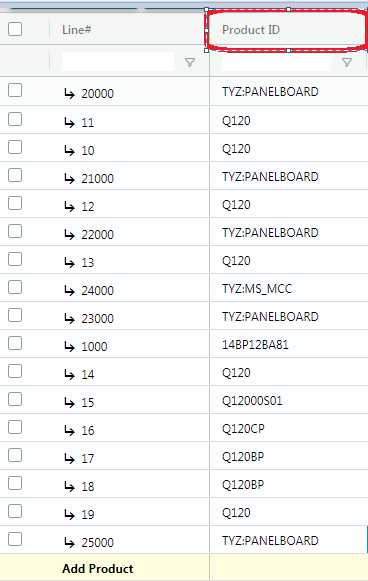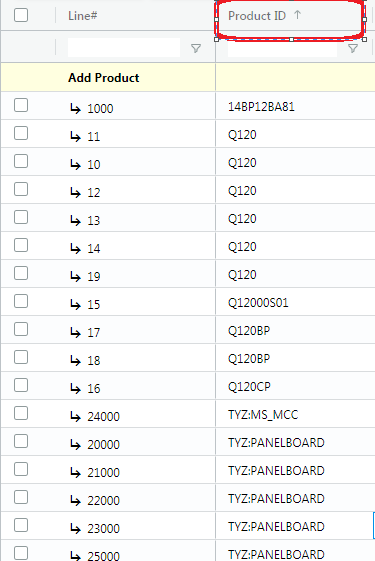This article describes the line items column sorting and filter options which is available in the COMPAS Go.
1. Create a project or open the quote.
2. Add products to the quote.
3. User should be able to sort by clicking on the column header.
4-Click on the product id column to sort- icon ( )will appear for quick sort in ascending or descending order.
Note: Tab option is enabled to navigate in the filter option.
This article was: