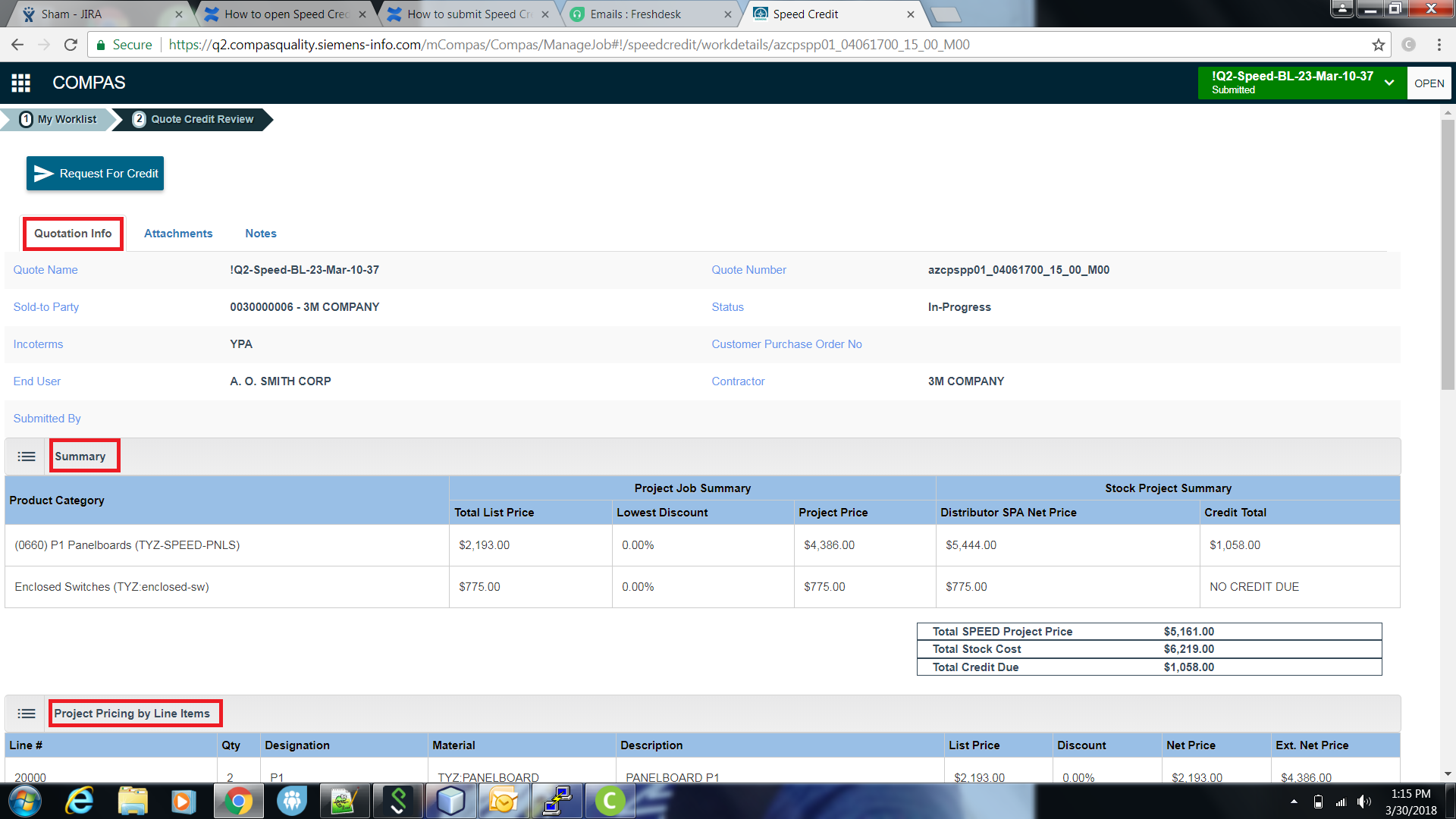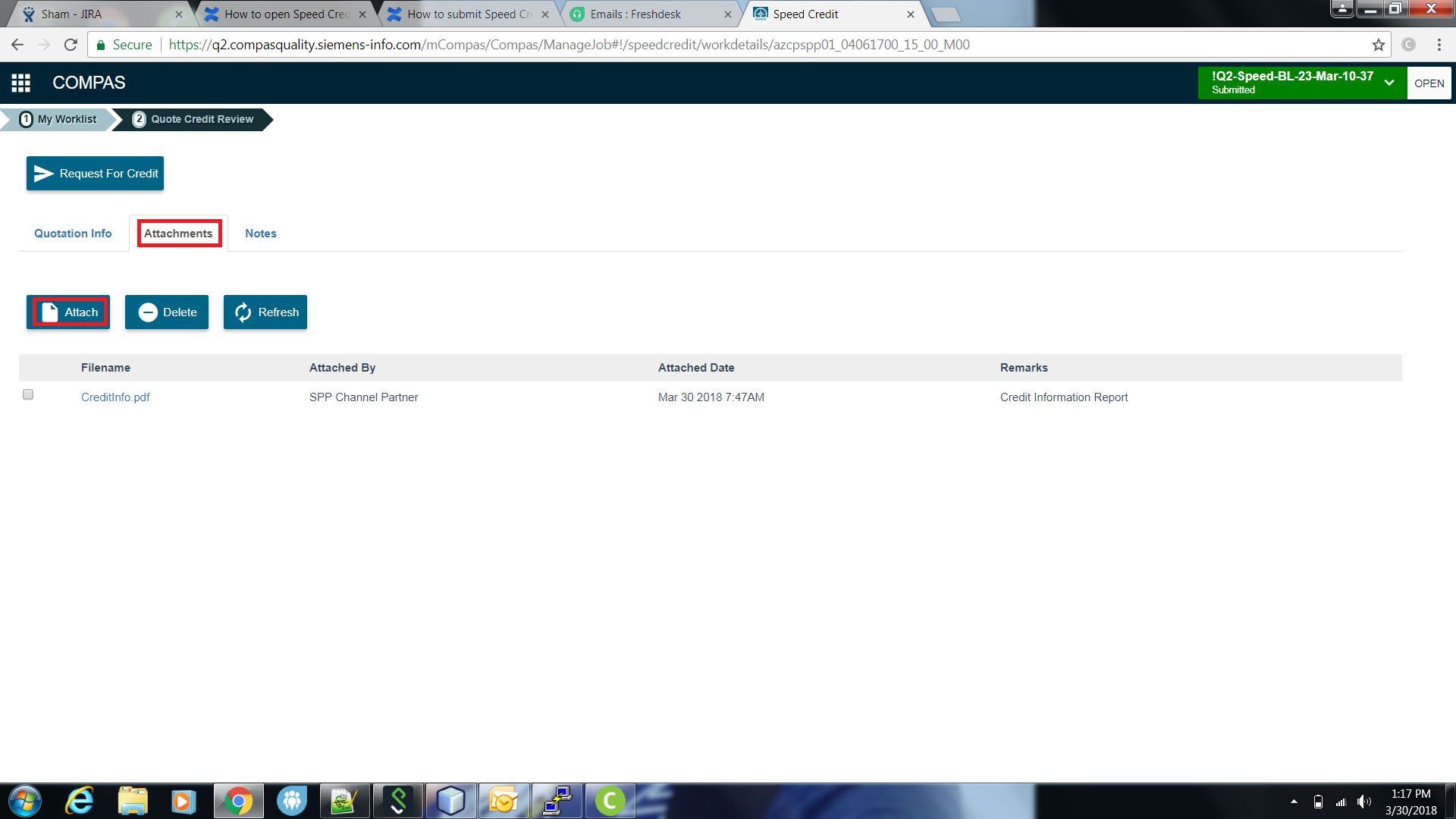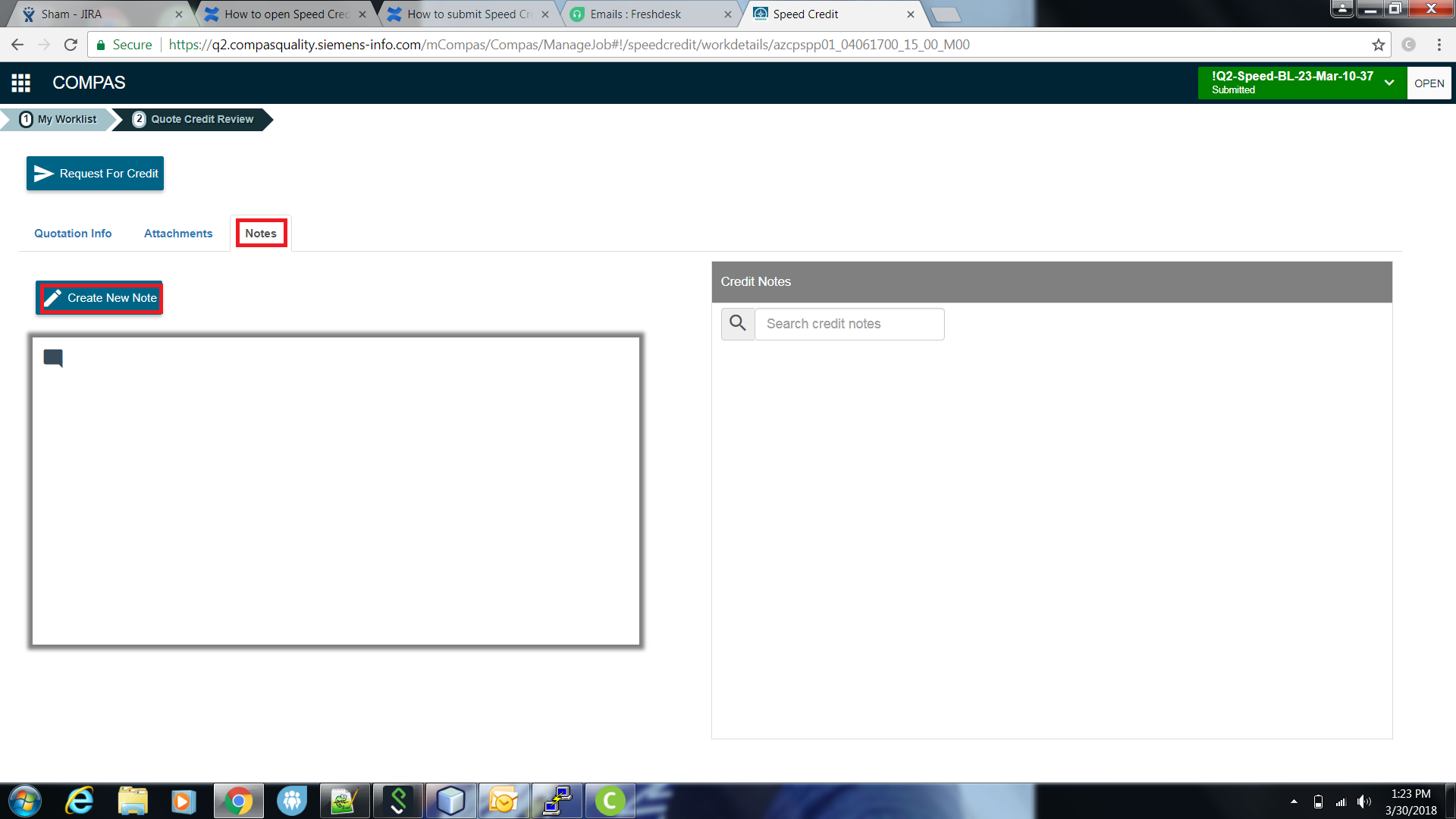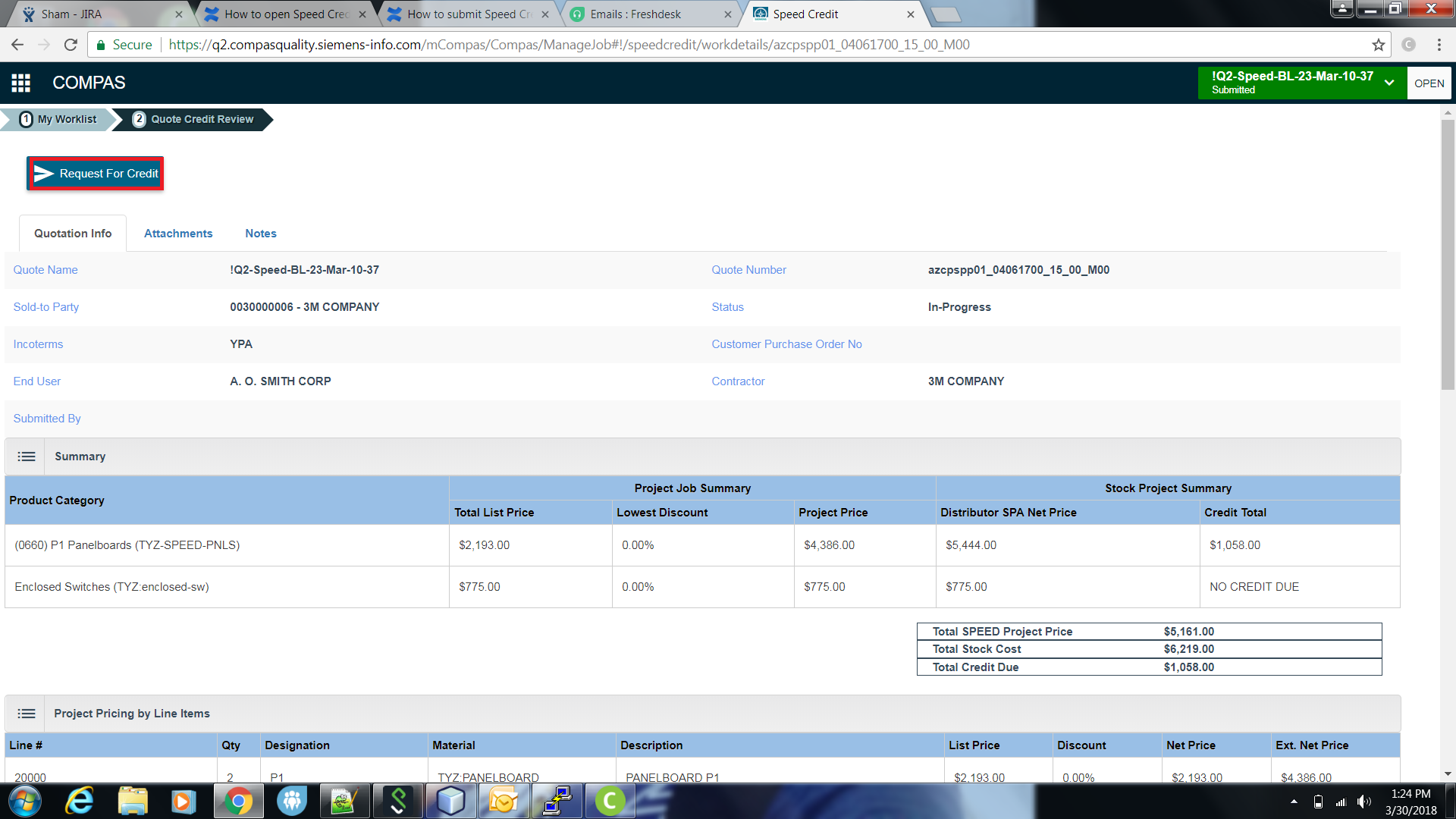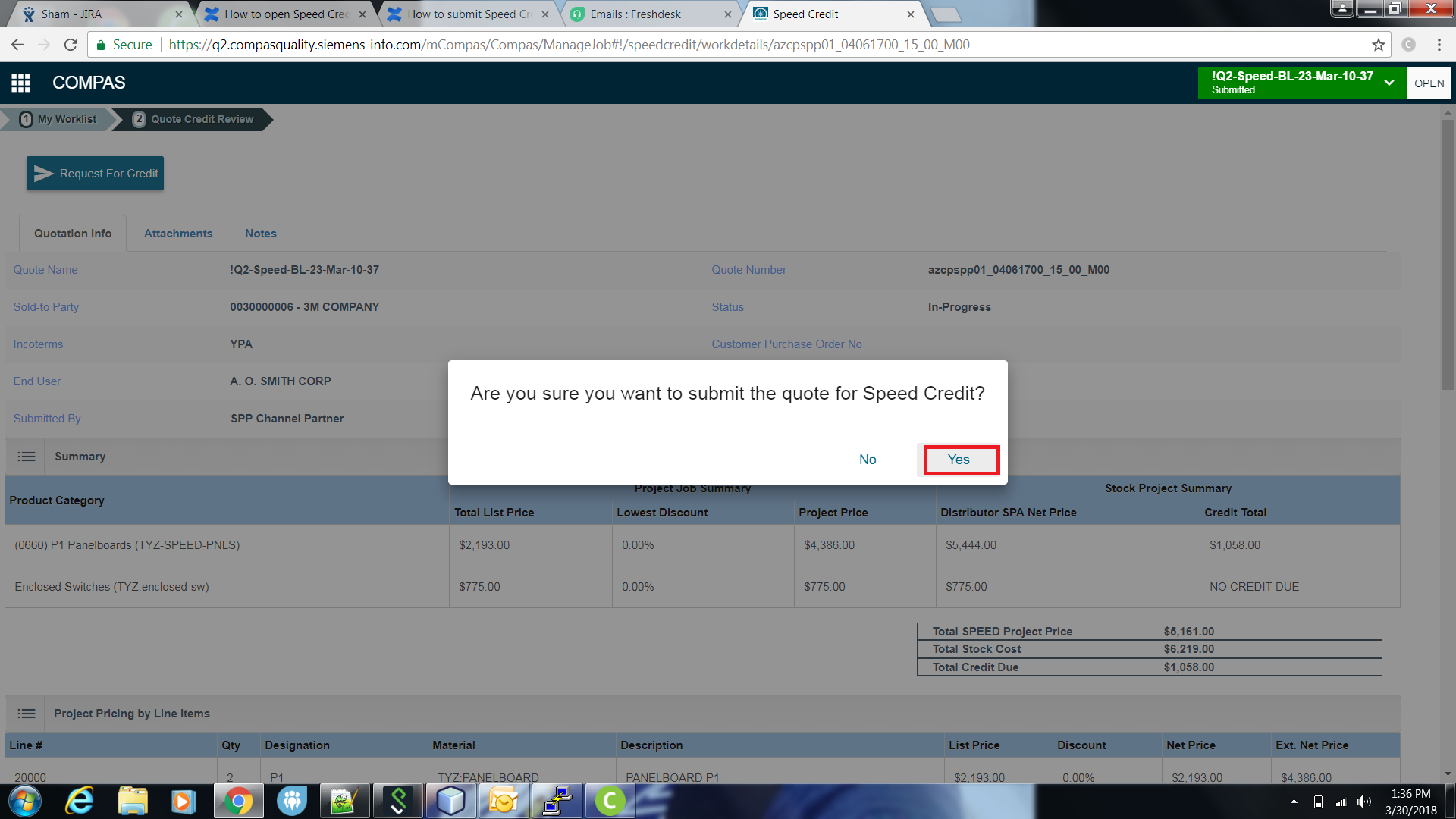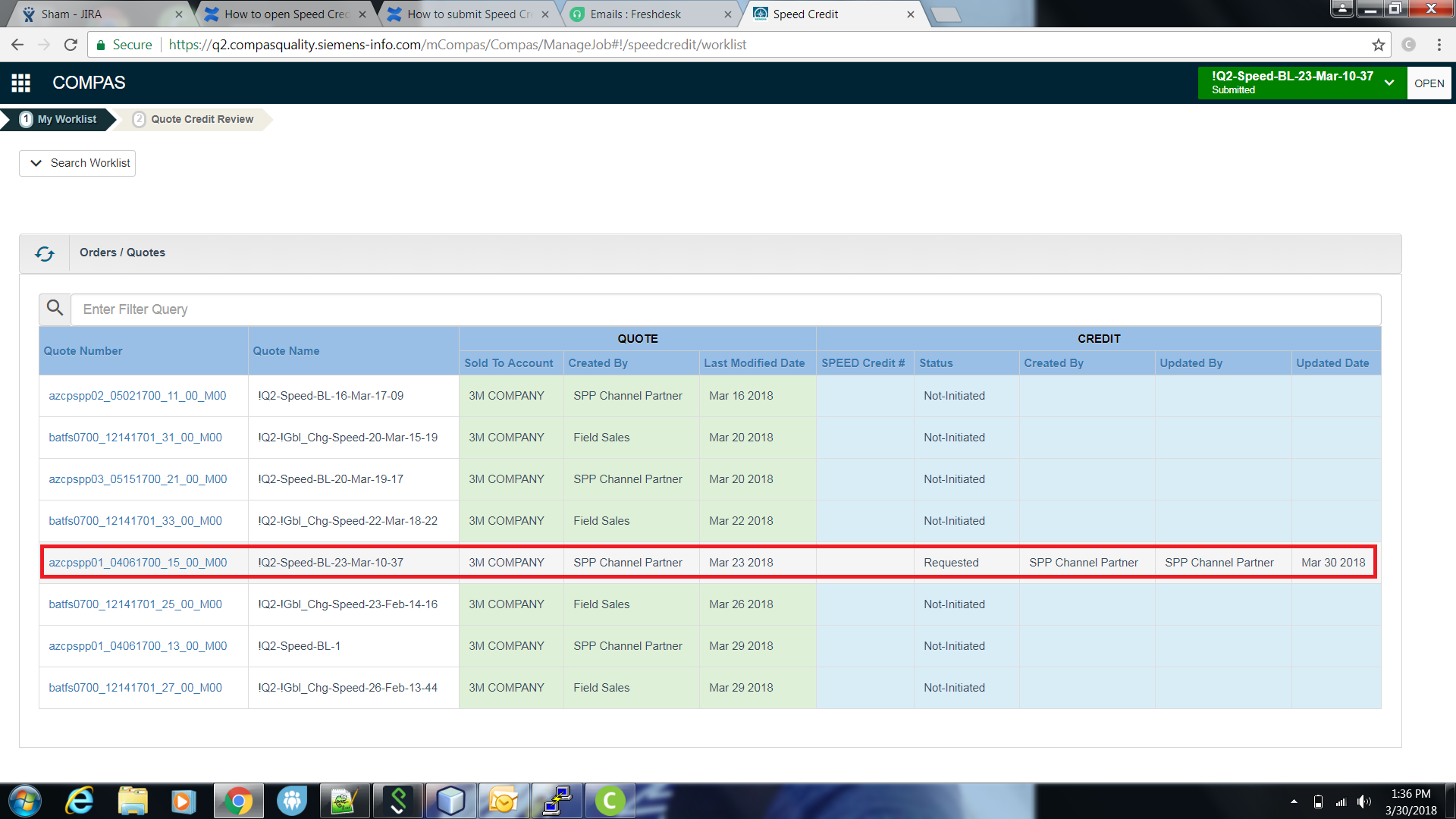|
|
|
Necessity: When the distributor needs to submit a request to Rebate team.
PreRequisite:
- A speed quote should be created in COMPAS by the distributor.
- Distributor has to open the SpeedCredit App in COMPAS GO. Refer How to open Speed Credit app in COMPAS Go?
1. In the homepage under My Worklist tab, distributor can view the list of speed quotes in Not-Initiated State.
2. Click on Quote Number. Quote Credit Review tab opens up. QuotationInfo in which Summary, Pricing By LineItems and additional information is available for the distributor to review and proceed further.
3. Under Attachments tab, click on Attach button. Add the supporting documents like SpeedReport for the Rebate user to verify the request.
4. Under Notes tab, click on Create New Note button. Add the message to the Rebate user in the textual area and Save.
5. After verifying the quotationInfo, supporting documents / notes attached, click on Request For Credit button.
6. A confirmation PopUp appears. Click on Yes.
7. The Request is submitted. In the homepage under My Worklist tab, distributor can view the speed quote in Requested State.
.png)