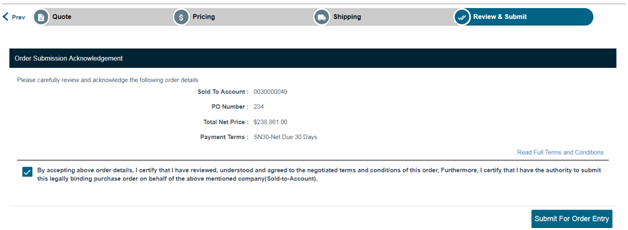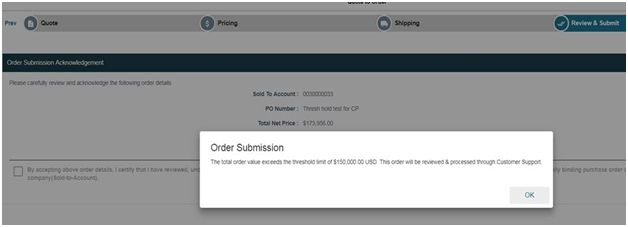This article describes how to sent the threshold limit before submitting for order generation. ![]()
1. Login into COMPAS as external user (channel partner) with valid credentials
2. Create a new quote or open an existing quote
Create new quote - .png)
Open existing quote - ![]()
3. Make the quote as editing "ON" ![]()
4. From the action menu, click on the "Add Product"
.png)
5. Add line items to the quote where the quote price is greater than equal to $150K.
.png)
6. Enter quote details and then Submit for Pricing approval.
et the quote approved from MAP(As per Discount Requested)
8. Enter shipping address to the line items and click on Review and Submit
9. Accept the terms and conditions and click on submit for Order entry.
10. COMPAS will show message to user as now “this order will be reviewed & Processed through Customer support “. Now this order will process through SSC Order queue