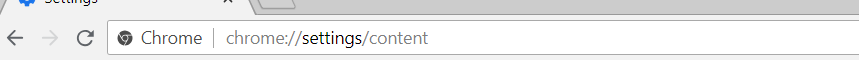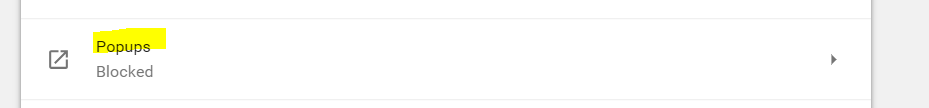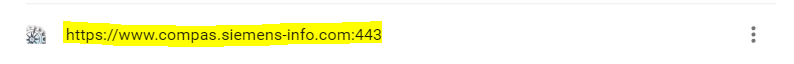When you are not able to view the Submittal or drawings from Compas Go, then mostly it will be a setting in the browser which blocks the file from opening
Step-by-step guide
- Open Google Chrome and click on new tab.
-
Start by clicking on the three dots to the right in the browser. Then go to Settings / Advanced / Privacy and Security / Content Settings / Popups / Add / Then enter https://www.compas.siemens-info.com:443 / Click on Add. Once added to the list, click the three dots and select Allow.
- Another way is to enter / copy this link into the address bar. chrome://settings/content
- It will take you to a list of items. Find and click on Popups.
- From here you can click on Add the link . Once added, users can modify the link. By clicking on the three dots, users can Block, Edit or Remove.
- Do not forgetto click the three dots and select Allow.
- Now generate the report and it should work.
| Version : Released | Article ID: SKA-19-0480 | © Siemens AG 2019 | Owner: | Author: |
Released Date: |
Category: |
|---|
This article was: