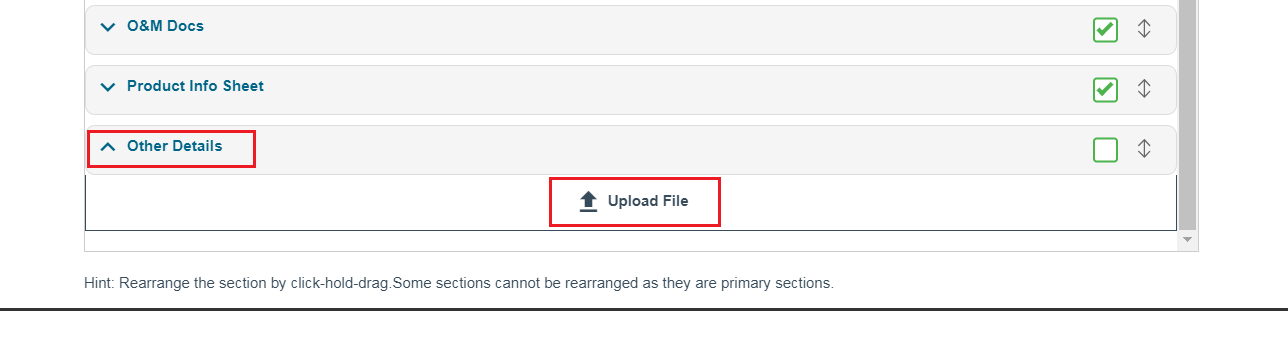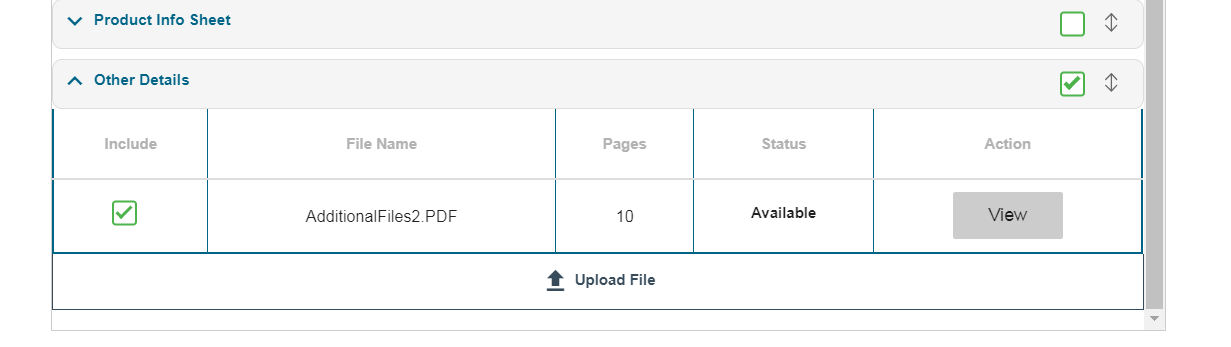|
|
|
This article helps with information to user who needs to upload document.
- Login to COMPAS Go
- Open the quote
- From Actions menu, select "Submittal Package" option
.png)
- In The Submittal page click on "customize " present on the Left-top corner of the page.
.png)
5. In customize page , expand "Other Details" section and click on "Upload File" option and select the file to upload.
6. Once upload is successful, it will appear in the "Other Details" section
This article was:
Views: 10705