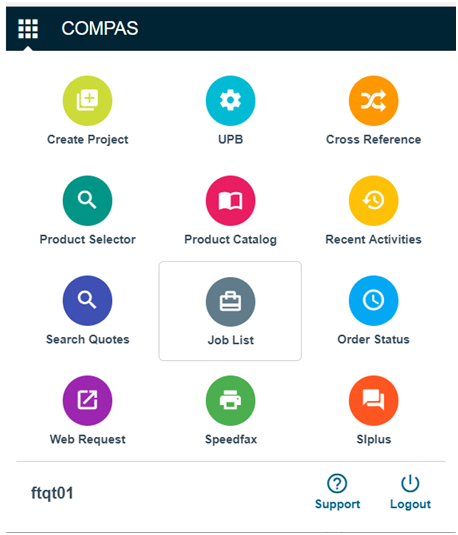|
|
|
1. Click on "Task" to navigate the "Job List" after successful login.
2. Click on "Job List" from the task menu.
3. Click on “By Folder”, view list of folders created by users.
.png)
4. Click on Folder, displays list of sub folders or jobs.
.png)
5. Click on Job, displays list of quotes.
.png)
6. Click on “By Creation Date”, displays list of folders by month.
.png)
7. Click on month, displays list of sold to accounts associated to quote.
.png)
8. Click on sold to account, displays list of quotes associated with sold to accounts.
.png)
9. Click on “By Customer Account”, displays list of associated customer accounts as Folder. Click on account, displays list of jobs based on calendar months. Click on month, displays list of quotes associated to accounts.
.png)
10. Click on "Shared with me -By creation Date", displays list of folders by month. Click on month, displays list of sold to accounts associated to quote. Click on month, displays list of quotes associated to accounts
..png)
11. Click on "Shared with me -By customer Account" Click on account, displays list of jobs based on calendar months. Click on month, displays list of quotes associated to accounts.
.png)
12. Click on “Favorite”, displays list of quotes selected as favorites while navigating to the quote.
.png)