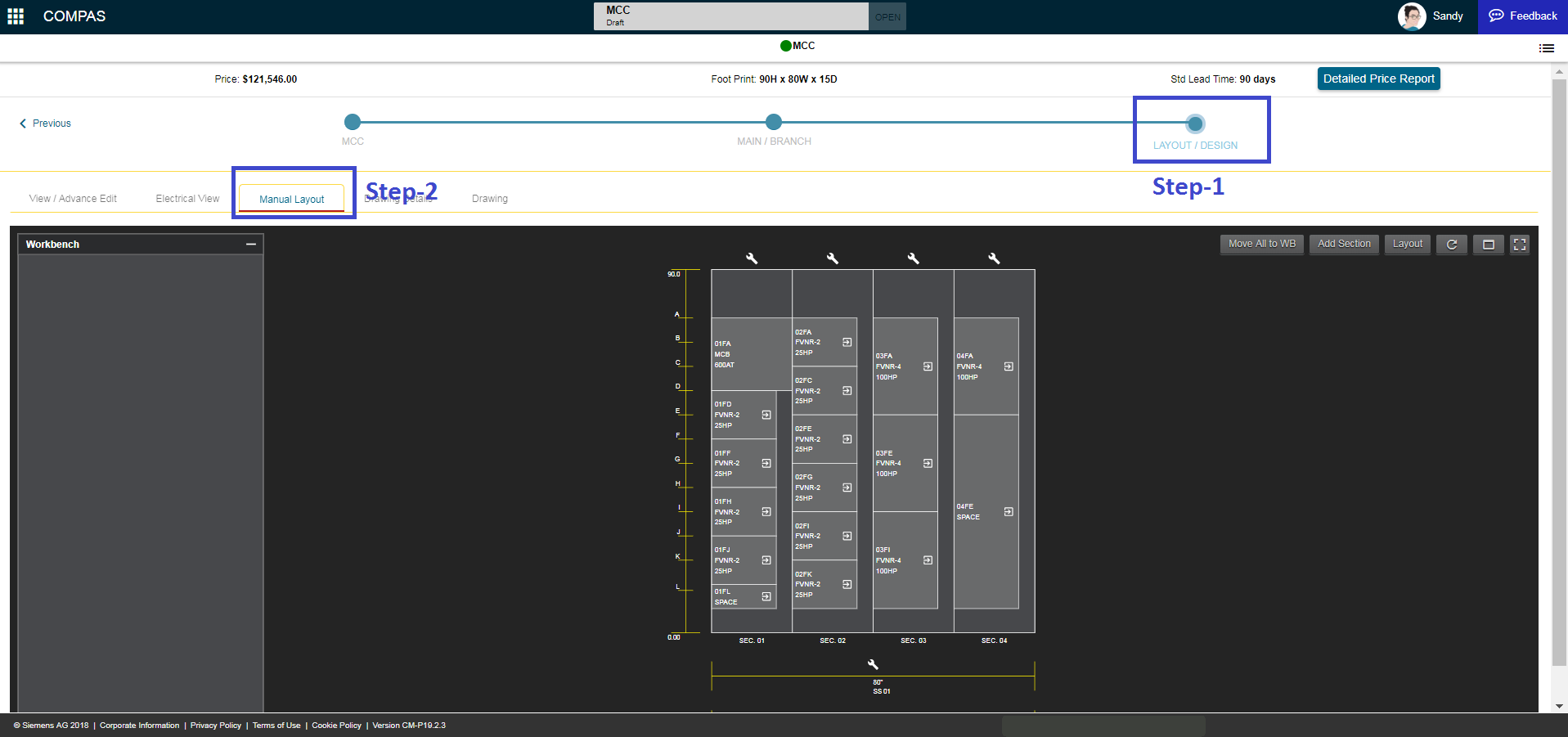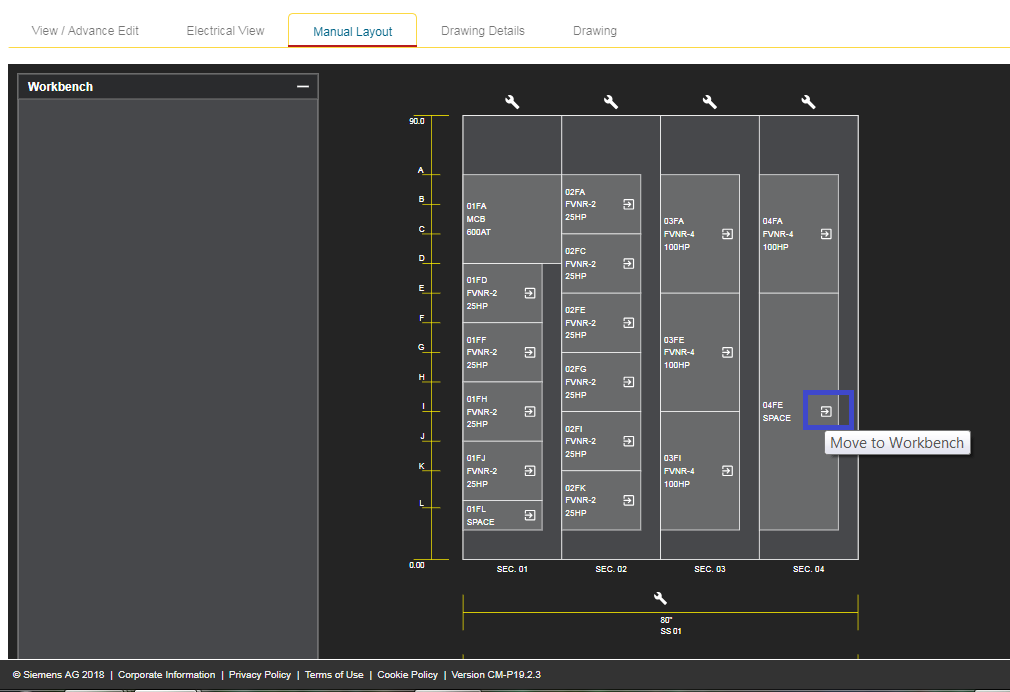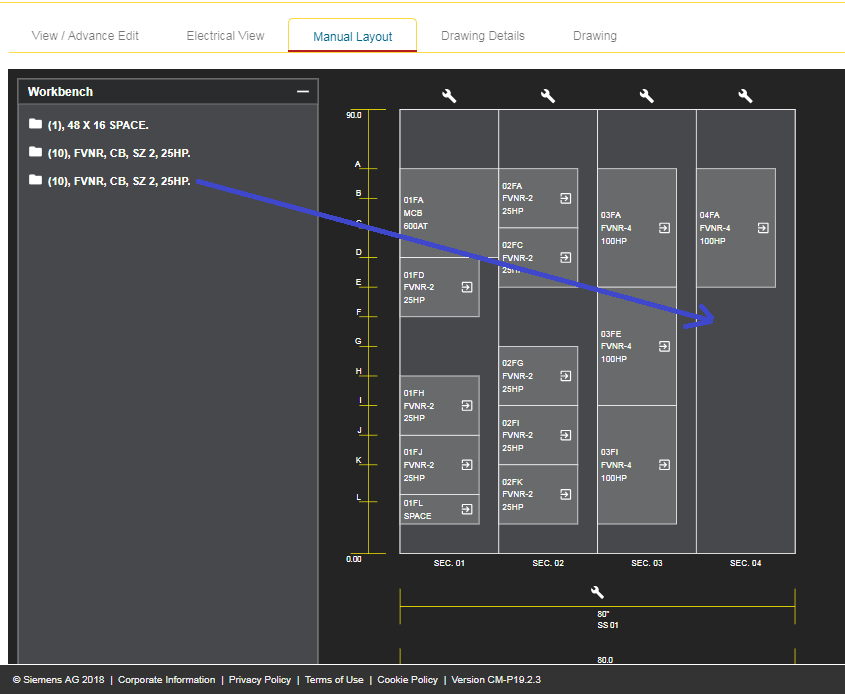Article describing how to perform manual placement/ rearrangement of configuration layout for Switchboard, MCC, etc.
Step-by-step guide
- Configure a product e.g. MCC (Motor Control Center) and navigate to Layout Design => Manual Layout as shown in picture below.
- To move unit to Workbenk select as shown in picture below
- Drag and drop desired unit / device to available space in layout as shown in picture below.
- You can move (drag and drop) units / devices within layout itself (no need to move it to workbench and back in desired position).
This article was: