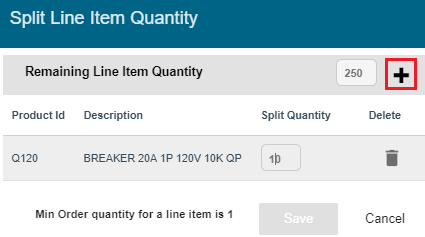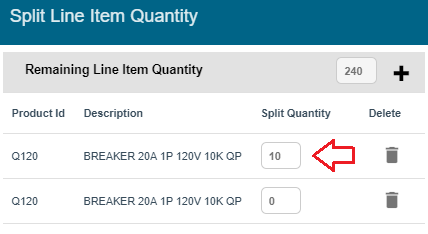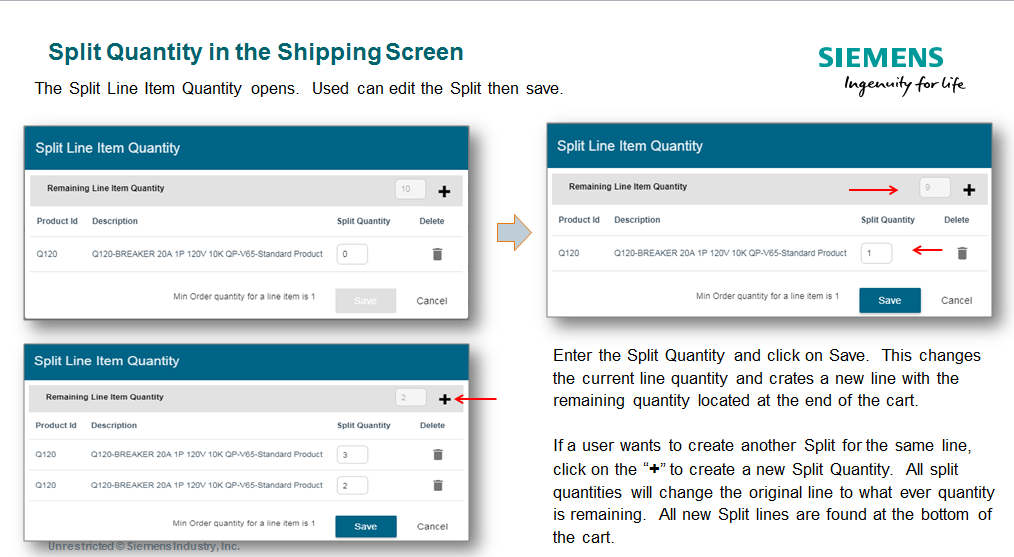|
|
|
Split Quantity allows users to enter Split Quantity on lines with a quantity greater than one.
1. Split Quantity is found in the Shipping screen as shown below. Click the button as highlighted below for the respective line item.
.png)
.png)
3. Action that cab be performed by the user on this page.
|
Icon / Action |
Description |
|
|
|
After entering the required quantity, clicking on the button will add the line item with split quantity
New split line item is added
|
|
|
|
Provides information to the user on the quantity of line items that can be used for splitting |
|
|
|
Used to delete the split line items |
|
|
|
Place the user enters with required split quantity |
|
|
|
Save the changes that is done against the existing line item. |
|
|
|
Cancel all the changes done |
4. Applying Split Quantity.
5. Users can now manage quantities and remember, users can also manage where each line is being shipped.
.png)