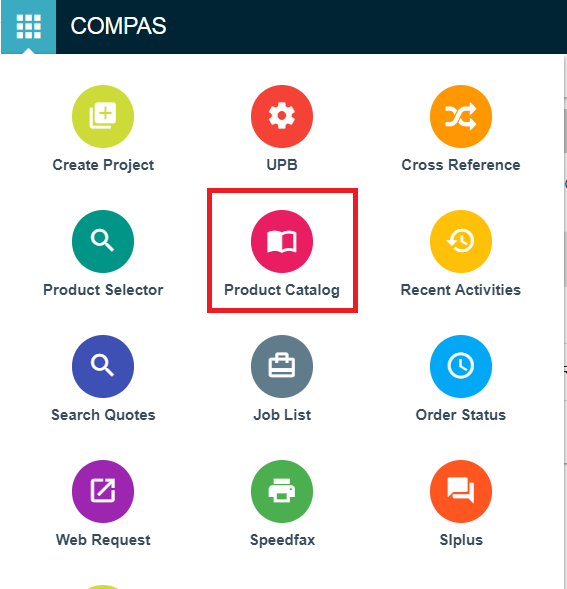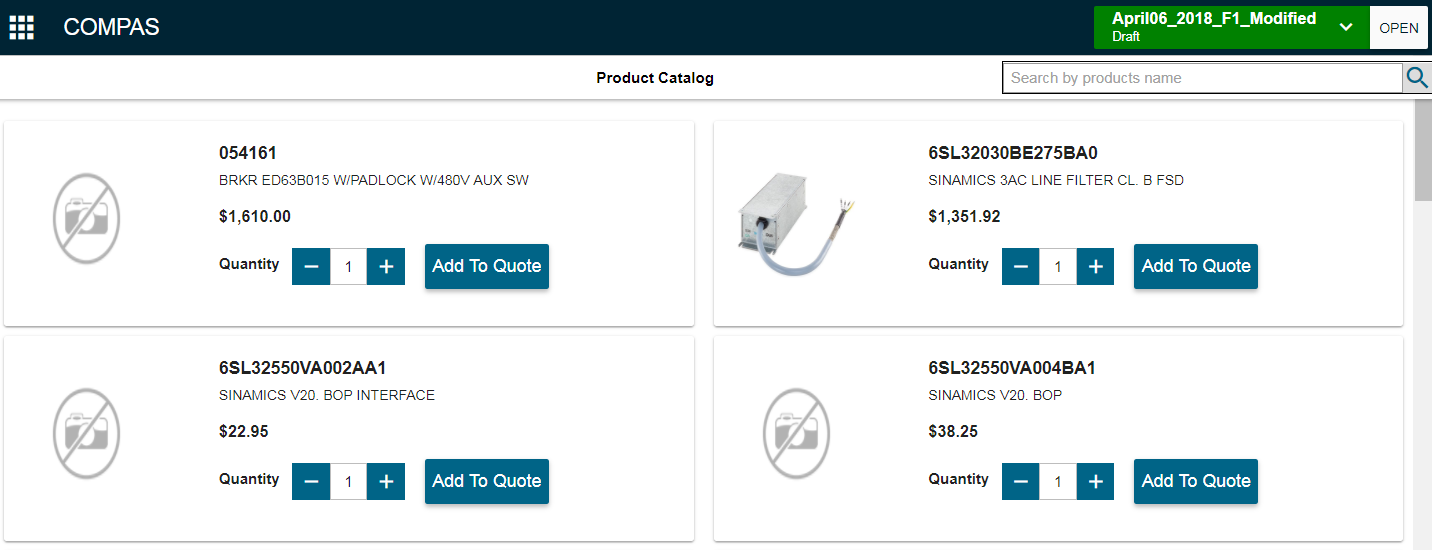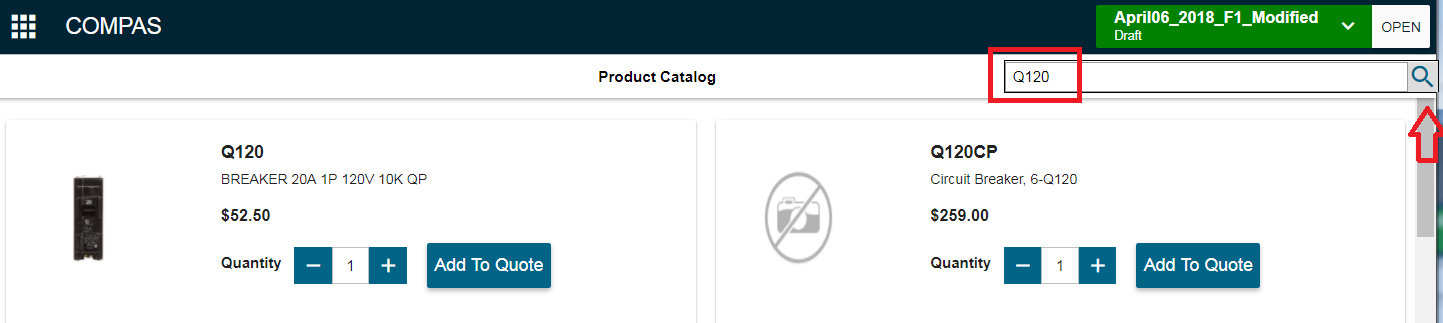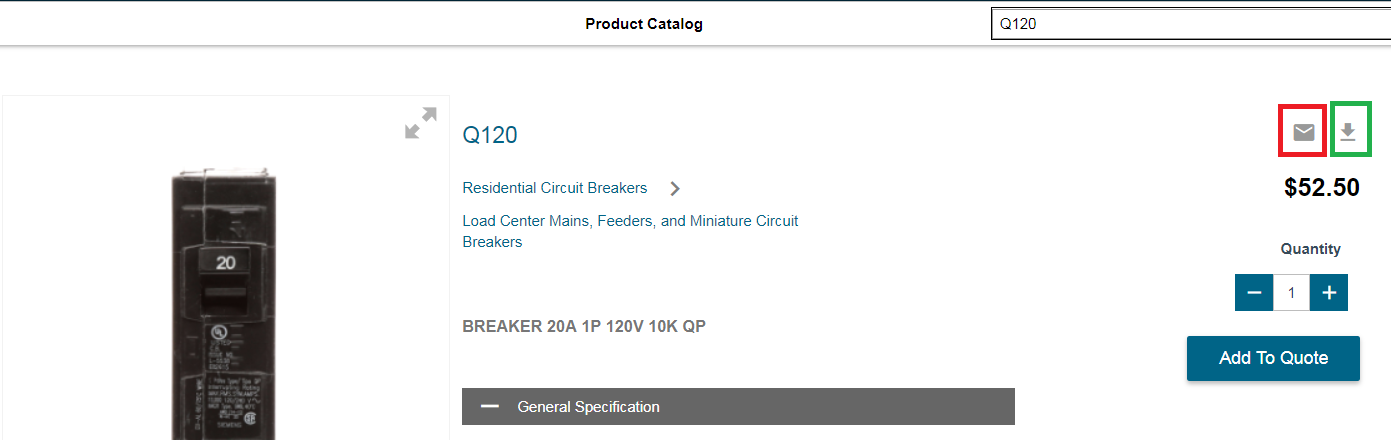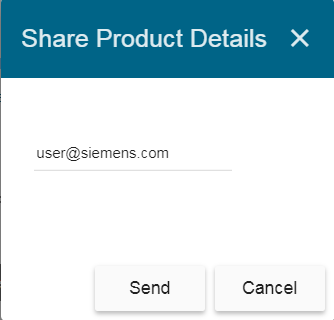|
|
|
||
This article describes the steps to email the product information in COMPAS Go.
1. Login into the COMPAS Go with valid credentials
2. Select the Product Catalog from the task menu
3. Click on the Product Catalog, navigates to the following page
4. Enter the specific product for the search and click on the search icon which shows all the relevant products for selection.
5. By clicking product, navigates to the specification page.
Clicking on the email icon [marked in Red], pops up the request for entering the mail ID. Clicking on send button, mails the product specification.
Clicking on the download icon [marked in Green], will let you to download the product specification to your laptop.
This article was: