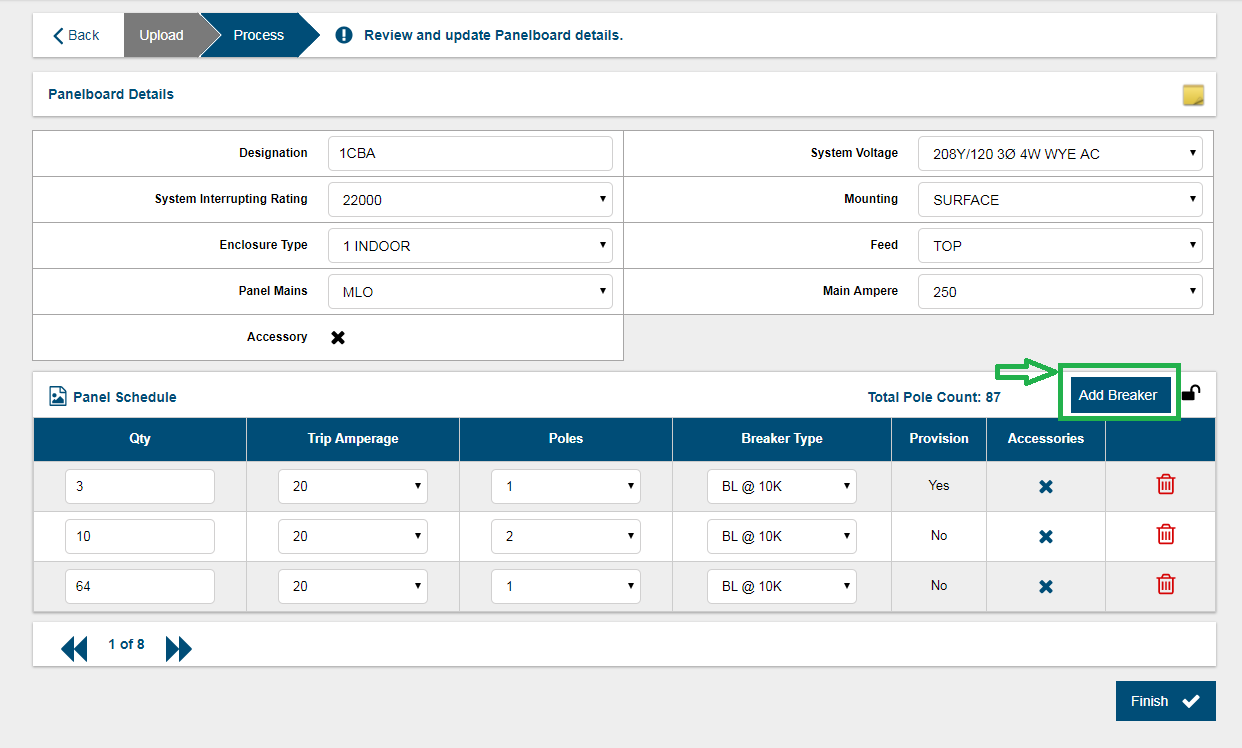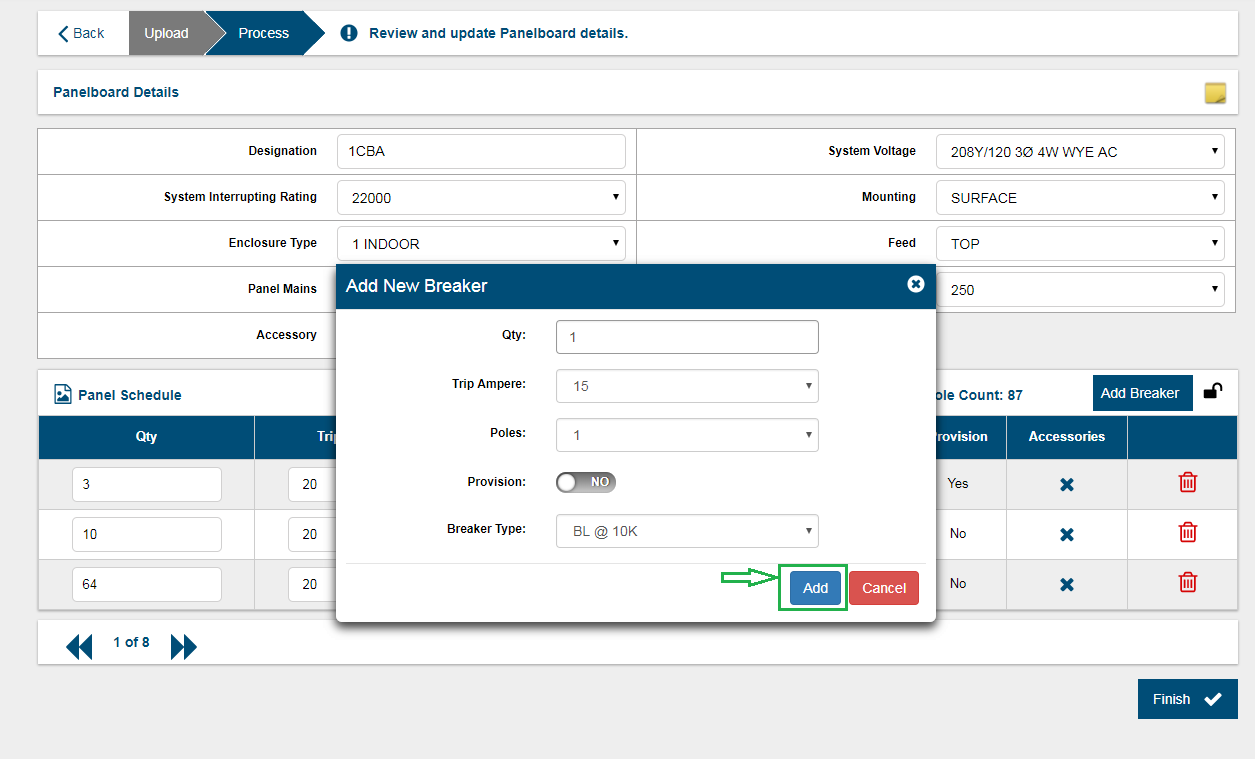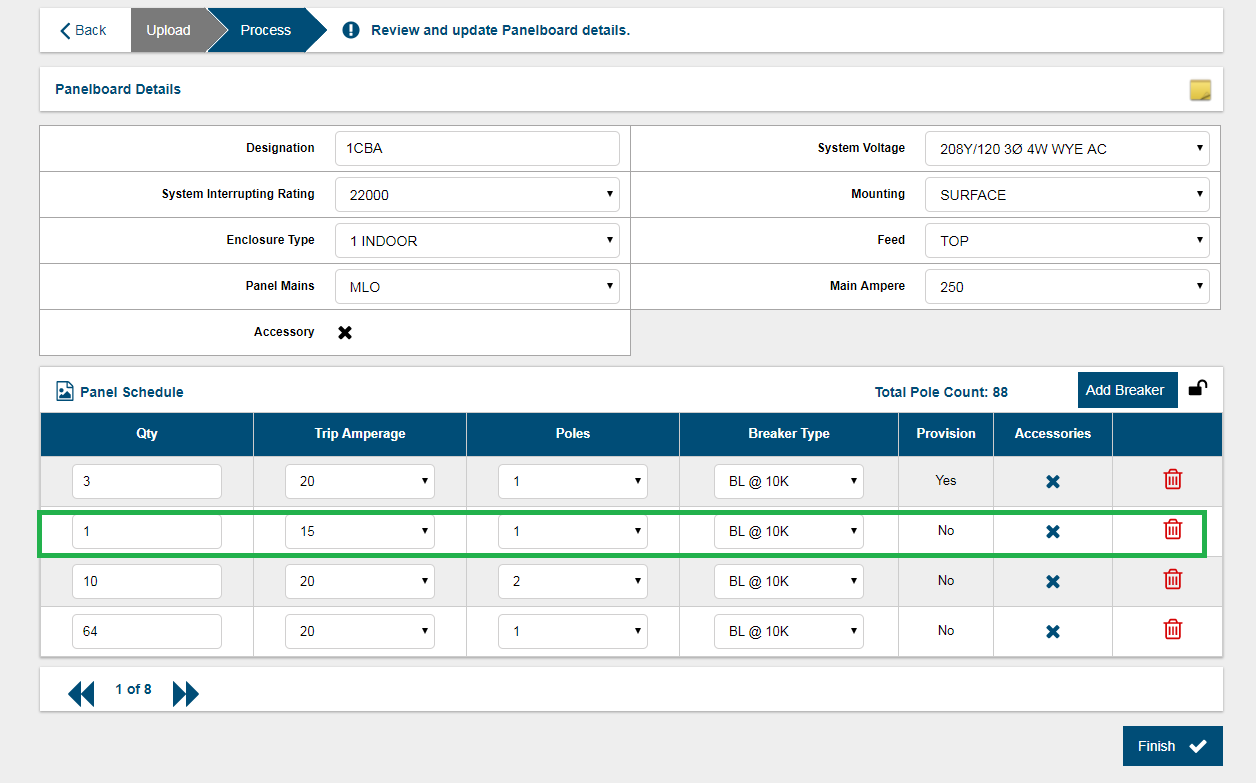|
|
|
||
Add Breaker in SIScan is a very useful feature in case you need to add additional breakers after the Panelboards extraction happens . This is a very quick and efficient way to add breakers in case we need to modify the panel configuration.
Prerequisite: SIScan must have atleast one document successfully processed .
- Open SIScan.
2. Navigate to "Panelboard details page"
3. Click on "Add Breaker" icon
4. Dialog box appears and fill in the required fields .Once completed click on "Add" button.
5. The required breaker will be added and will be reflected in the panel details page . Multiple breakers can be added by following the same steps .
This article was: