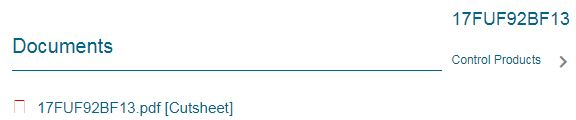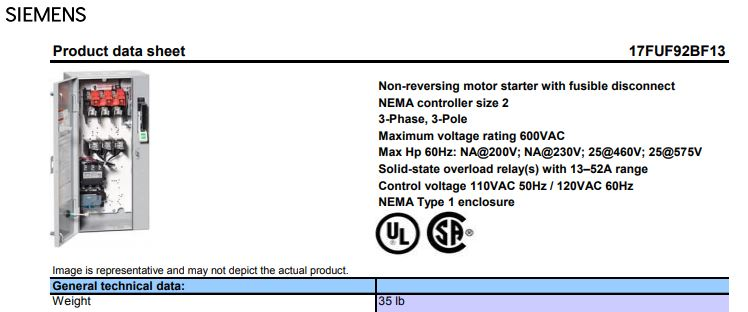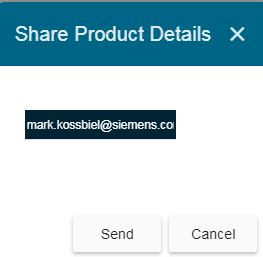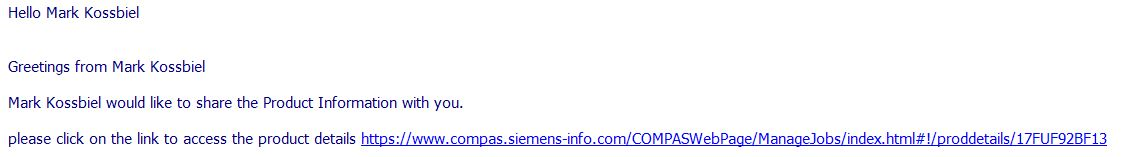|
|
|
||
Cut sheets are required for providing information on products quoted to meet or exceed the specifications.
1. Go to the Product Catalog from the COMPAS Go App Center (Task Icon)
2. Click on Product Catalog.
3. Product Catalog opens. Enter a catalog number. This example I entered a combo starter. Base Catalog Number
4. After clicking on the search icon the view changes and the item being search is now the first in line.
5. Click on the Catalog Number. This will open up a data page containing Documents.
6. Click on the listed Document. Here is a cut sheet for the catalog number entered. Hint: The catalog number is a base number without modifications.
7. You can also share the data via email or download.
8. Email will open a window to enter the email address. Click send.
9. Email message sends a link to the document.
10. Link information.
11. Downloading the Data page. This report is a PDF.