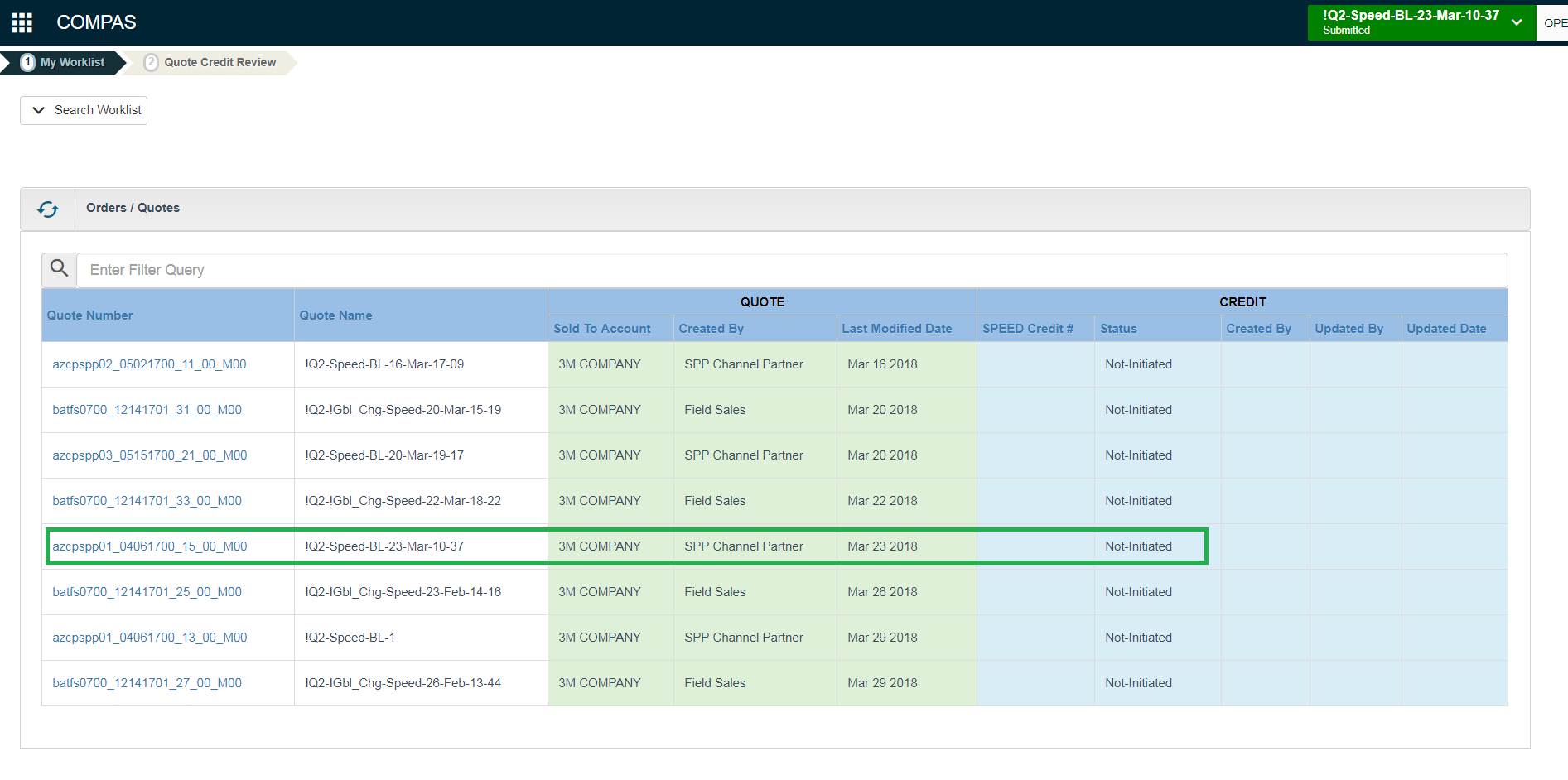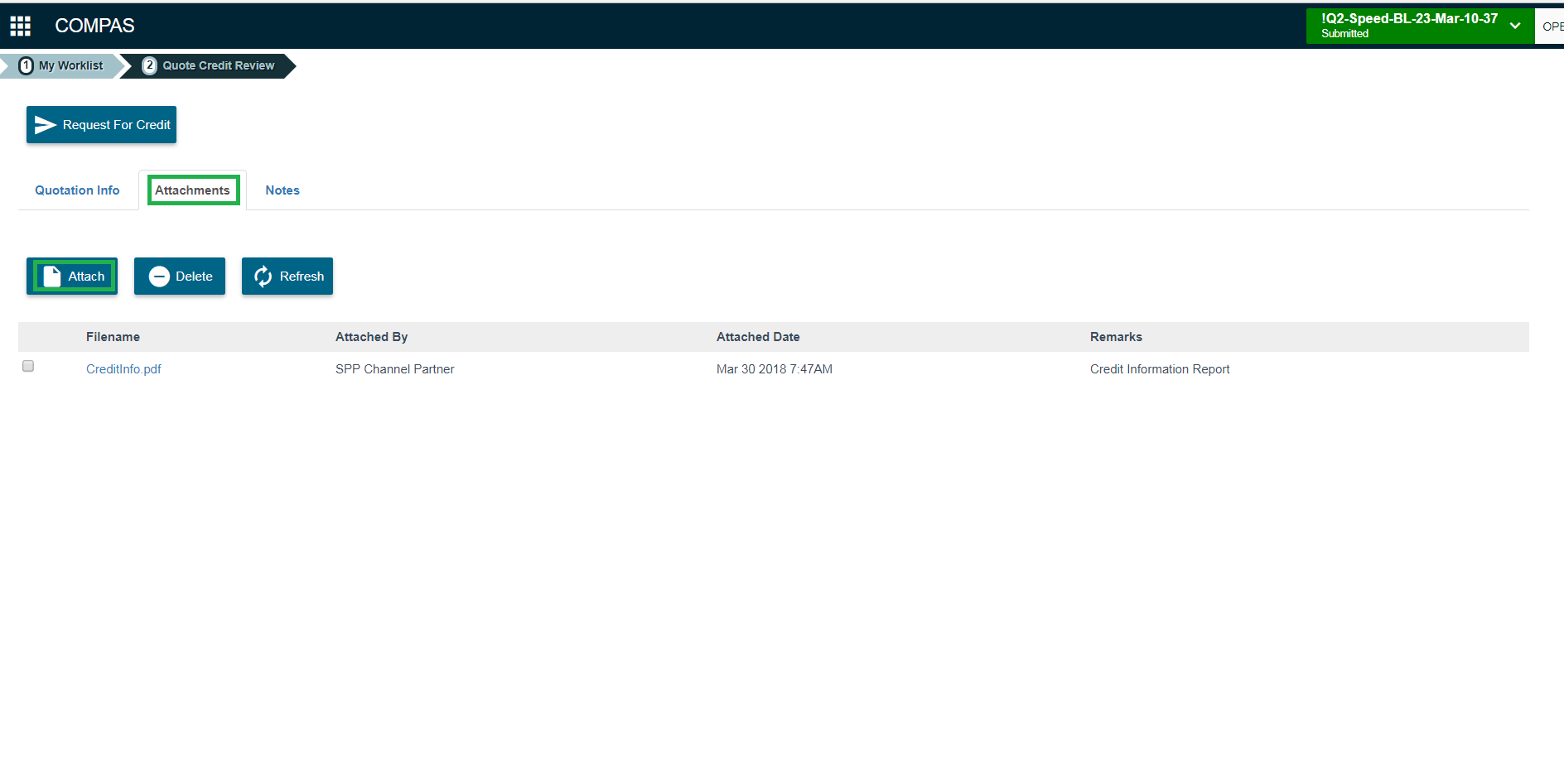|
|
|
||
This article describes the steps to attach the supporting documents for Speed Credit.
- Login to COMPAS Go App
- Navigate to Speed Credit application. [Refer : How to open Speed Credit app in COMPAS Go?]
- Click on the Quote to which Speed Credit request has to be initiated. It will open Quote Credit Review page of selected Quote.
-
In Quote Credit Review page, select Attachment tab. Click on Attach button to upload supporting documents in the PDF format .
This article was: