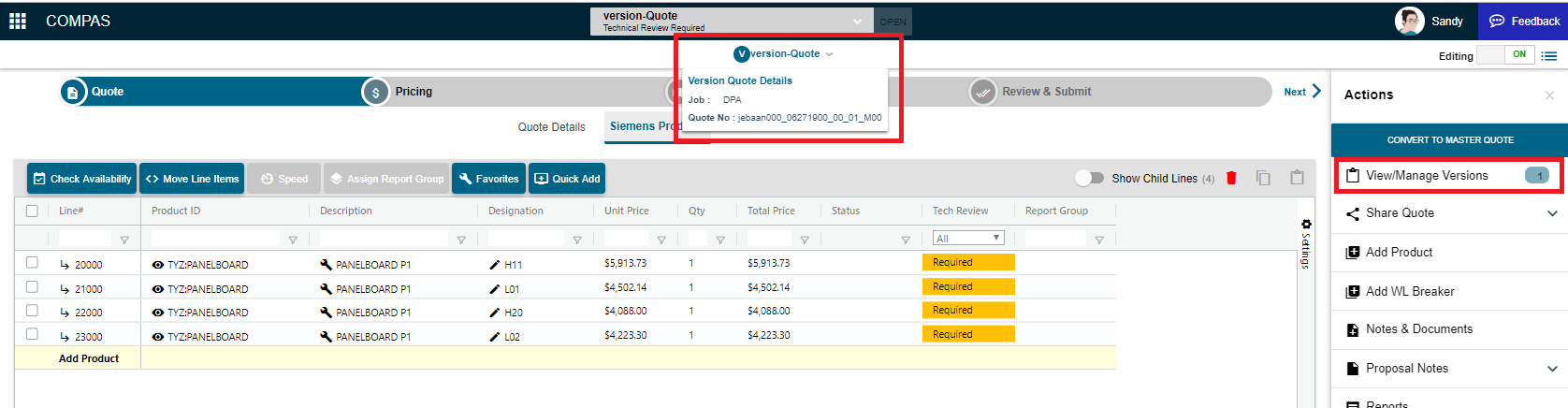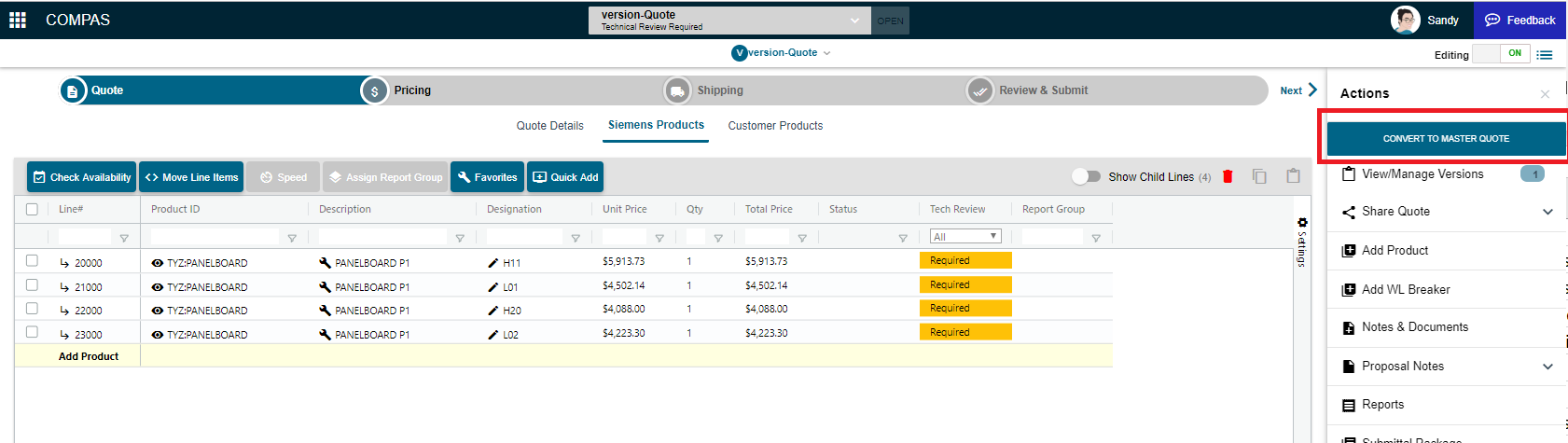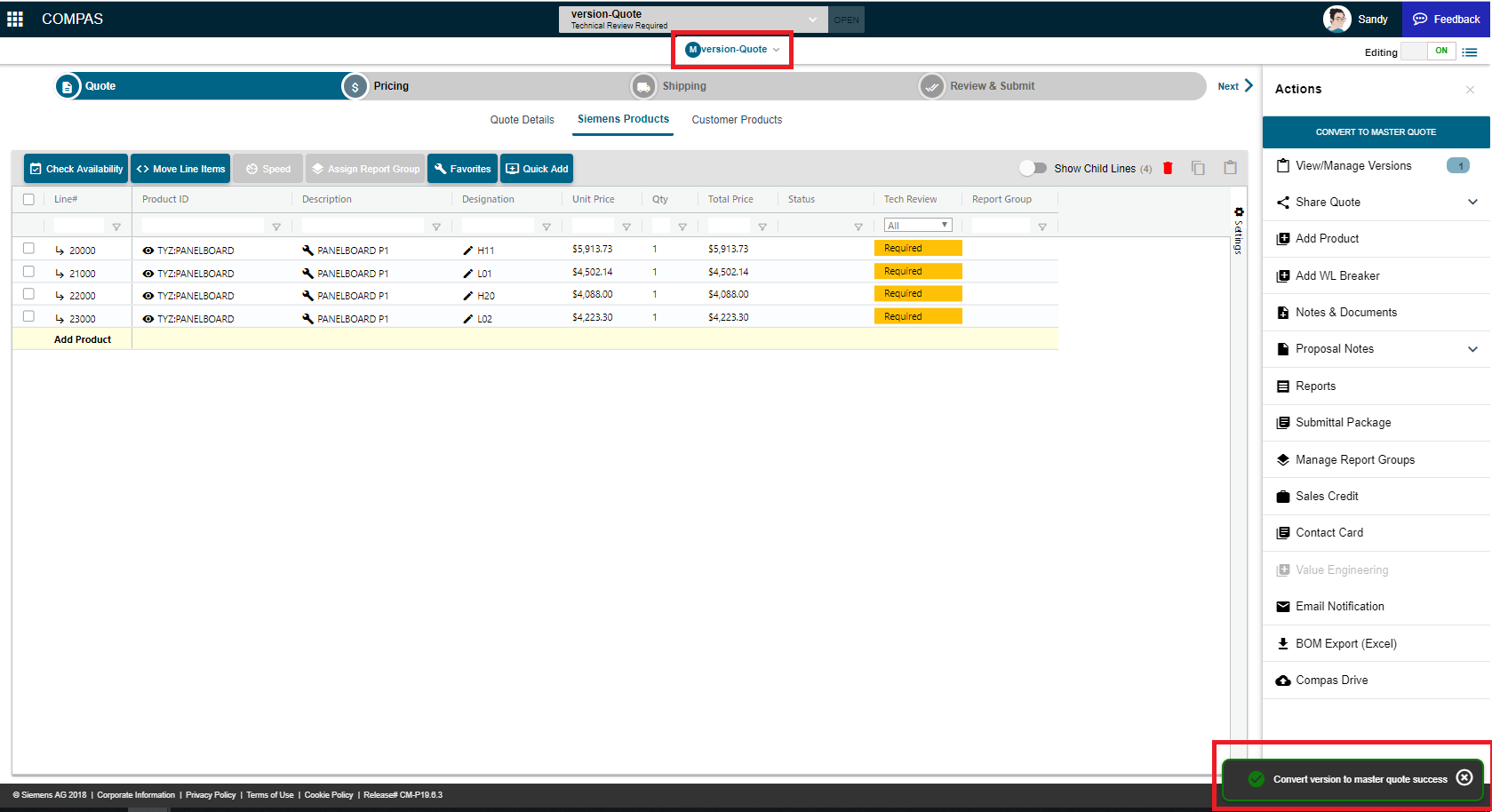|
|
|
||
You have created a version quote that needs to be changed to the master quote. Following are the steps to be followed.
- From the quotes screen, click on any of the version quote created. The version will have a 01 in the quote number. (shown below)
- This will open the quote detail screen.
- To the right of on the quote detail screen under the action menu, you will see the CONVERT TO MASTER QUOTE option.
- Click the "Convert to master quote" button.
- Once you click the "Convert To Master Quote" button, a confirmation box will appear at the bottom of screen as shown below. "Convert version to master quote success".
The version quote is now converted to master quote.
This article was: