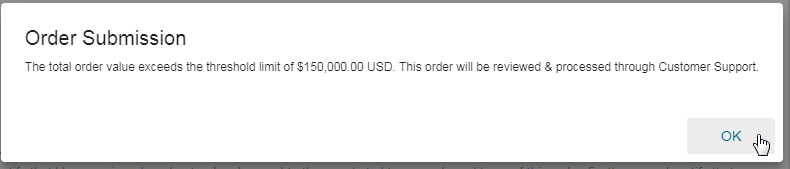|
|
|
||
This article describes the steps to submit a quote to order.
1. Login into COMPAS with valid credentials and create a quote.
2. After adding line item with pricing approval, navigate to the shipping page as shown below
.png)
3. Complete the shipping workflow by selecting the address and schedule. Click on the "Review & Submit" tab.
.png)
4. Enter the PO and mandatory information.
.png)
5. Accept the terms and condition by selecting the check box.
.png)
6. Click the "Submit For Order Entry"
7. User gets notification as shown below
.png)
8. If Login user will be CP, list price is greater then $1,50,000 USD Order Submitted Partially.
9. COMPAS team complete the order process.
This article was: