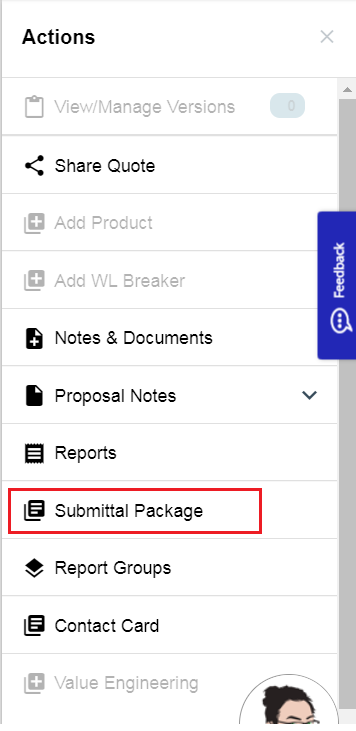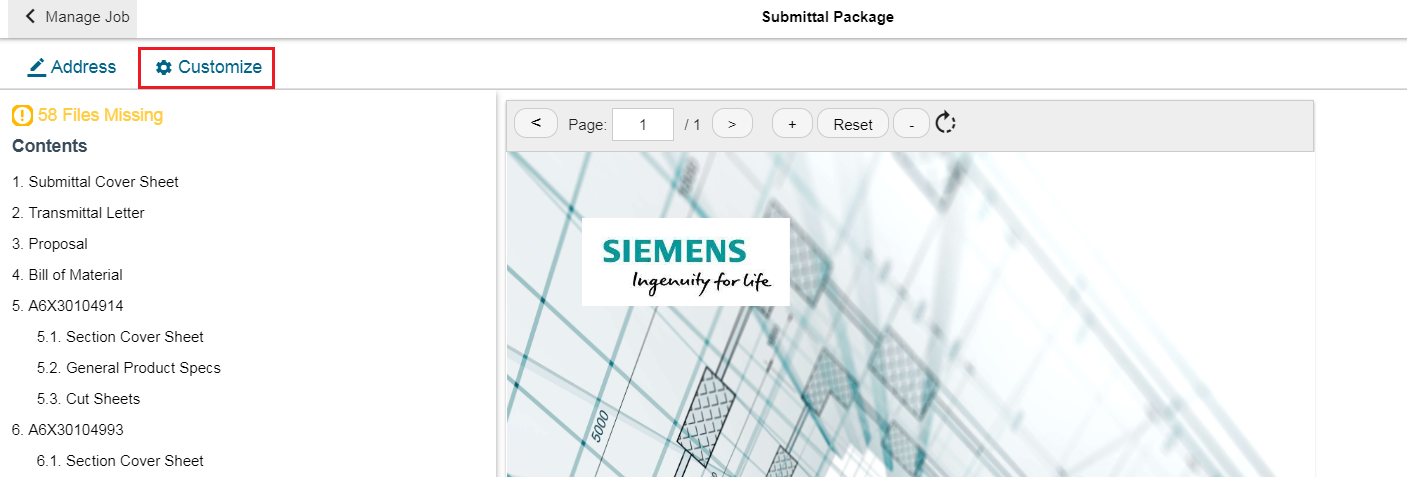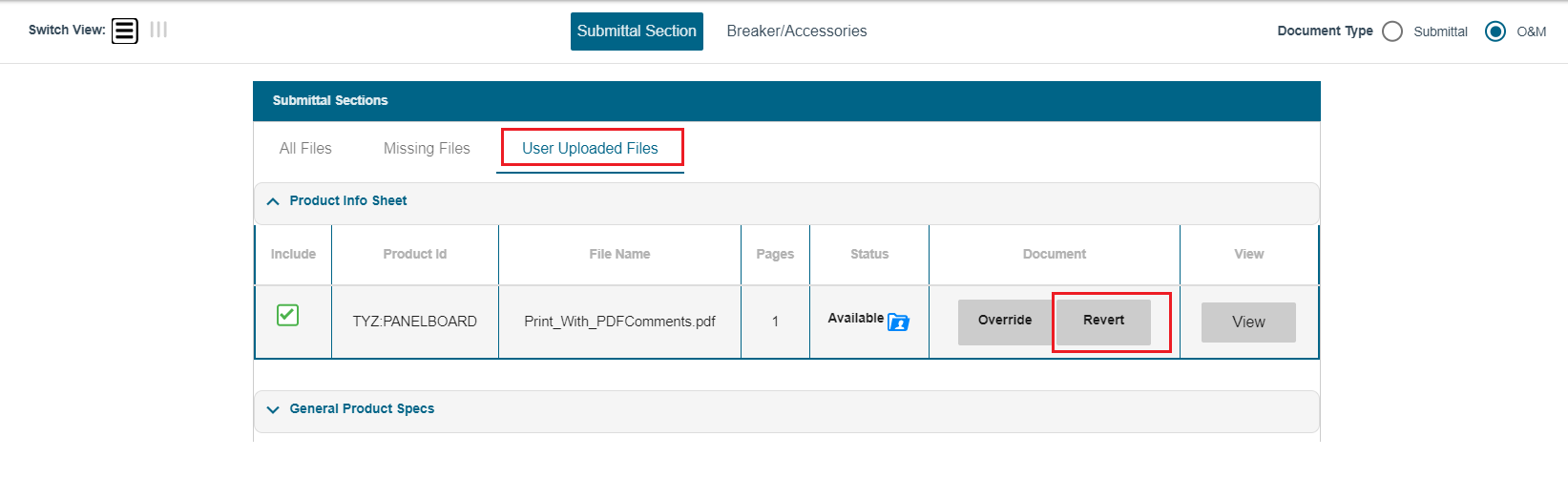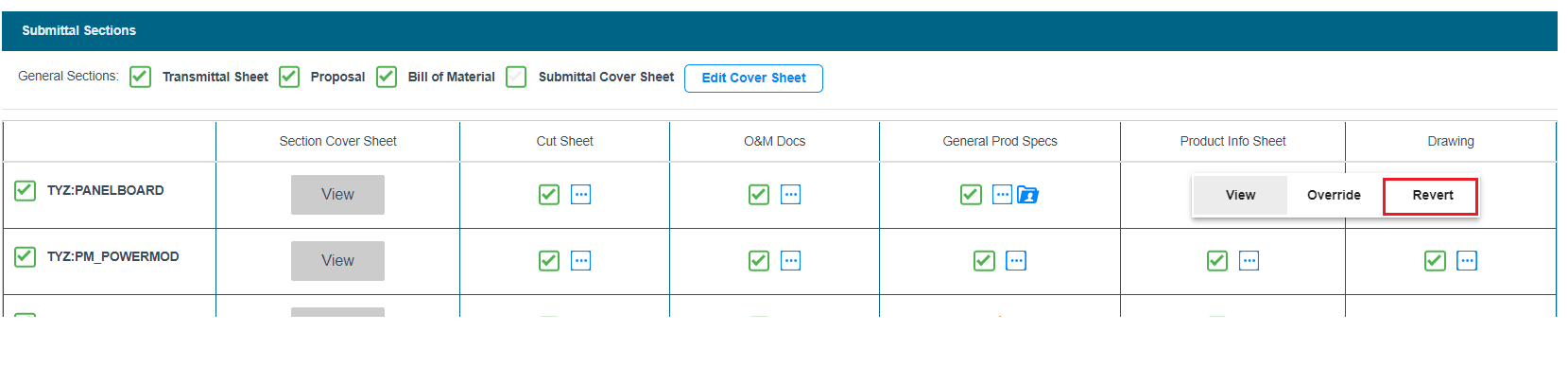|
|
|
||
This article provides information on O & M content in submittal.
- Login to COMPAS Go
- Open the quote
- From Actions menu, select "Submittal Package" option
- In The Submittal page click on "Customize " present on the Left-top corner of the page.
- In the customize page ,click on "User Uploaded Files" option. Expand the sections to view the uploaded documents. Click on the "Revert" button to use the default document provided by Siemens.
If there is a Siemens document available, then the user document will be replaced with the Siemens document.
If Siemens document is not available then the user document will be retained.
Alternatively, "Revert" can also be done from Audit View
This article was: