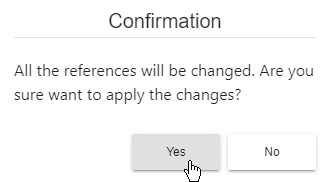|
|
|
|
This section of the article provides information on the steps to begin the engineering process of editing the BOM after having created the ICR (Internal Change Request) in COMPAS Go.
1. After editing the BOM, follow the steps given below to manage the alerts.
2. There may be ‘Alerts’ which are located at the bottom right of the screen. Each section will have its own ‘Alerts’, if any.
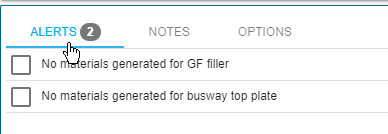
3. Select the line(s) to acknowledge this/these will be handled when editing the BOM.
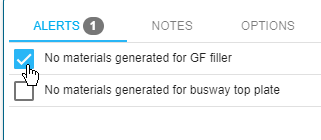
Note: A message will momentarily appear to confirm acceptance of the acknowledgement.

4. Select the disc icon to Apply the changes made to the BOM. Another window will appear to confirm that the changes should be applied. Select ‘Yes’. A pop-up message will momentarily appear to confirm that the BOM was updated successfully at the bottom right of the screen.
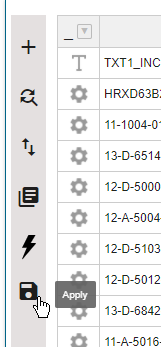
.png)