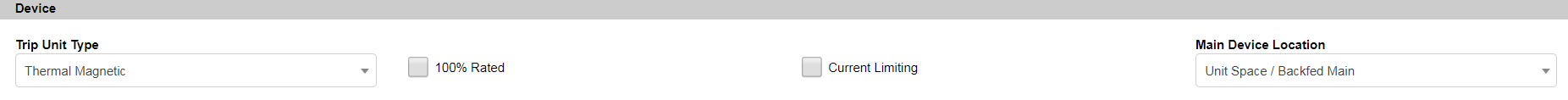|
|
|
This article describes to configure a backfed main in Panelboard.
1. Configure a P1 Panelboard with 100A & 125A Main Breakers.
Note: Back-fed main options are available in P1, 100A & 125A Main Breakers only.
2. Go to Main tab, and scroll down to Device section. Select Unit Space/ Backfed Main in Main Device Location characteristic.
3. Go to Layout tab, Auto Layout places the Main in Unit Space.