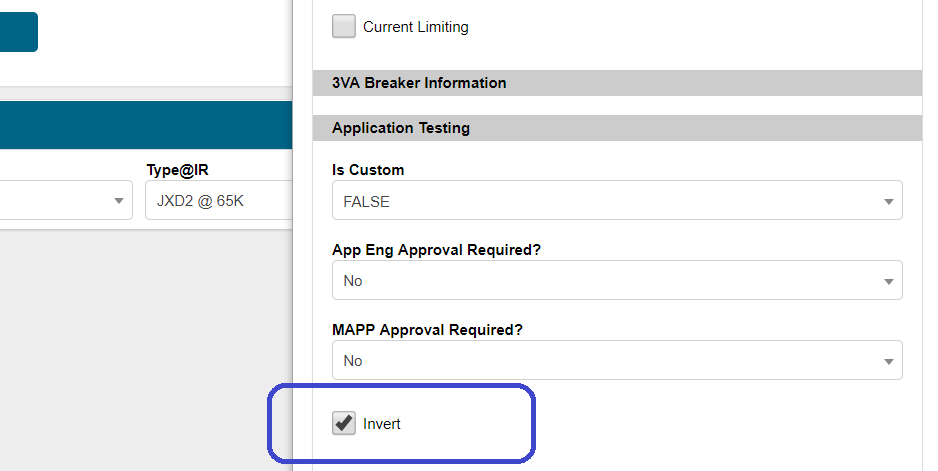|
|
|
This article provides option to invert or flip breaker lug feeding location in COMPAS Go.
1.First configure the breaker by complete breaker poles, breaker trip amp and breaker type first,
2. Go to breaker PROP sheet, in the middle of page, select the option, "Invert" under "Application Testing" group.
3. Keep in mind, Invert option is only available to a single mounted breaker in Panelboard.