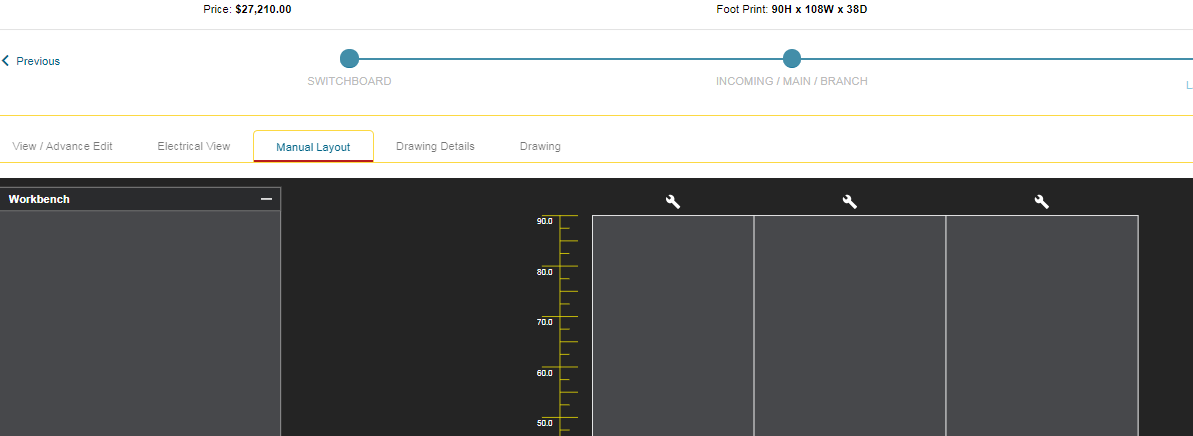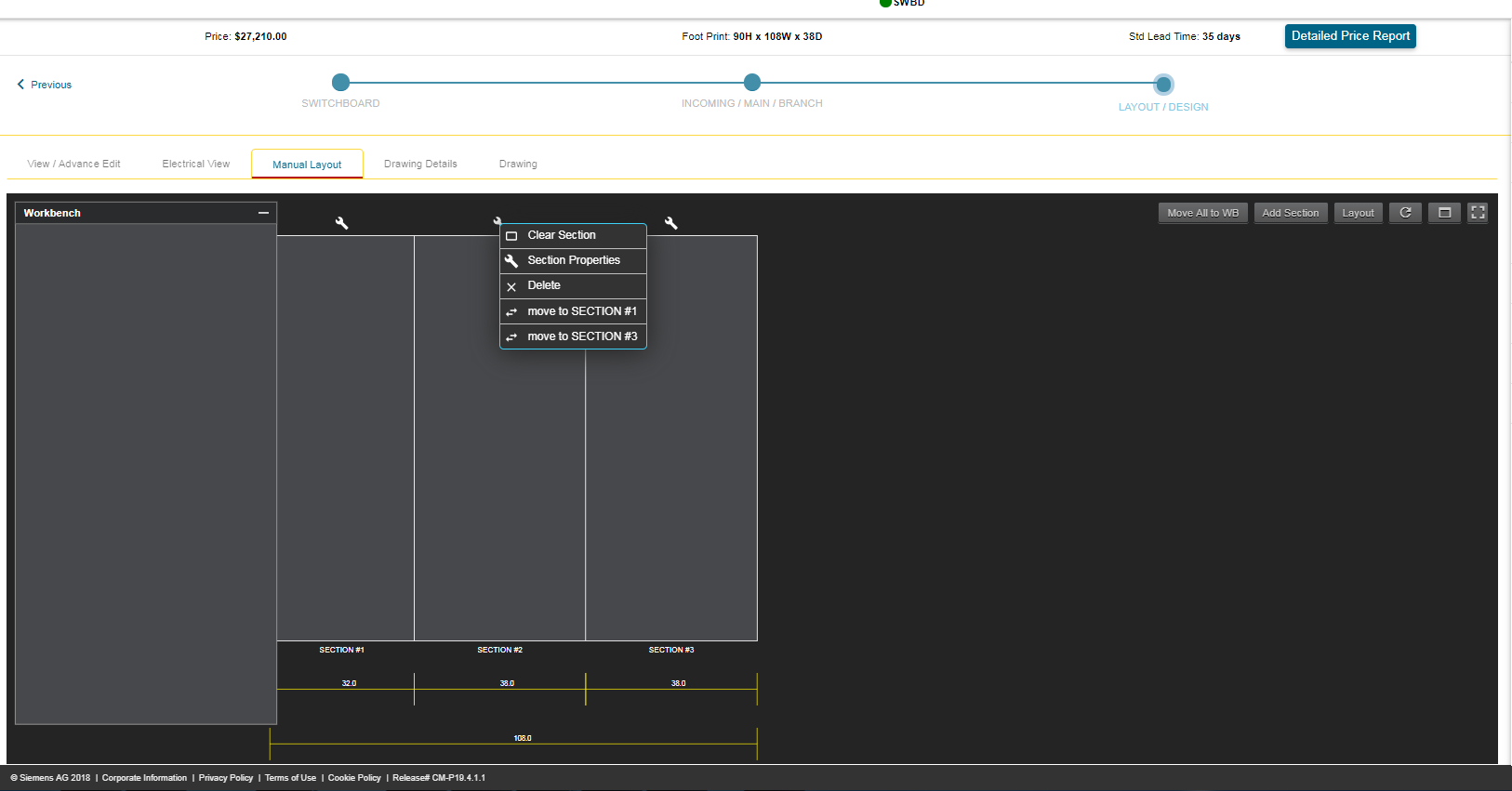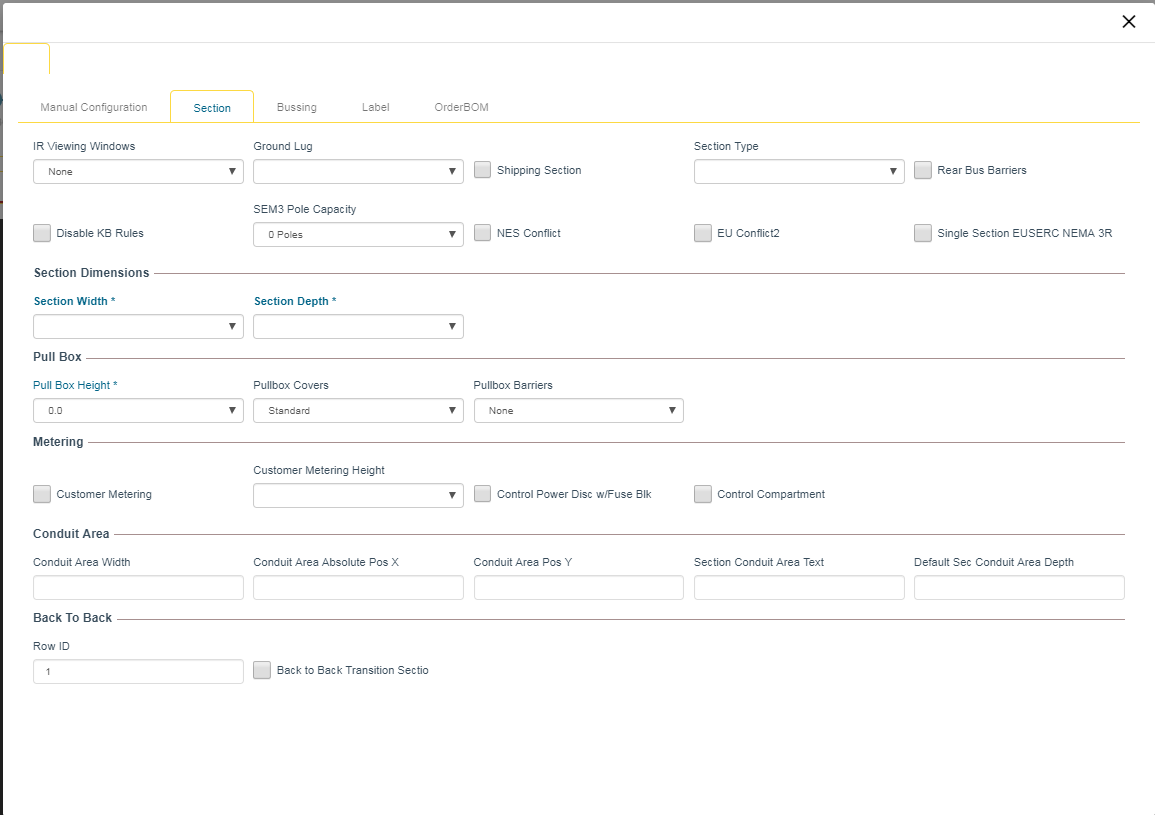|
|
|
The manual layout view provides users the ability to access a section properties to clear section, move section and edit depth.
1. Click and open the manual layout in switchboard configuration.
2. Click on the Wrench icon
3. Select the section properties.
4. Select the section tab and do changes as required.