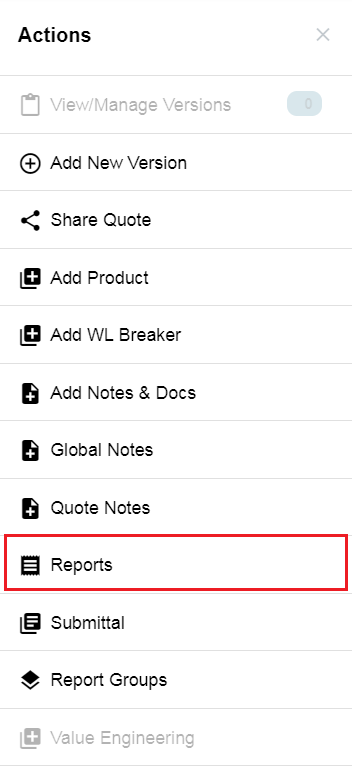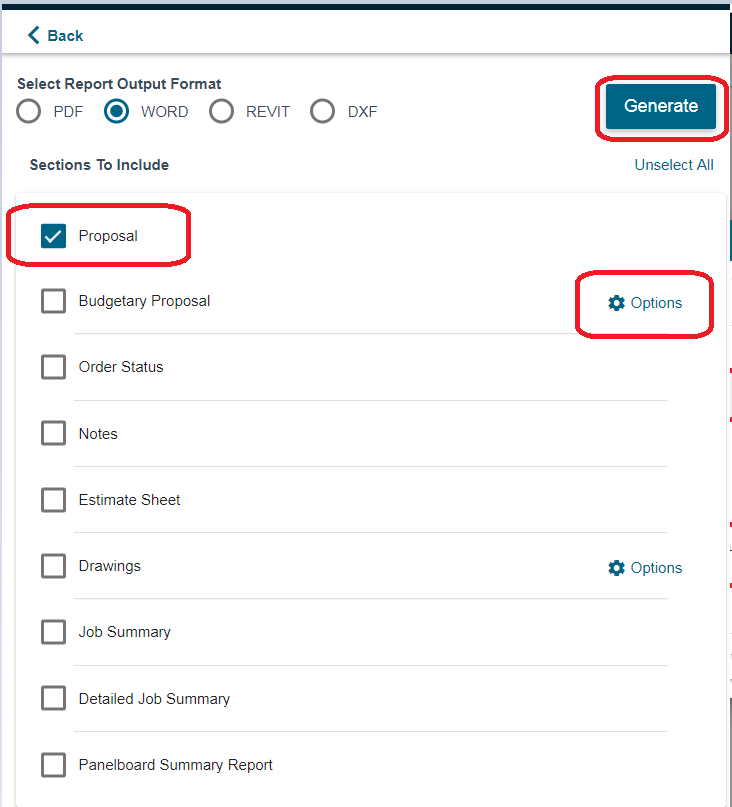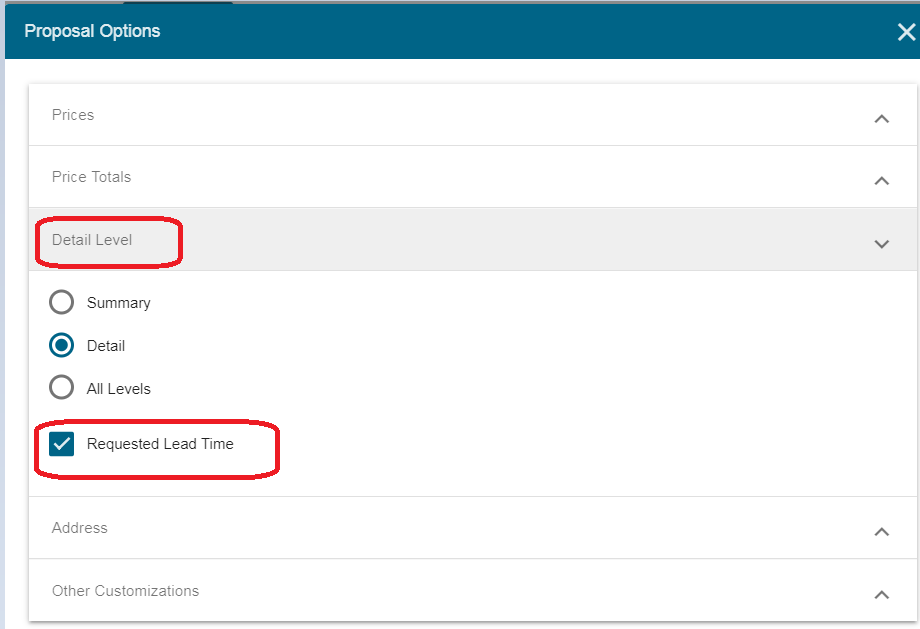Step-by-step guide
- Login to COMPAS Go
- Open the quote.
- From Actions Menu, select "Reports" option
- In the reports options, select the option "Proposal Report" and click on "Options" button
- In Proposal Options, Go to Detail Level → Select the option "Requested Lead Time"
- Close proposal Options
- Click on "Generate" button
- After the report is generated, click on "View" button to open the report
| Version : Released | Article ID: SKA-19-0118 | © Siemens AG 2019 | Owner: | Author: | Rel. Date: July 03, 2019 | Category: |
|---|