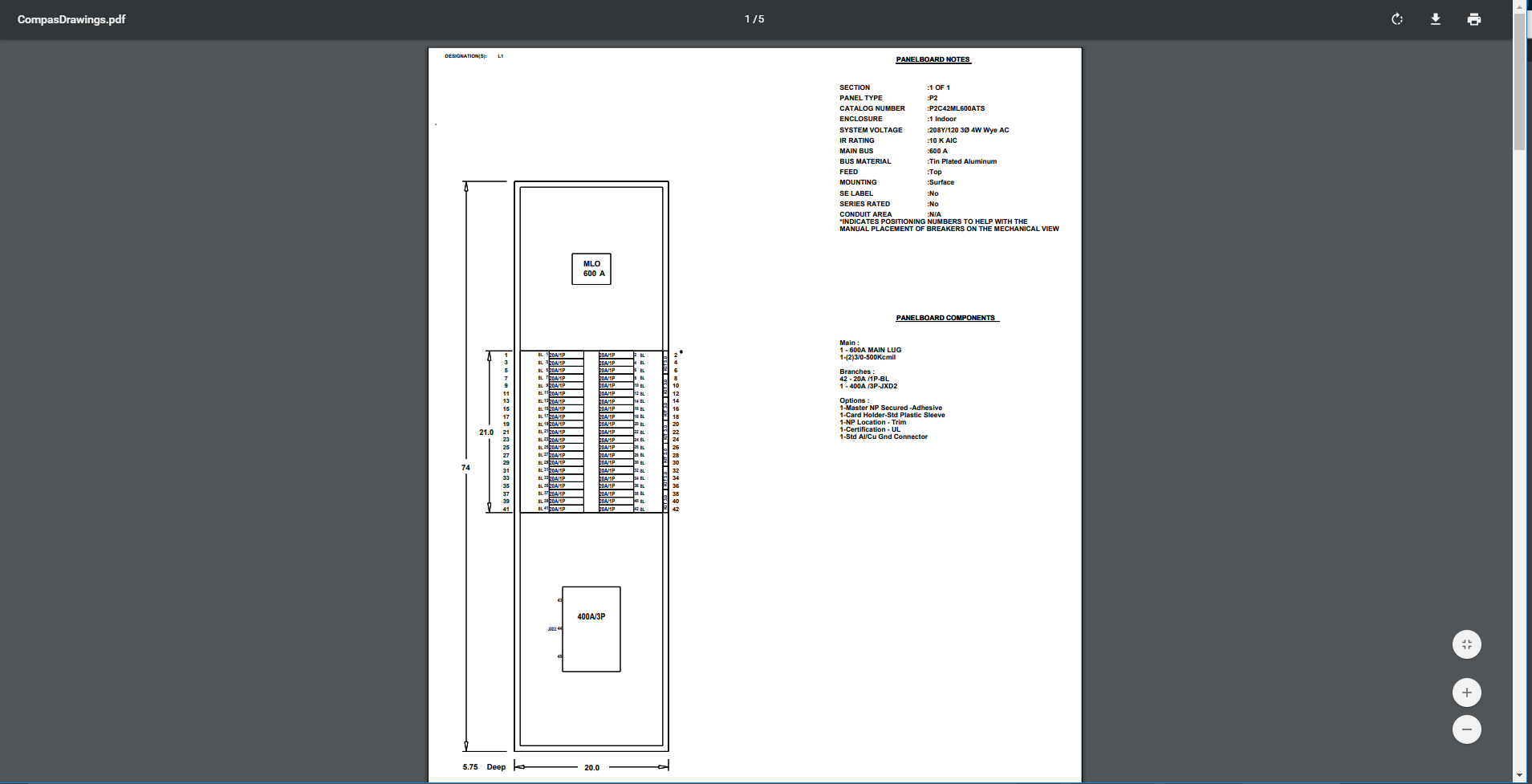|
|
|
How to confirm you have added a sub-feed breaker into a panelboard? After launching the panelboard, the following screen is available to the user
.png)
Add the branch breaker into the configuration that you want as your sub-feed breaker
.png)
Ensure the breaker's Properties has sub-feed breaker option checked.
Go to Layout view. The sub-feed breaker does not show up, but if you select Download Drawings(PDF) under the drop down action menu in the top right you can view the sub-feed breaker.
View Drawing to view sub-feed breaker in Panel.
.png)