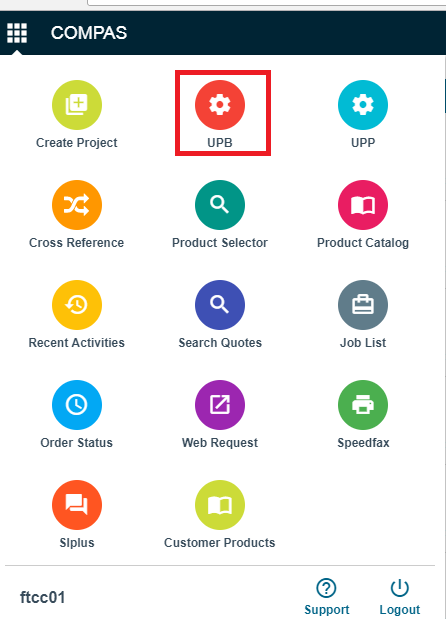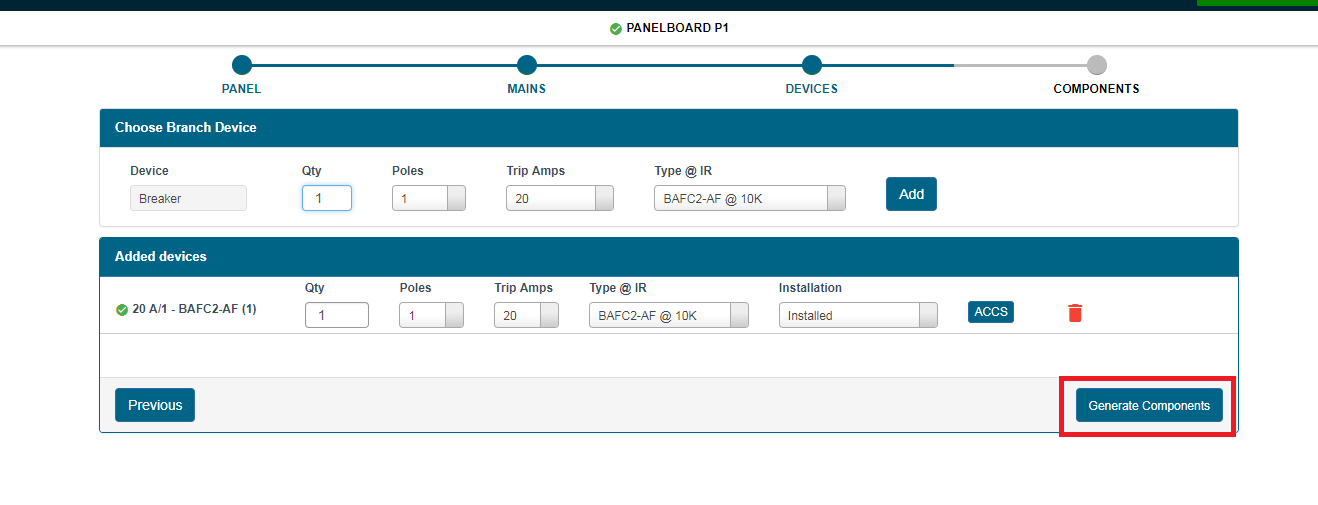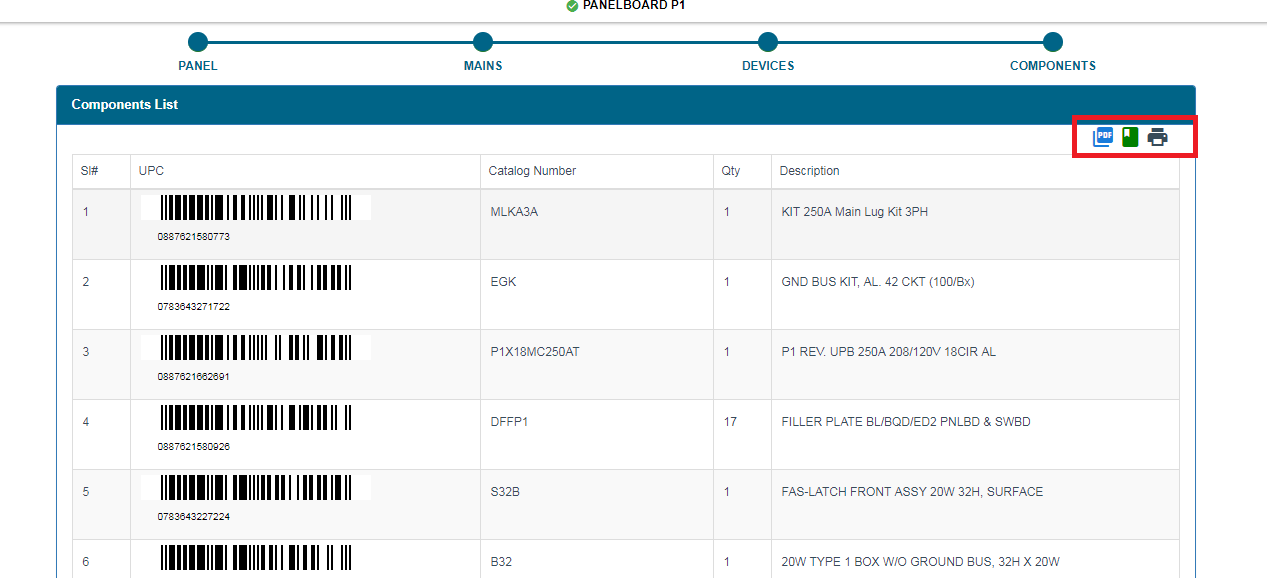Login to Compas Go
Click on Task icon
Click on UPB
Complete the configuration by adding the devices and click on generate components button
In the components list try to export the list in PDF/Excel and try to Print the same
After that we can click on previous button or create the new configuration by clicking on the same
| Version : Released | Article ID: SKA-19-0132 | © Siemens AG 2019 | Owner: | Author: | Rel. Date: July 03, 2019 | Category: |
|---|