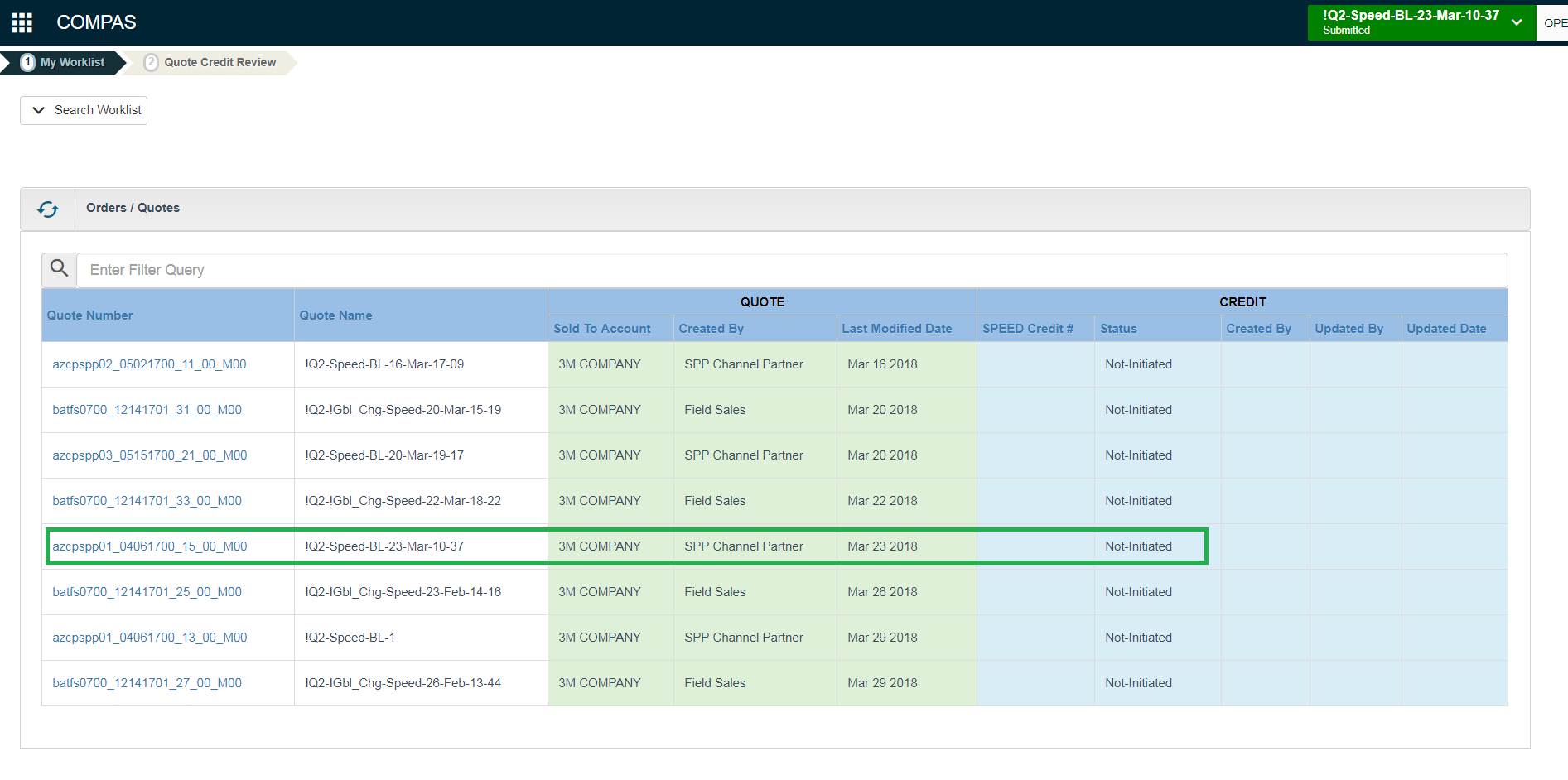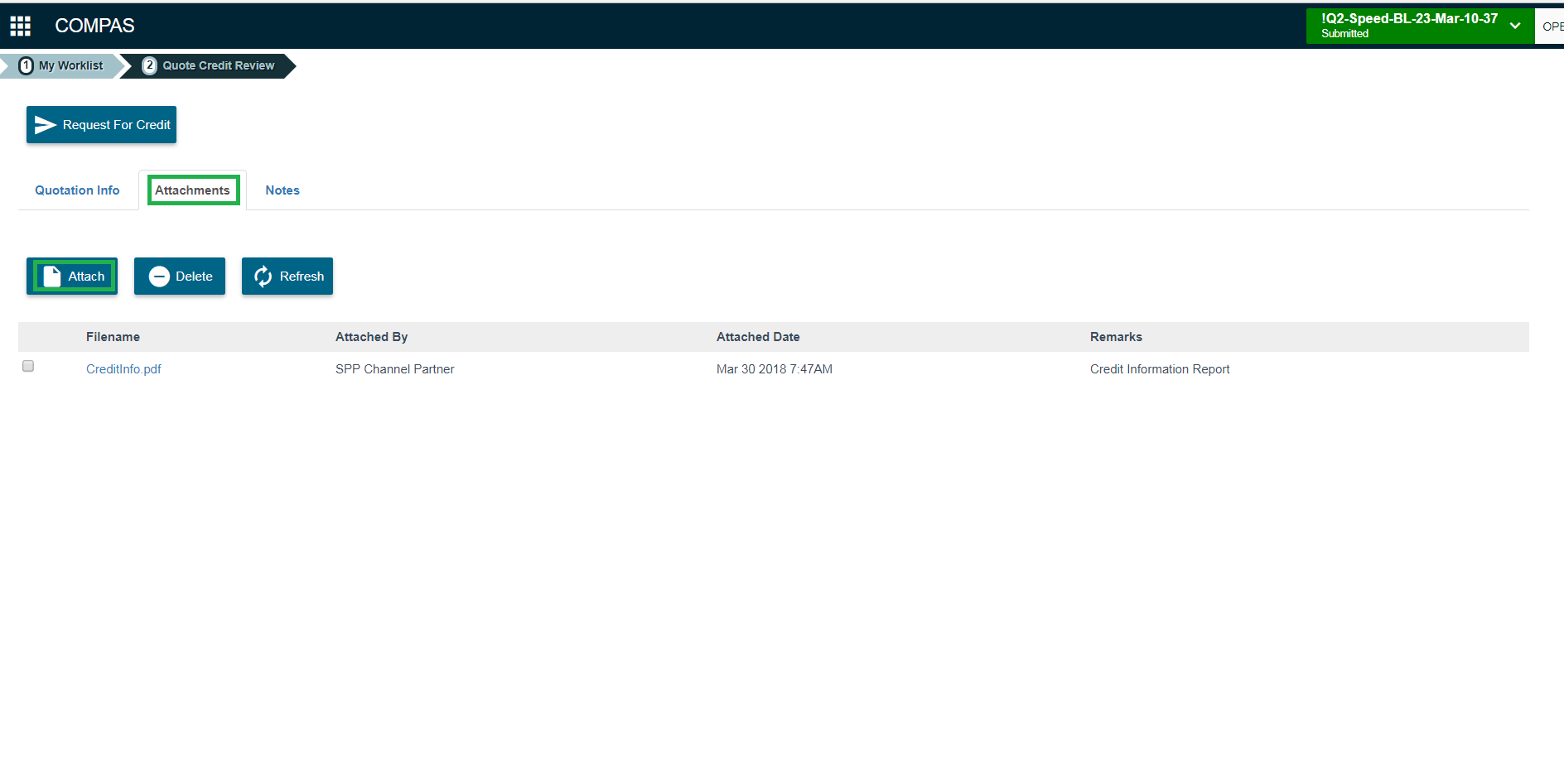|
|
|
1. Login to COMPAS Go
2. Navigate to Speed Credit application.
3. Click on the Quote to which Speed Credit request has to be initiated. It will open Quote Credit Review page of selected Quote.
4. In Quote Credit Review page, select Attachment tab. Click on Attach button to upload supporting documents in the PDF format .