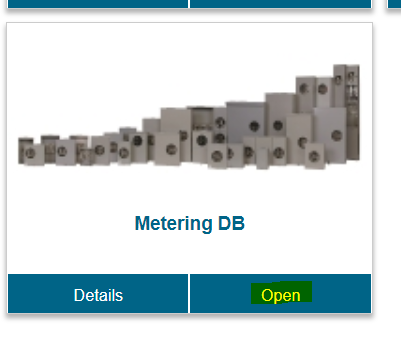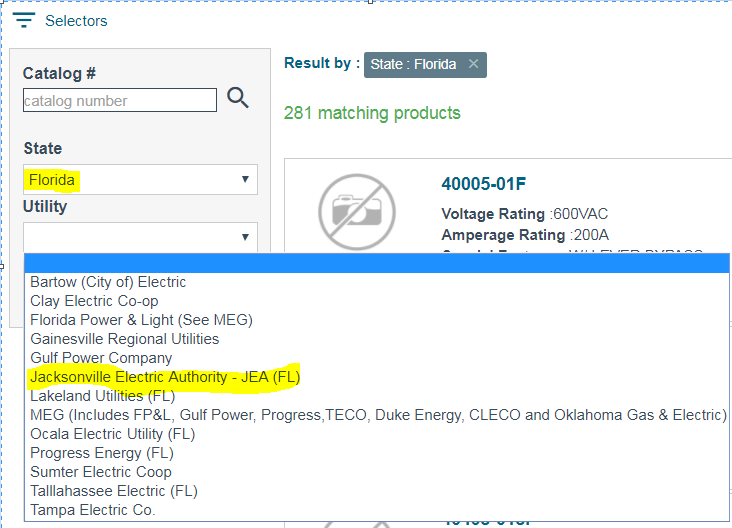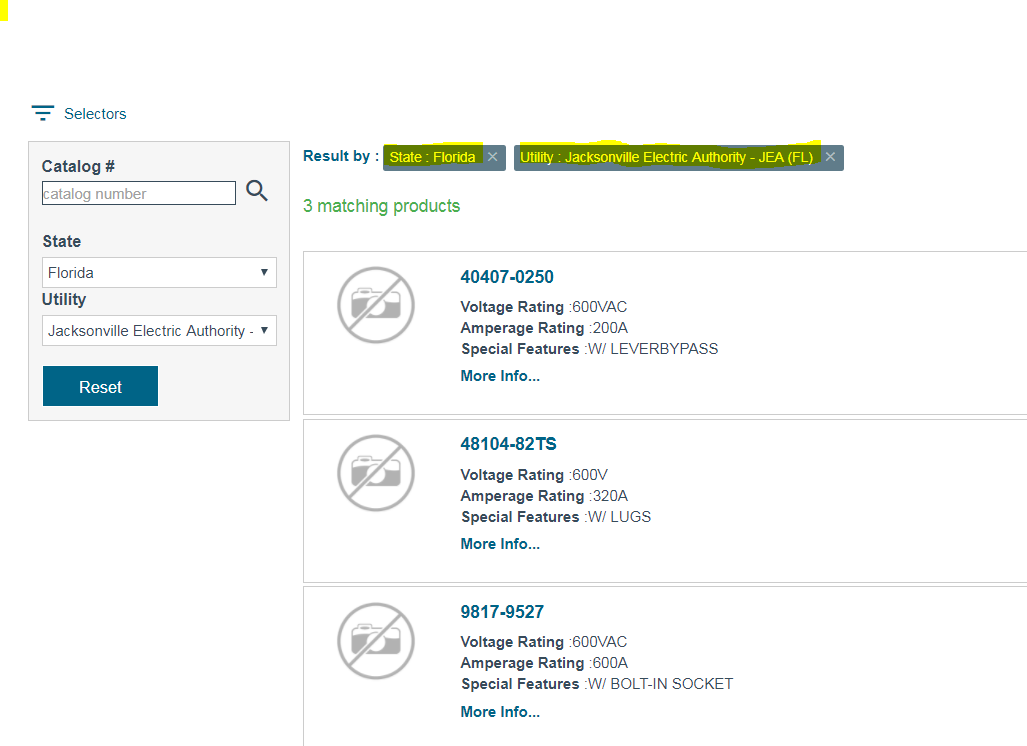|
|
|
Steps to search for an Utility metering product for given utility company.
1. Go to Product Selector from COMPAS Go.
.png)
2. Select Product Selector and then select the Utility Metering db.
3. In the filter, select the state and the program will bring the list of utility companies under that state.
4. Now select the desired utility company.
5. The program will bring the list of products which got the approval from the selected utility company.
.png)