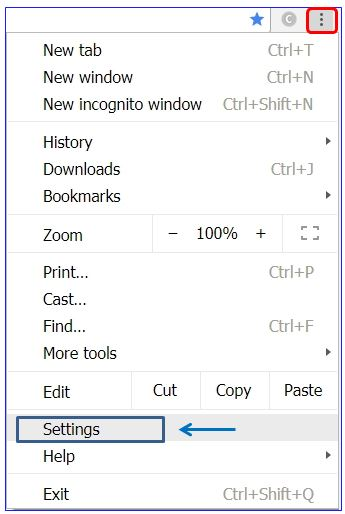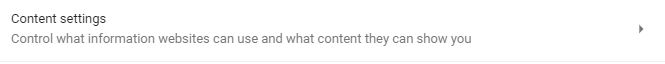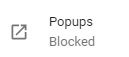|
|
|
When you click on the generate reports tab the icon spins and nothing happens. You need to enable the Popup blocker in Google Chrome to view the reports!
1. On your computer, open Google Chrome. Click on the three vertical dots located top right.
2. Select Settings.
3. At the bottom of settings, click on Advanced.
4. Under "Privacy and security," click on Content settings. Click the arrow to open Content settings.
5. Click Popups.
6. Turn the setting to Allowed or Blocked for the selected site.
Here is reference document from Google : https://support.google.com/chrome/answer/95472?co=GENIE.Platform%3DDesktop&hl=en